Vertex G4Plant manual
Online Help F1
The user manual supplied with the program contains detailed instructions for using the functions. You can access the user manual Vertex G4Plant Help by clicking the question mark icon on the top-right corner of the user interface, or by pressing F1.
In addition, you can open the help file and video for a specific function from the buttons on the ribbon bar.
Move the cursor over a button and hold down Shift key on your keyboard and click left mouse button to open the help file.
Move the cursor over a button and hold down Ctrl key on your keyboard and click left mouse button to open the help video.
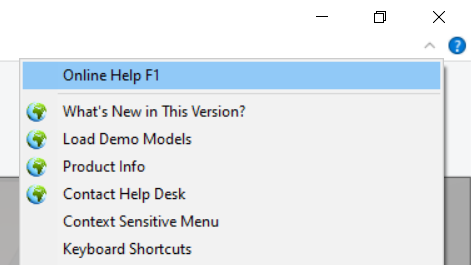
Webhelp
You can also browse the user manual in webhelp format. The contents are the same as in the user manual included in the program package, but you can browse the manual with an internet browser.
Vertex G4Plant 2026 (32.0) User Manual
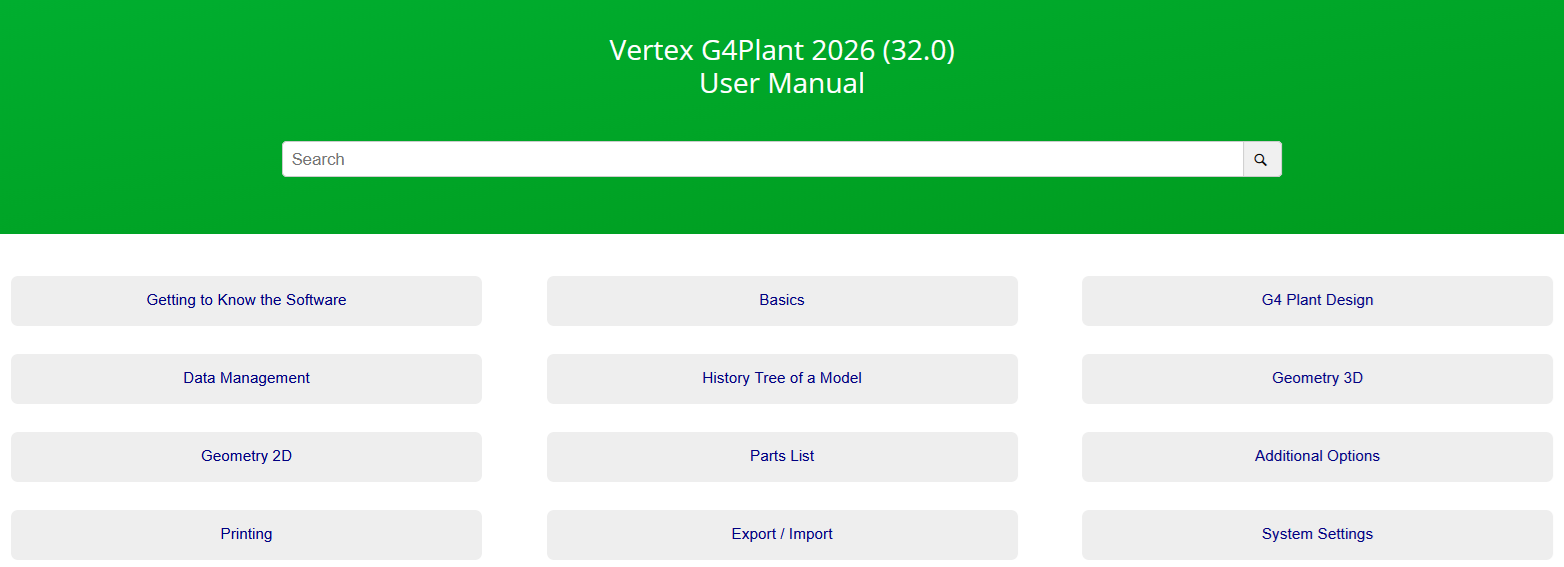
User manuals of previous versions:
