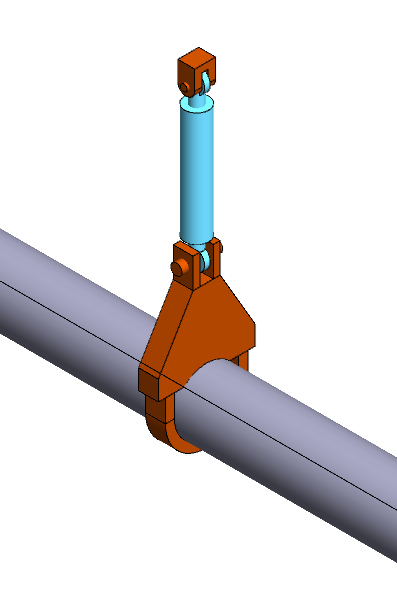Supports 2025

We presented these reforms in the major version 31.0.0 (2025)
New features and improvements for primary support handling
We added a long waited feature to the program which helps you to modify and change existing primary supports from the pipeline.
You can modify or change all similar type primary supports from one pipeline simultanously.
We updated our Lisega library with new objects.
Modify existing primary support from pipeline
We introduce a long-awaited feature to the program. Users can now edit the additional selections, dimensions, and other properties of primary supports in the assembly, and if necessary, completely replace the support.
The new feature is called Edit primary support. You can access it from three places: the supports' Edit menu from the Assembly sheet, the context-sensitive Piping menu when nothing is selected, or the context-sensitive Piping menu when one primary support is already selected.
During editing, the program opens the same Primary support ribbon as in the Add primary support feature. From the ribbon, you can make changes to the additional selections (e.g., slide support lugs and stoppers), support dimensions, and other properties such as color and position. If needed, you can use the Change button to replace the primary support entirely. After selecting the appropriate primary support, the new one will replace the old one, and the ribbon selections will apply to the possible choices for the new primary support.
When initiating the edit for a primary support, the program first checks whether the pipe size of the pipeline has changed. If it has, the program automatically adjusts the modified support or prompts the user to replace the support entirely if the PSK standard specifies that the old primary support is no longer suitable for the new pipe size. The comparison is based on the MIN_DN and MAX_DN fields in the primary support library. By default, the new primary support is selected from the same folder where the old primary support originated.
Modifying the primary support also works with the so-called old primary supports created by the parameter program. Directly editing the add-ons and dimensions of these old supports is not possible; they must always be replaced when necessary. It is also possible to change the support back to itself. Additionally, you can switch the support from being parametrically modeled to a primary support bracket, and vice versa. The same functionalities apply to Lisega supports as well. (Vertex ID: VXPLANT-440)
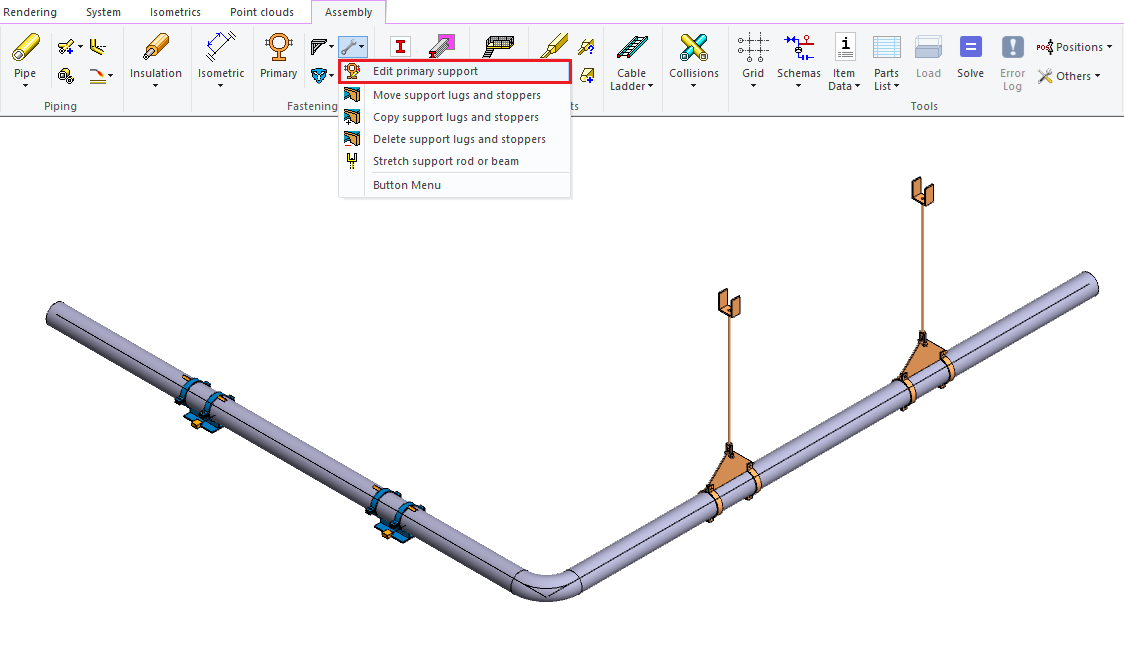
Modify similar supports on the same pipeline
The function Edit primary support allows you to modify all similar primary supports on the same pipeline at once. The program checks whether there are other primary supports with the same type on the pipeline. It uses the code of the selected primary support for this check. If similar primary supports are found, a checkbox labeled Edit all similar supports on the same pipe line appears in the top left corner of the model window. When you activate this checkbox, the program marks the similar supports in the model. Upon accepting the modification choices, the program will change or replace all similar supports simultaneously.
Note that the support position is specific to each support. If you change it during a mass modification, the change will only apply to the initially selected support. (Vertex ID: VXPLANT-592)
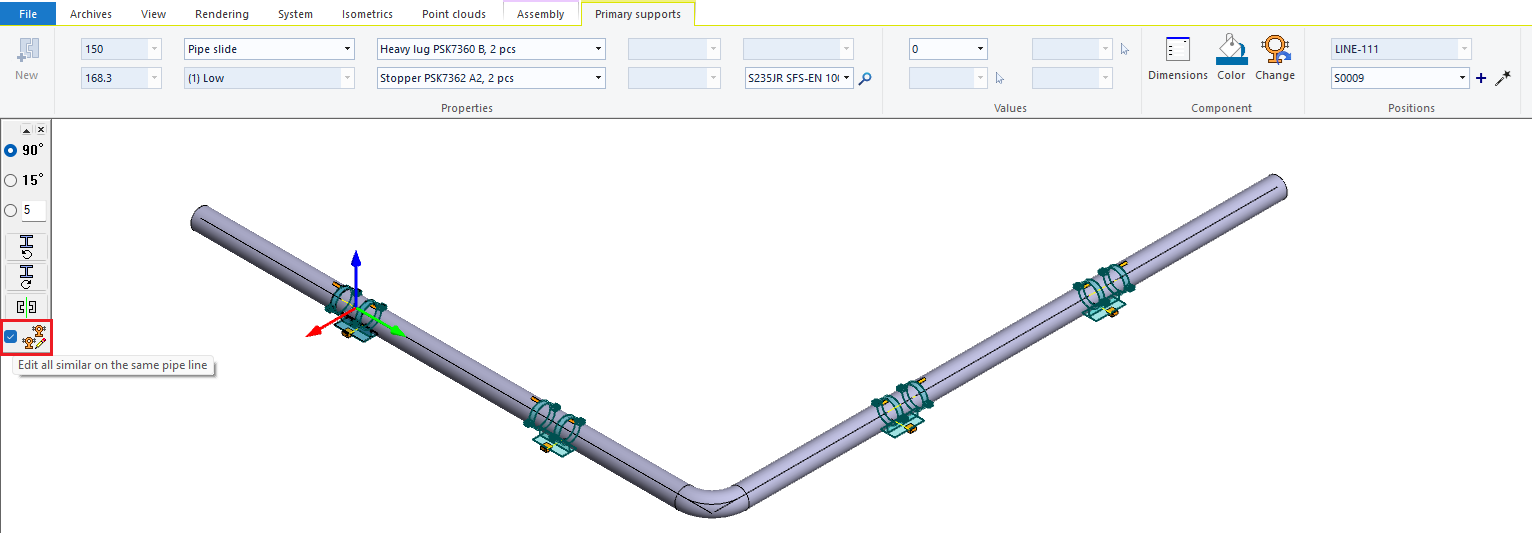
Updates to Lisega support library
We have updated the databases of the Lisega supports. We implemented the following updates:
- Type 28 and 29 spring supports work now with slide plate variants. The slide plates are visible in the model.
Type 42 supports work now with the inlay plate variants without any error messages. The model doesn't have the inlay plate but it is inculed to the item data.
Type 39 rigid struts are now supported. The rigid struts are visible in the model like in the picture below.
This feature is improved to version 30.0.3 as well. (Vertex ID: VXPLANT-472)