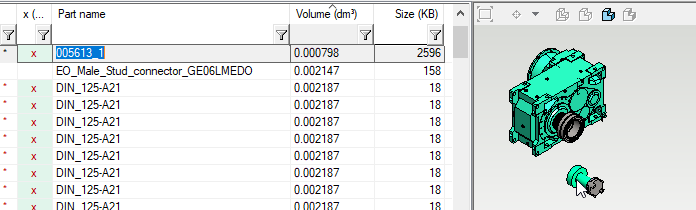Simplify imported mechanic models 2020
Simplify models imported from different CAD systems
Simplify accurate mechanic model
Start the function from the button Import from the File menu.
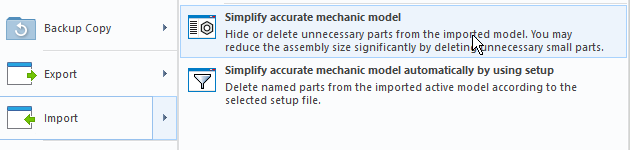
You can remove or hide parts from your model which are irrelevant for your layout and equipment design. You can also clear unwanted parts inside the geometry. The main purpose of this tool is to simplify imported models by removing parts.
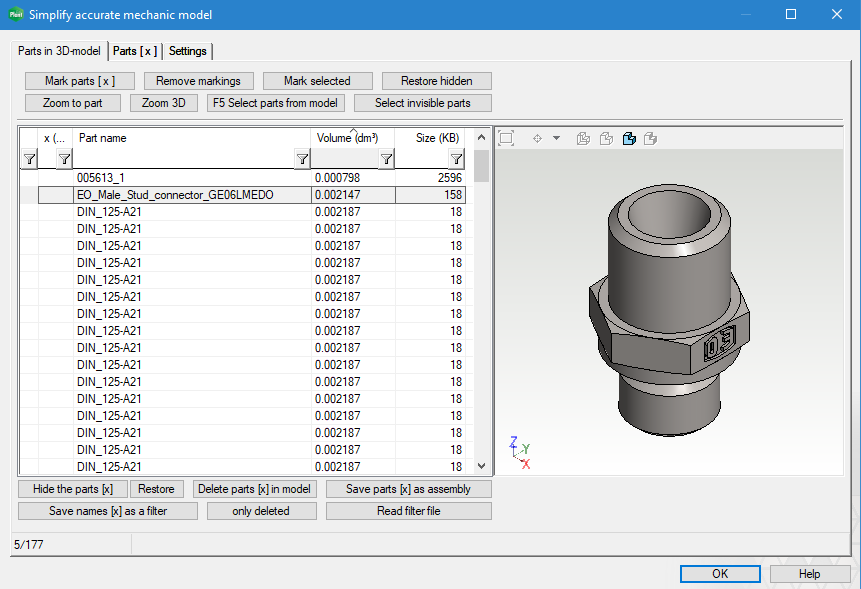
Search parts to remove by volume or by calculated file size
You can sort parts by volume or file size and select directly select to delete from the list. In a separate window, you will see the parts selected for deletion.
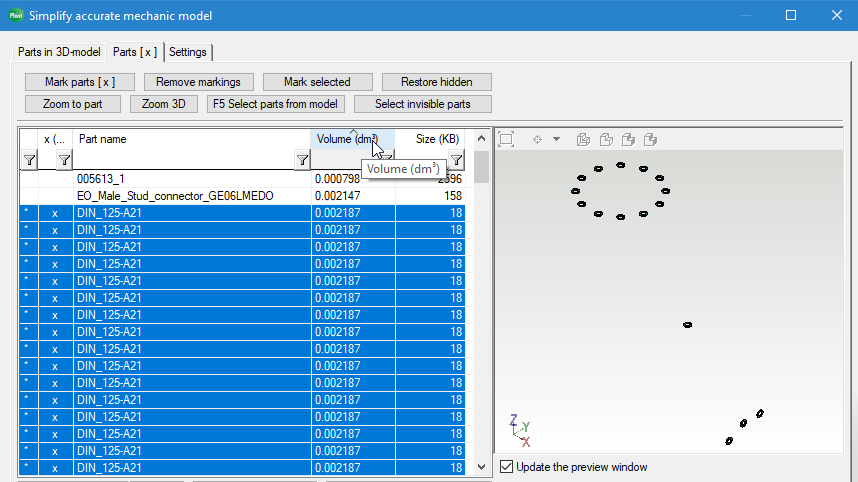
Select parts to remove from the 3D model
You can select the parts you want to remove from the model. The program automatically selects all parts with the same name.
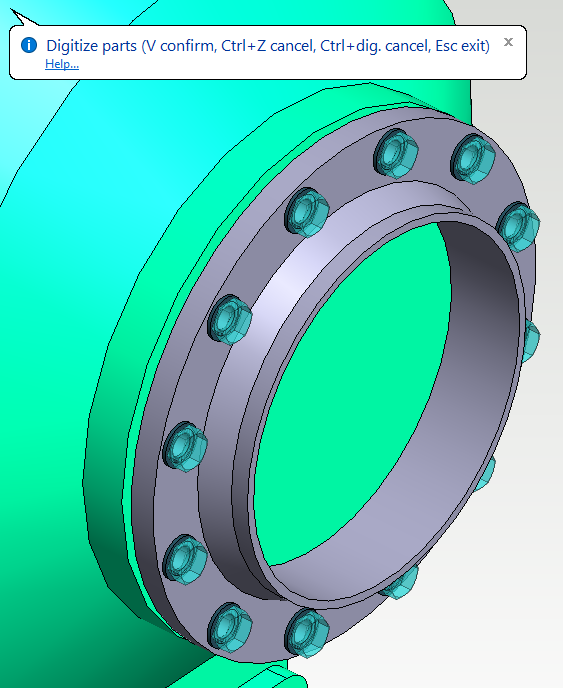
Select automatically parts inside other geometry
There may be a large number of parts inside the device which are not normally visible from the outside and therefore not essential to the layout. The function automatically selects such parts from the model.
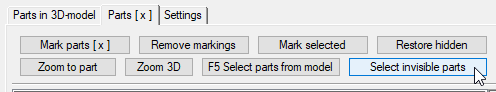
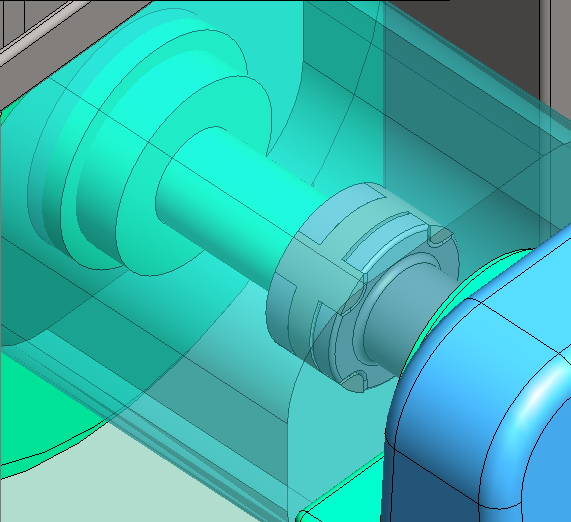
Operations on selected parts
There are several ways to manipulate the parts you have selected.
- Remove the parts
- Create a new assembly of selected parts.
- Save the parts to a filter file. You can use this file to filter out, for example, screws, nuts, and washers of a specific name from devices that come later from the same supplier.
- Hide selected parts from the model. Simulate how the model looks like if parts were deleted.