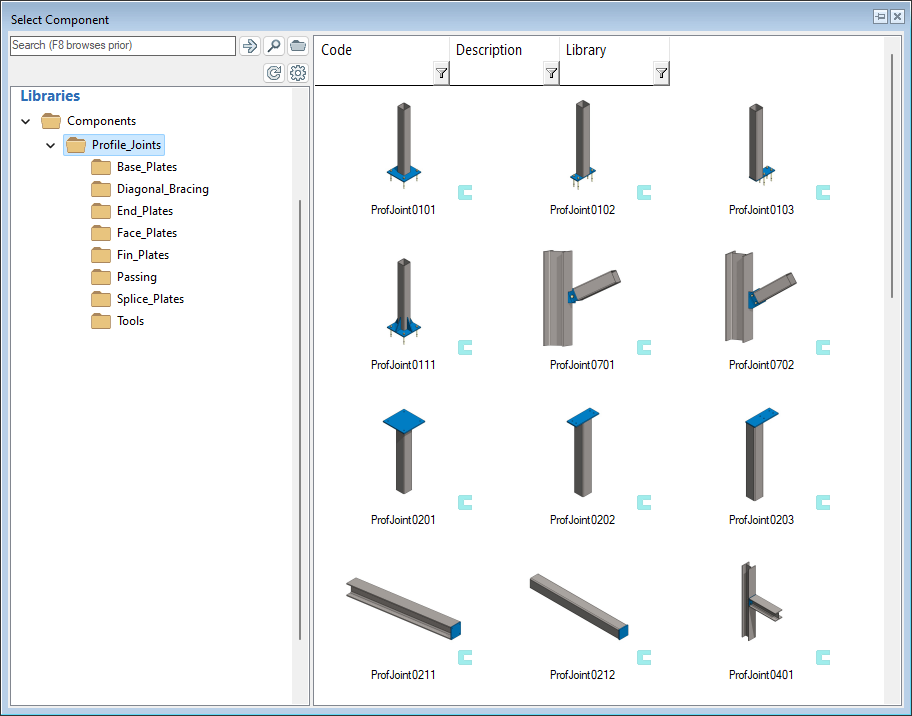Profile Joint Library 2023

These reforms are presented in the major version 29.0.00 (2023)
Profile joint library
We have added a new feature to the program, which allows you to insert joints between two profiles directly from the library.
These library joints include all needed fasteners and steel profiles for various fastening situations.
You can modify the dimensions of the connections and the fasteners with the help of an updated dimension table.
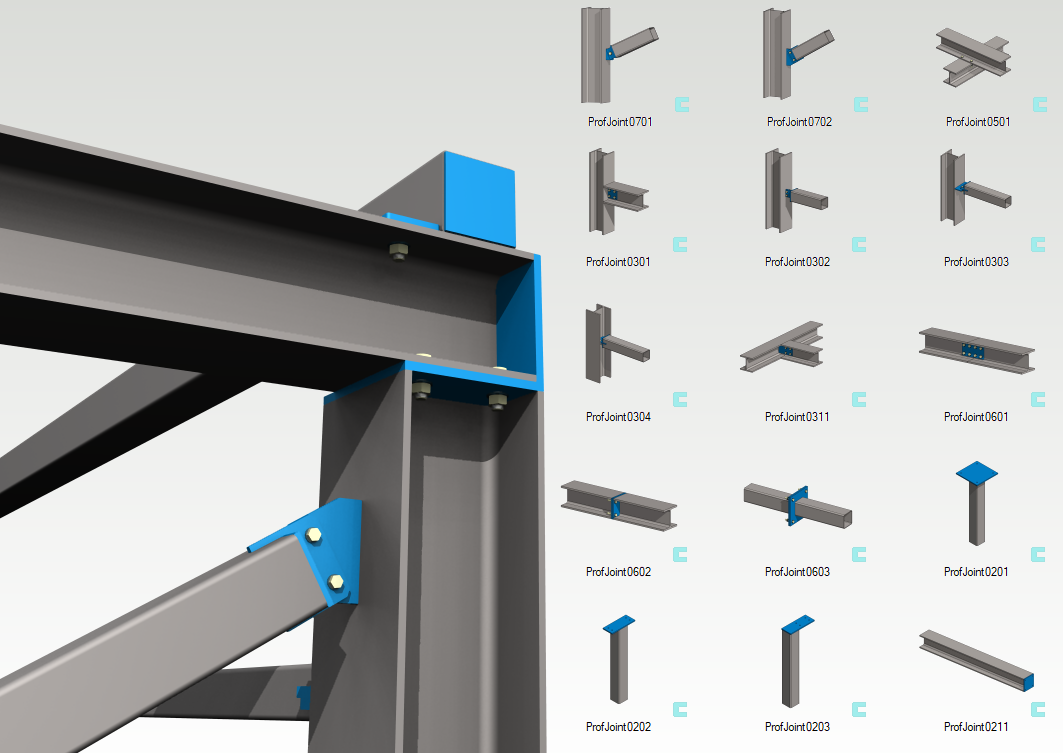
Profile joints
The profile joint components are so-called adaptive assembly components. Their assembly and sketch constraints have specific definitions. The program uses them to automatically recognize required elements from selected profiles to generate the actual joint. Depending on the joint, the assembly components include the screws, nuts and washers, and reinforcement plates needed for the connection.
The named constraints of the connection component also define whether the assembly component connects two profiles or is connected only to the end of one profile. In a case where you connect two profiles, digitize the target profile first and then the second profile. You only need to digitize the end of one profile when the component is added only to one profile.
You can modify the general dimensions of the joint and change the size of the screw, nuts, and washers, as well as the thickness of the reinforcement plates in the dimension table that opens after placing the component. Trimming of the profiles happens when the data in the dimension table is approved. The screws contain machining features that you can execute after the connection is in its' place.
The user can easily modify the joints afterward, which are on the assembly with the help of the dimension table. The parts list collects information about the screws, nuts, washers, and reinforcement plates of the connection components. (Vertex ID: PLANT-3995)
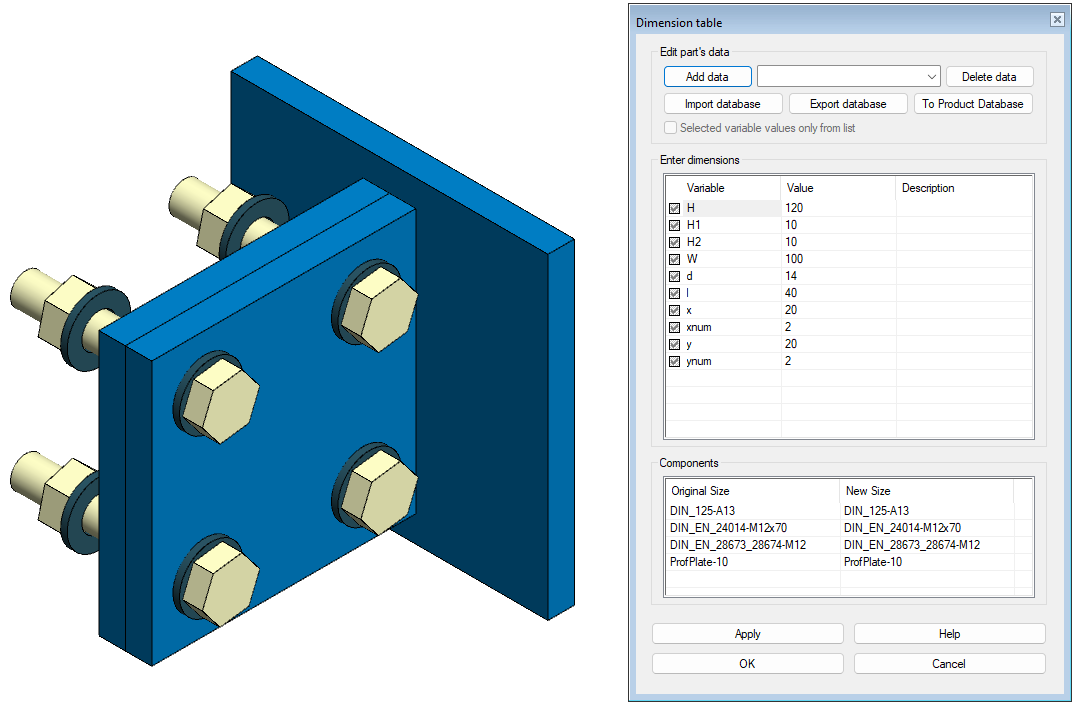
Profile joint library
The components used in profile joints are in the Profile_Joints directory of the component library. There you can find different types of joint components divided into their sub-directories according to the connection method:
- Base_Plates (ProfJoint01XX)
- End_Plates (ProfJoint02XX)
- Fin_Plates (ProfJoint03XX)
- Face_Plates (ProfJoint04XX)
- Passing (ProfJoint05XX)
- Splice_Plates (ProfJoint06XX)
- Diagonal_Bracing (ProfJoint07XX)
You have to select the correct profile connection component from the component library to add a profile joint. You can start the Profile joint function either from the toolbar or from the context-sensitive menu. The component browser automatically opens the Profile_Joints directory. Alternatively, the connection component can also be added directly from the B browser by dragging and dropping. (Vertex ID: PLANT-4076)