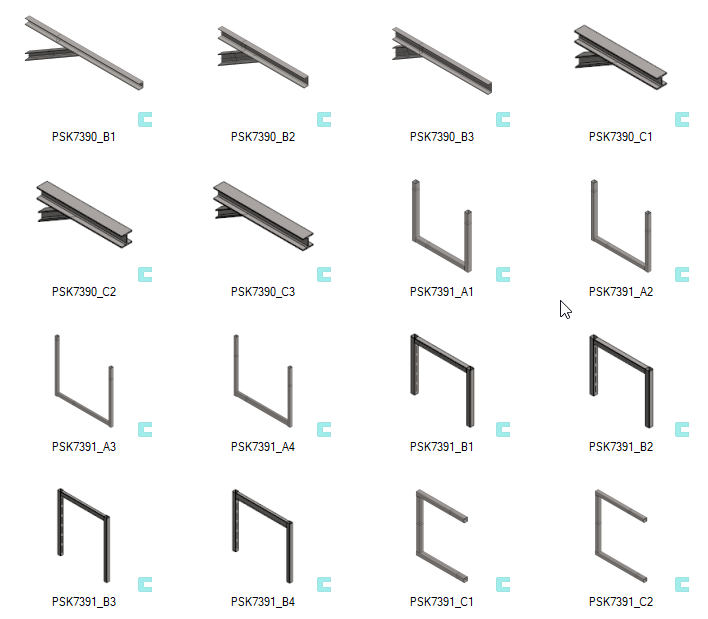Primary and secondary supports 2020
Supports
Function for removing guide lugs or stoppers
Guide lugs and stoppers can now be removed with their own function. If lugs are removed, the program will automatically change the support type from a guided slide to a free slide. (PLANT-3048)
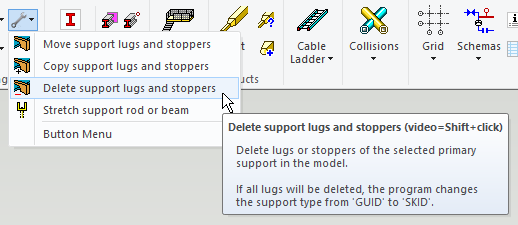
Moving and rotating the guide lugs and stoppers of supports
Command has an attached ideo of how to, for example, turn the stopper underneath the pipe while using move command. (PLANT-3048)
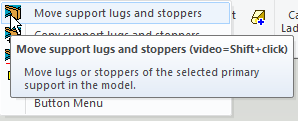
Spring and hanger rod is vertical even if added to sloped pipeline
The hanger rod goes always up in the z-axis for PSK brackets.
Note: This arrangement is not possible for Lisega supports. (PLANT-3319)
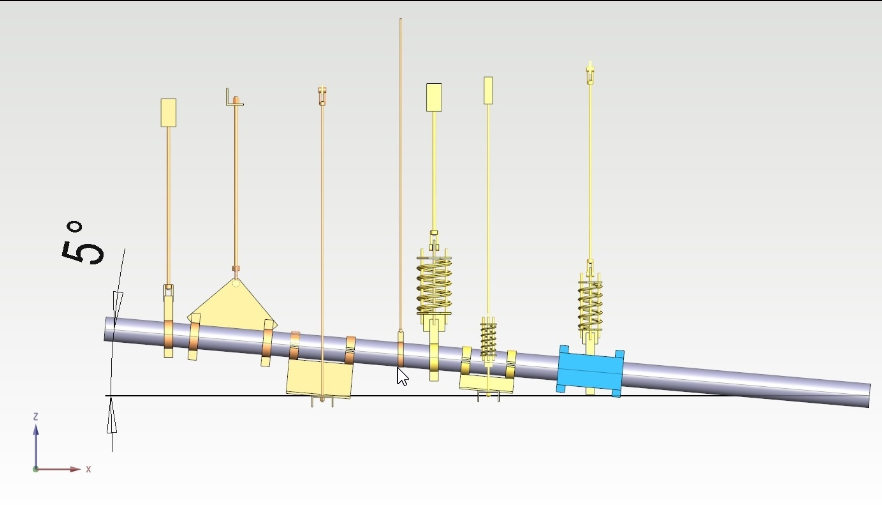
Material can be selected for PSK primary supports
The field Material has been added to all primary support selection dialogs. Only materials in the Material Database (d_SPEC1) can be selected. If left blank, the program will use the same default material as before. (PLANT-3335)
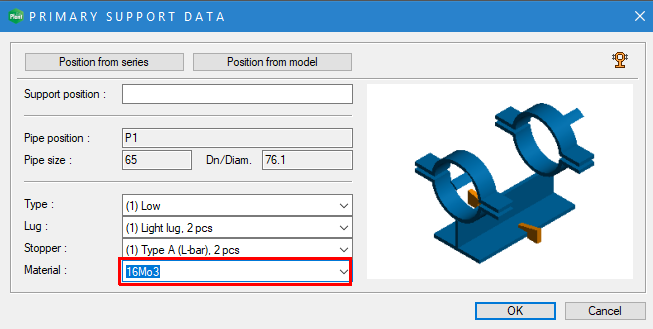
Function "Set support position" stays activated
Function Set Support Position stays active until you turn it off. Previously, the function was closed after one support position was defined. (PLANT-3384)
Defining the mounting components for the secondary support already when inserting
You can add mounting components to the attribute information for the secondary support assembly. You can save repetitive structures with Save selected rows to a component set and add them to the next secondary support configuration with Add a component. You can also copy the add-ons from existing support. (PLANT-3387)
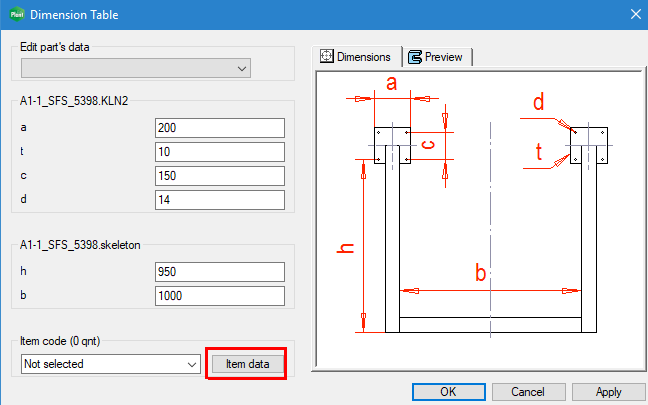
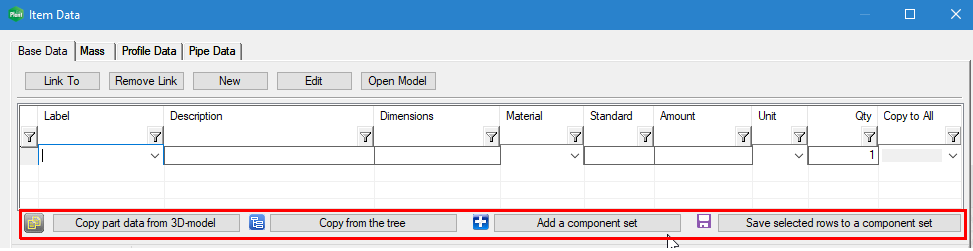
Allowable centerline distances of steel pipes
A new guide for selecting steel pipe support distances according to PSK 7304 for the diameter range DN10-DN1200. The guide is for both non-insulated and insulated pipes containing liquid or gas. The temperature of the medium must not exceed 400 °C. The effect of pipeline curves and equipment must be considered separately. (PLANT-3388)
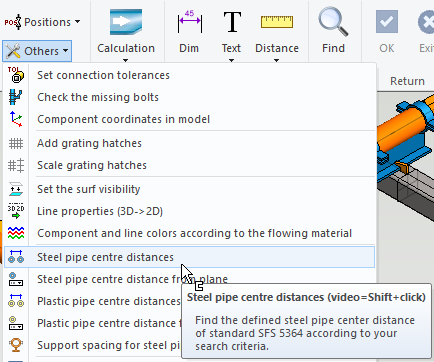
Checking supporting distances while adding primary support
You can also check the recommended support distances when adding primary support. You can find this function in the help menu when you are adding support to the pipeline. (PLANT-3388)
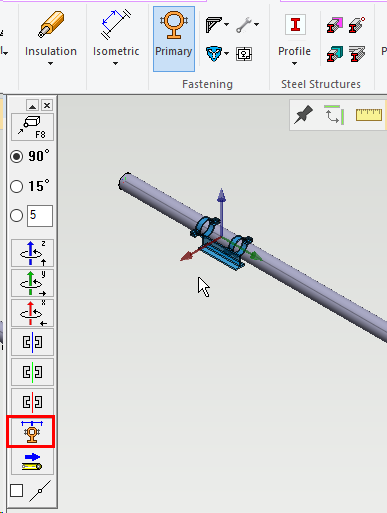
Support position generation from code series
You can add position tags for primary supports either during adding them or later using the Set support position function. If you add multiple primary supports to your pipeline, the program opens a dialog where you can add the position tag for the supports.
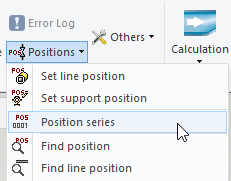
You can now get the position from the position code series with the push button From series. Specify the format of the code series to be used with the Position series function, which you will find when the assembly model is active in the Positions group. See the Help button in the Position series window for detailed instructions on defining sets. (PLANT-3399, PLANT-3418, PLANT-3522)
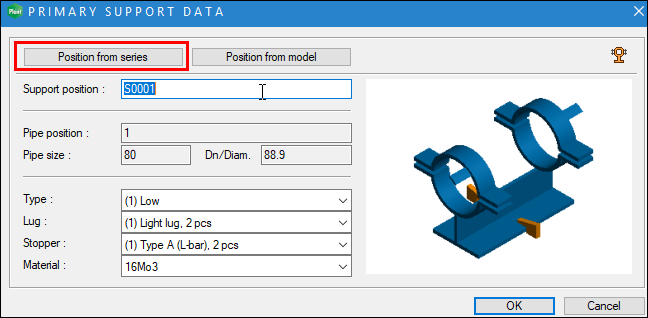
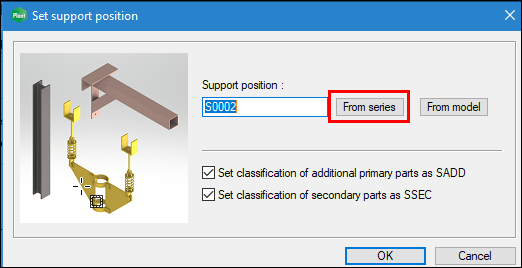
Change support direction while adding primary support
If you add the same support to different locations along the pipeline, you can change the locking direction without restarting the adding function. The direction is indicated during the support insertion with its own additional function. A change of direction is needed, for example, after a curve whereby the direction of the pipe is changed. (PLANT-3523)
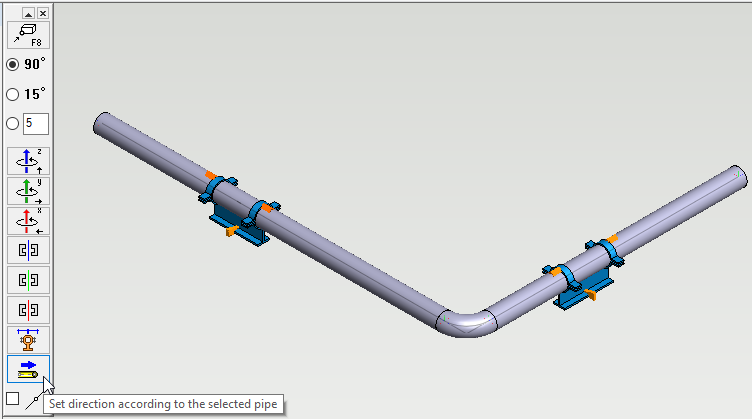
Secondary console and gate supports according to standards PSK 7390 and PSK 7391
Added secondary supports according to standards PSK 7390 and PSK 7391. The secondary supports according to previous SFS standards are also still available. (PLANT-3323)