Piping Isometrics 2020
New features and improvements
Support isometric symbols according to PSK 7303
The isometric symbols of supports have been changed according to PSK 7303 as widely as possible (there are only 7 different options on the Isogen).
The corresponding type selection of symbols has also been changed for supports.
A directory "PSK 7303" has been added to the Symbol Library to find exact matches for all 22 bracket types defined by PSK. (PLANT-3538)
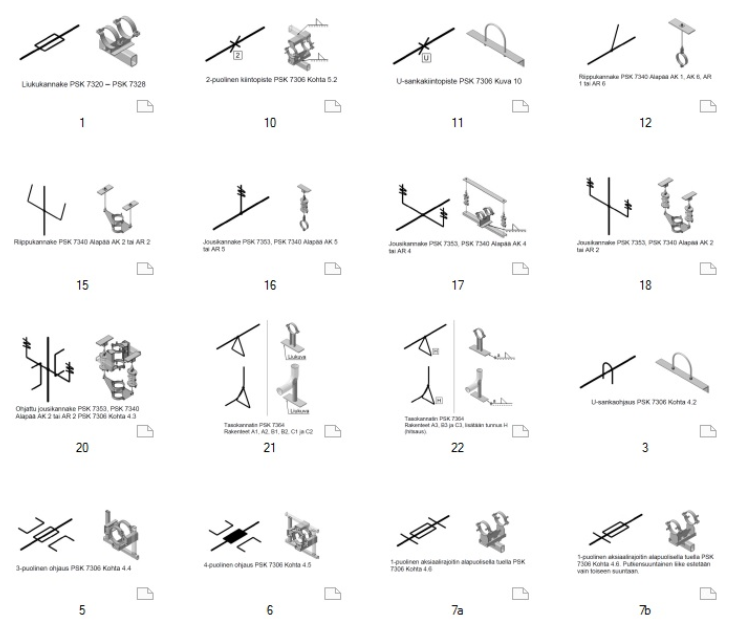
Hide the insulation on the isometric cover page
You can hide the pipeline insulation from the isometric cover sheet. You can find the setting on the Isometrics tab under Others button. (PLANT-3386)
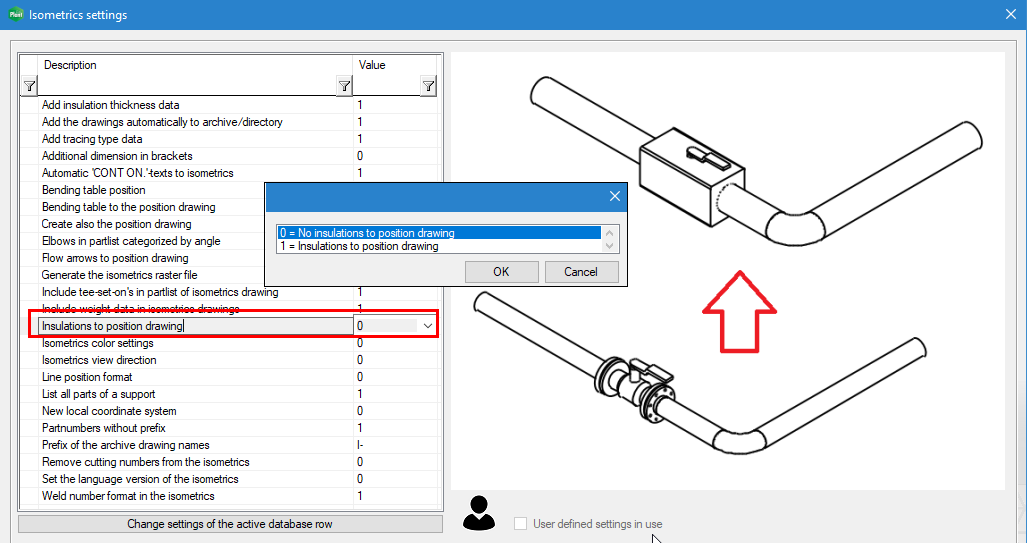
Batch isometrics can be stored in a given directory
You can save batch-driven isometric drawings in a given directory if you do not want to automatically save the isometric drawings in the Vertex archive. You can find the setting on the Isometrics tab under Others button. (PLANT-3371)
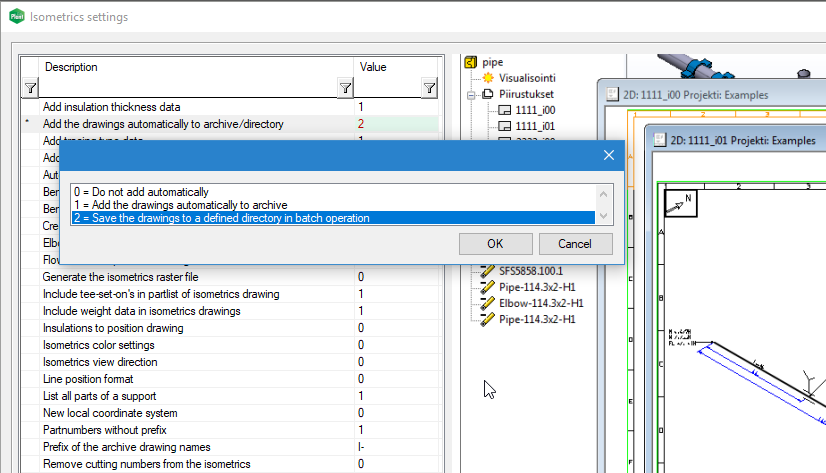
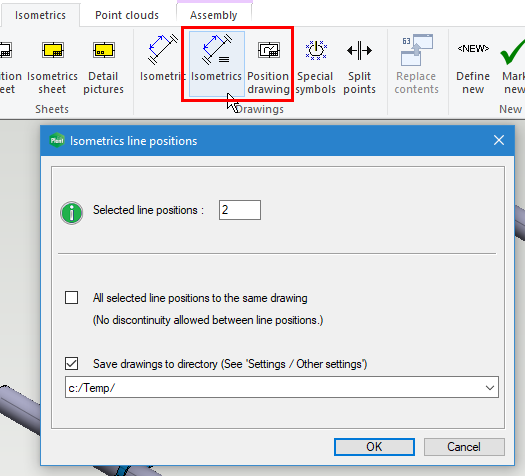
Now you can open the drawings from the isometric creation log
The program has new functionality for opening and previewing drawings. You can now both open drawings (Open drawing) and view the drawing saving history (Savings history) from the isometric run log. You can also preview drawings on Preview tab. (PLANT-3331)
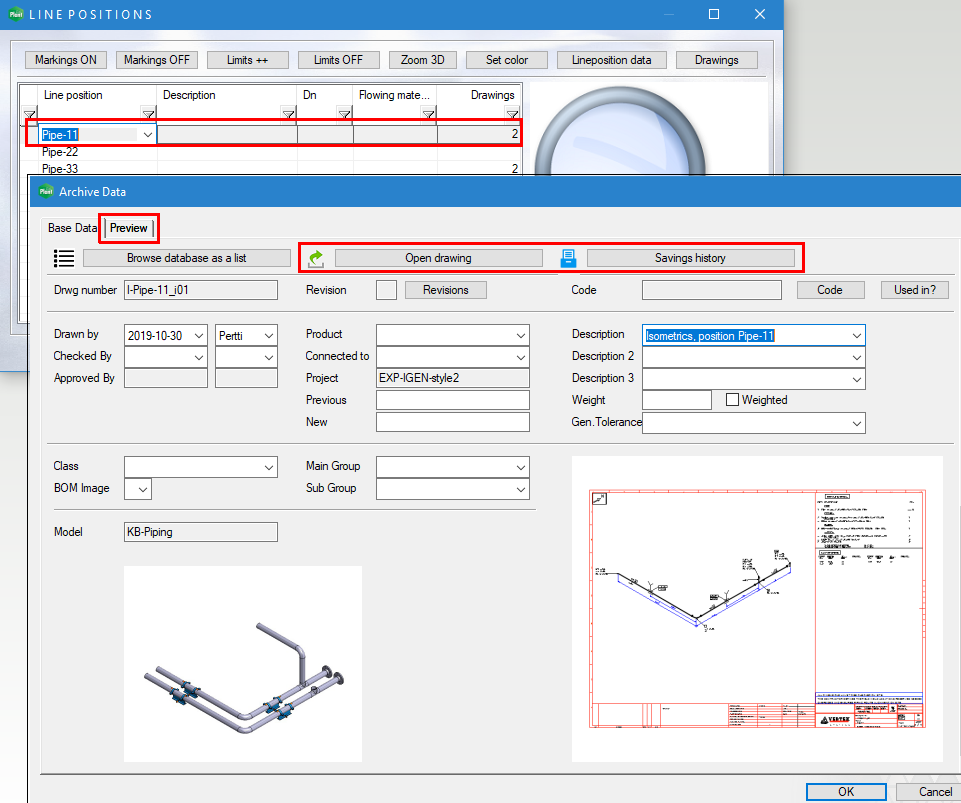
Preview revision changes from archive data card
You can preview drawing revisions through the isometric log and archive information. From the drawing archive card, open the Revisions and then the Preview tab. Select the revision and the image is shown in the preview window. (PLANT-3331)
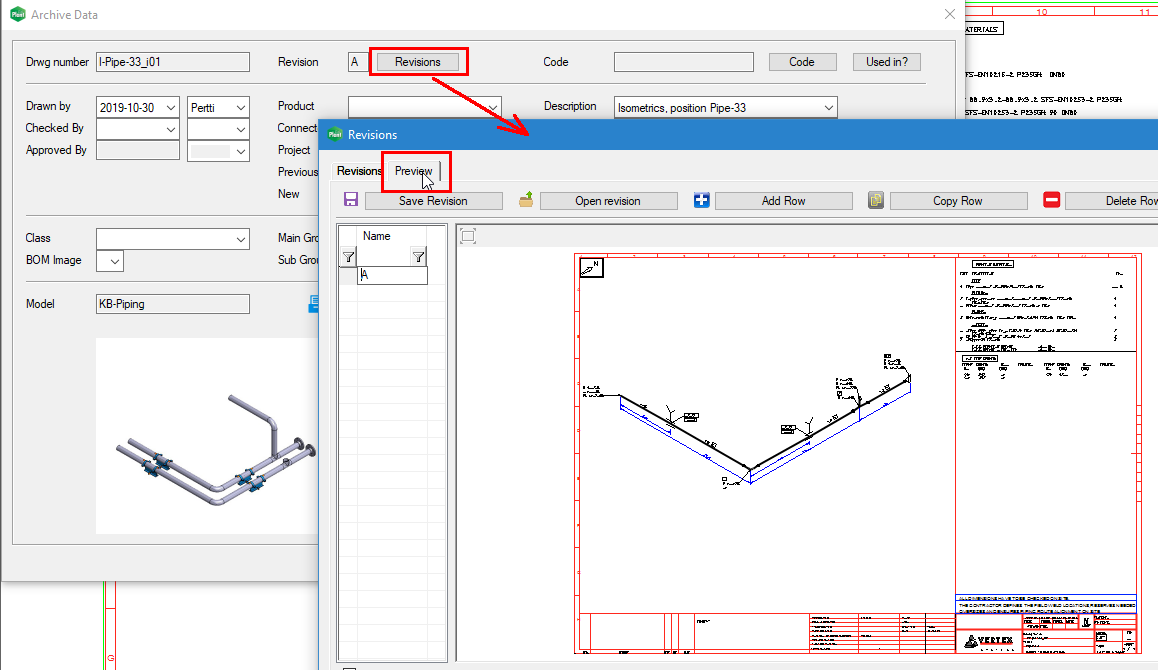
The coordinate shift remembers the setting during isometric creation
In the Isometrics tab Other settings, there is an option to move the isometric coordinate system as desired when creating a drawing. If you previously selected multiple isometric drawings created at once, the program asked for transfer settings for each drawing. Now the program uses the same settings for all pipelines when you generate multiple isometric drawings. (PLANT-3511)
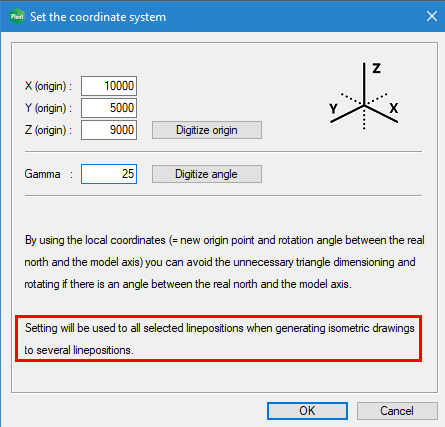
Pipe handle ID can be used for continuation text
In the Handle Properties dialog, it is now possible to set Pipe connection handle ID as Code to isometrics connection references. With this setting checked handle id is added to pipeline connection references in the isometric drawing. The part itself that contains a pipe connection handle must also be positioned. (PLANT-3403)
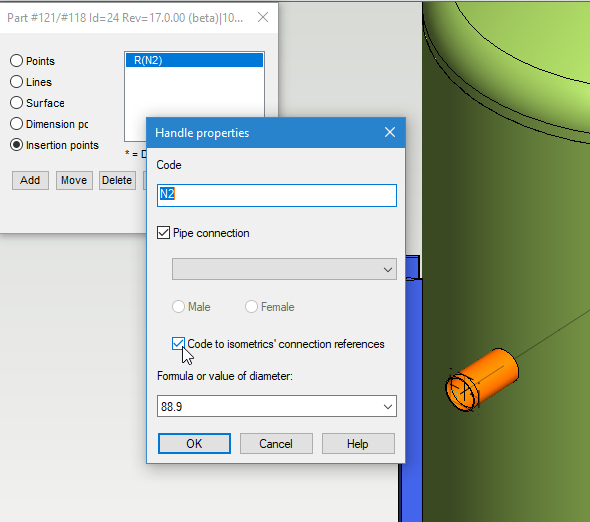
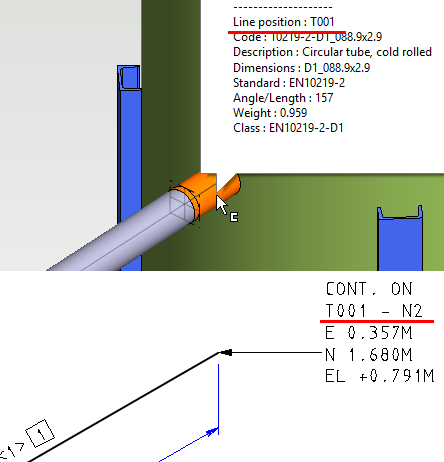
New examples of isometric form and isometric part listing
The program contains three example projects of new isometric forms and isometric parts listings. (PLANT-3304)
Usage:
- The installation package comes with three folders EXP-IGEN-style1, EXP-IGEN-style2, and EXP-IGEN-style3 which can be found in shared/projects- folder
- These folders each contain a vxz file. Drag the file to the G4Plant interface window and the program will save the sample material to the archive.
- Open the master model (EXP1-MAIN, EXP2-MAIN or EXP3-MAIN) of the project.
- Create isometric drawing and check out our new sample forms.
