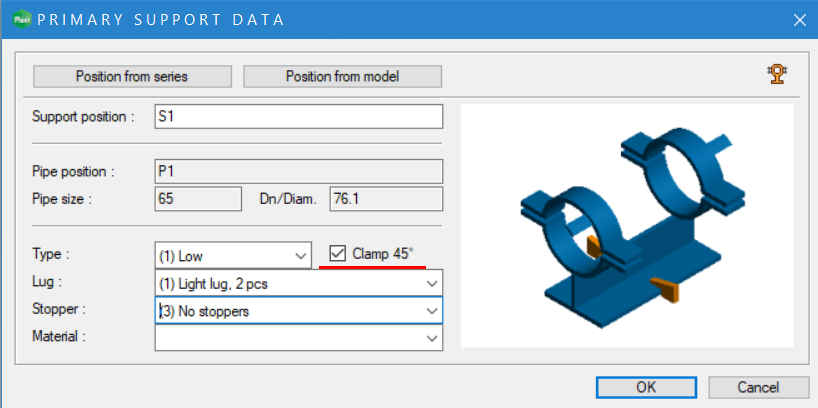Piping Design 2021

These reforms are presented in the Vertex CAD major version 27.0.00 (Vertex 2021)
Piping tools
Adding a component to the hose/wire
You can add unions, tees and other components on an existing hose or wire. The original hose is divided automatically in two sections. (PLANT-3736)
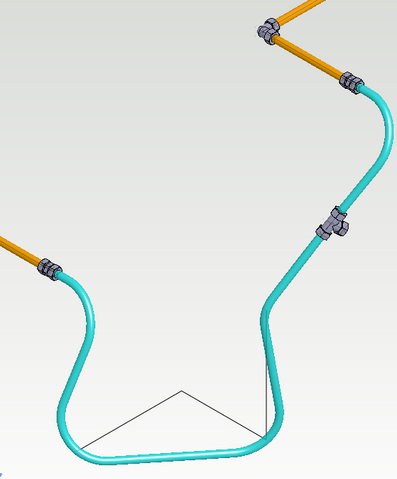
Start or end a pipeline routing with branch component to/from the hose
You can end or start a pipeline routing from/to a hose centerline. The program adds automatically a tee fitting and divides the hose in two sections. (PLANT-3750)
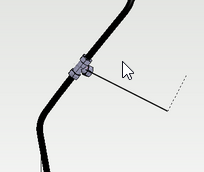
Start or end a hose routing with a branch component to/from other hose
You can end or start a hose routing with a branch component to/from other hose. The program adds automatically a tee fitting and divides hose in two sections. Please note! This feature isn't availabe when you are copying the hose. (PLANT-3757)
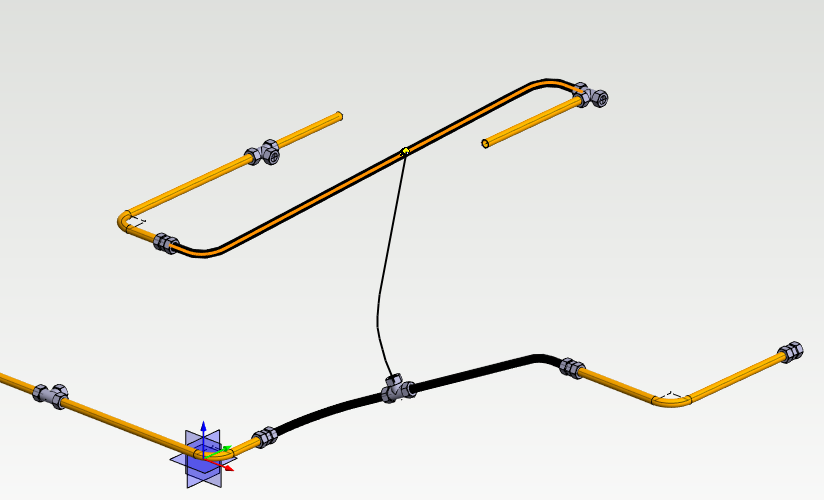
Using constraints in hose routing
You can also use a coincident constraint to the hose spline centerline afterwards. This allows the hose route to be modified along with deleting and reconnecting the constraints.
Hose midpoint constraints appear like other assembly constraints in a list from which they can be removed, edited, etc. Even older versions (<v27) of added hose constraints are automatically converted to the visible assembly constraints when the model is opened. (PLANT-3758, PLANT-3759)
Set lineposition function doesn't leave position as a hidden default
If the user adds or changes the pipe position ID after drawing the pipeline, the program will no longer use this as the default setting for subsequent pipelines. Using the given position text by default caused situations where different pipelines accidentally got the same position ID. (PLANT-3662)
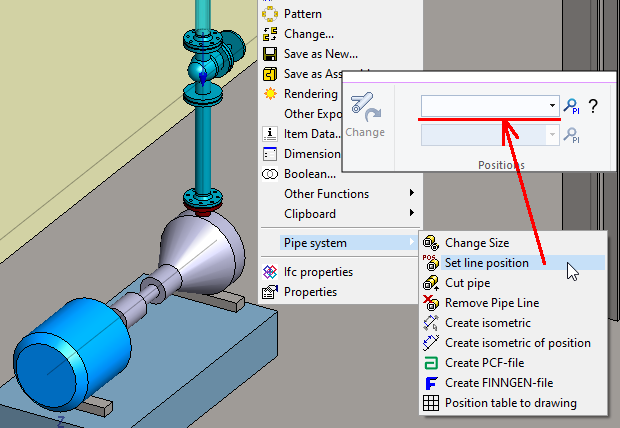
Pipe supports
New features in support drawing generation
- Program adds dimension to nearest module line but draws also the next closest module line. This makes the view more readable.
- Attributes are included to support views. (PLANT-3574)
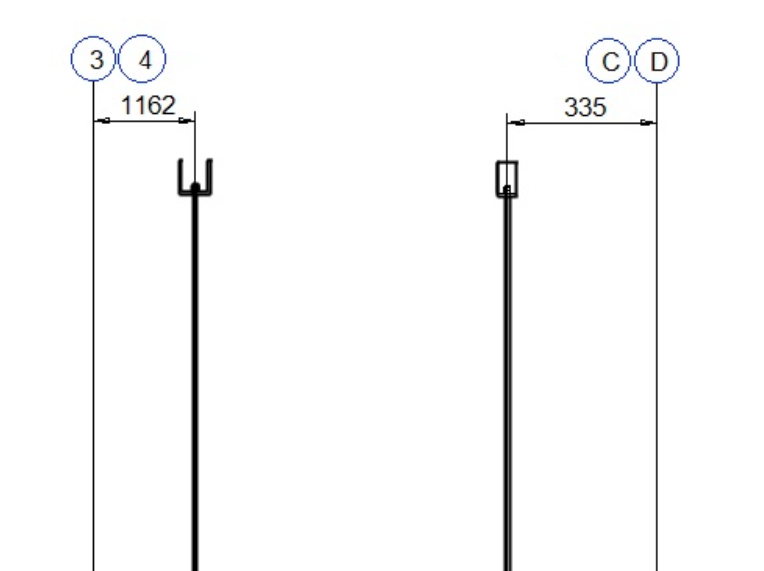
Setting 45° angle of the pipe clamp
You can now set 45° angle for the clamp of the added primary support. This can be done in Primary support data dialog before locating the support. (PLANT-1807)