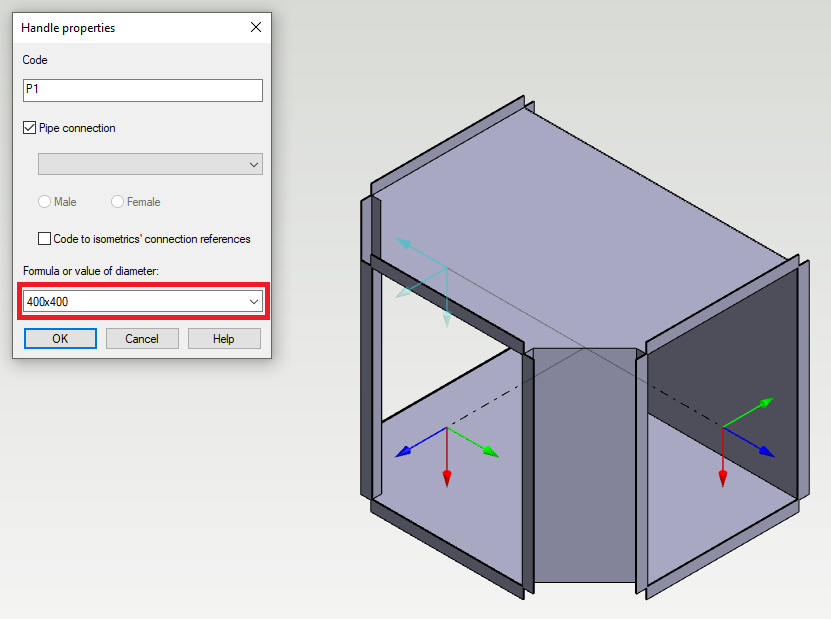Piping Design 2020
New pipe design features
Improved From-To selection for pipelines
The option to find the pipeline section is now available on all functions related to editing and calculating the pipelines, for example, change pipe size. The selection starts by showing the first and last pipe components. The program will conduct editing or calculating functions to those components which are between them. (PLANT-3336)
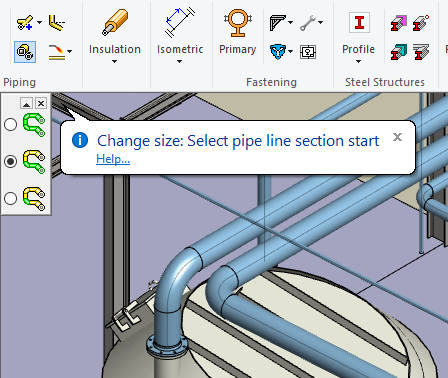
Snap to the center of the seam of pipes or pipe components is now possible
Snapping to reference points from the centerline of the existing pipeline is a normal routine while routing new pipelines. You can now snap to the center of the seam of pipes or pipe components while routing or adding new pipe components. This was previously intentionally prevented because the handle linkage is on the same location and snapping to that was unwanted. (PLANT-3354)
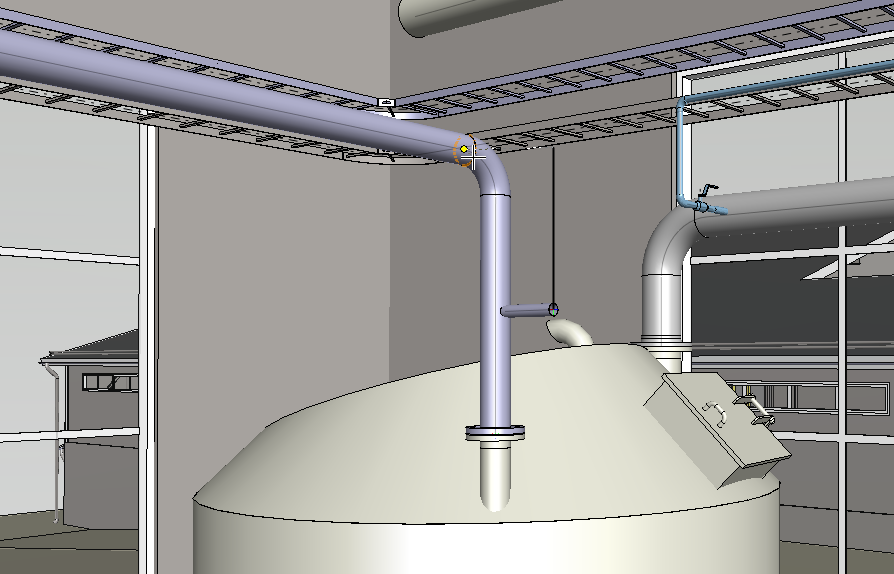
Setting the pipe class to the pipe component remembers previous selections
While setting the pipe class to the pipe component in the pipe component library, you can open the drop-down menu from the right end of the field Classes. This list remembers now the existing selections. (PLANT-3290)
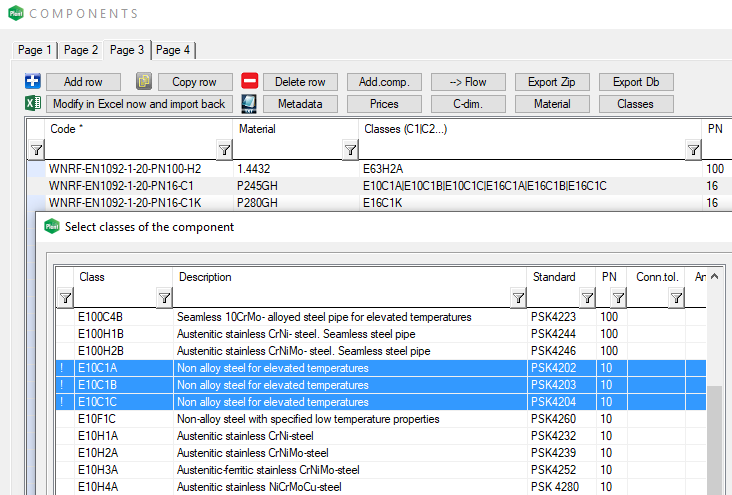
Weight calculation of selected pipe components
We renamed the old function Calculate length and inner volume of pipe line to a new name Calculate length, inner volume and weight.
You can see the calculated weight (kg) from the bubble tip after the length and inner volume. The weight doesn't contain the flowing material only the selected pipe or duct components plus the additional components. (PLANT-3520)
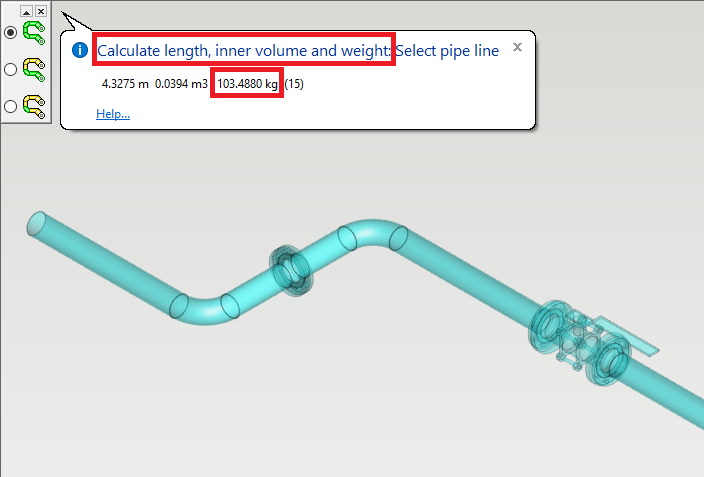
Project-specific pipe classes
You can now define project-specific pipe classes. The selection dialog now shows only the specified pipe classes while you are routing the pipeline. Once you have started the function you can select the pipe classes from the list. The program creates the project-specific pipe component library to the project folder. (PLANT-3404)
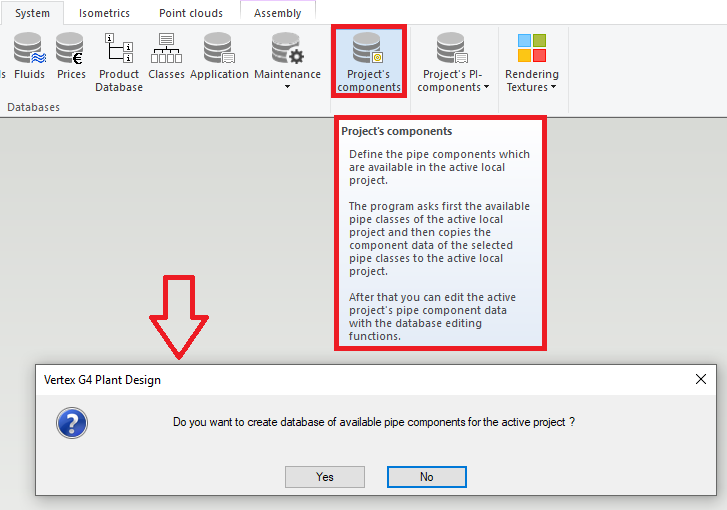
New valves in pipe component library
We have added new ball, non-return, and butterfly valves from Hörfors and Onnline to the pipe component library. We also added new mud separators. (PLANT-3465)
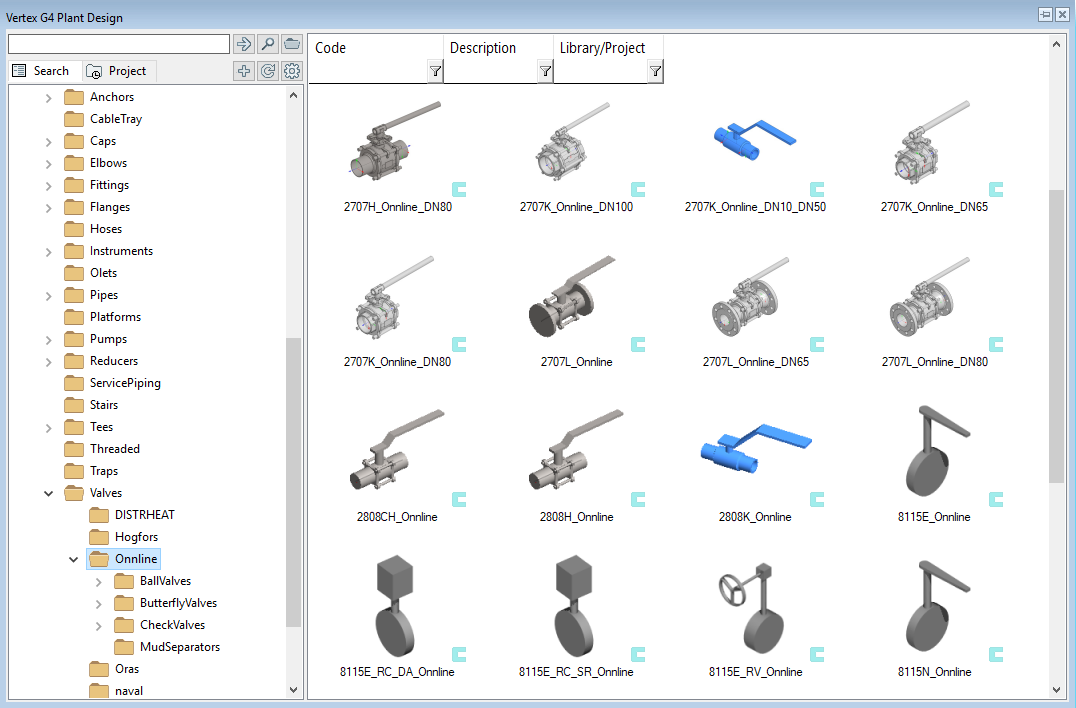
New pipe components to pipe classes 10L4A and 10L4B
We have added new pipe components to the pipe classes 10L4A and 10L4B. (PLANT-3519)
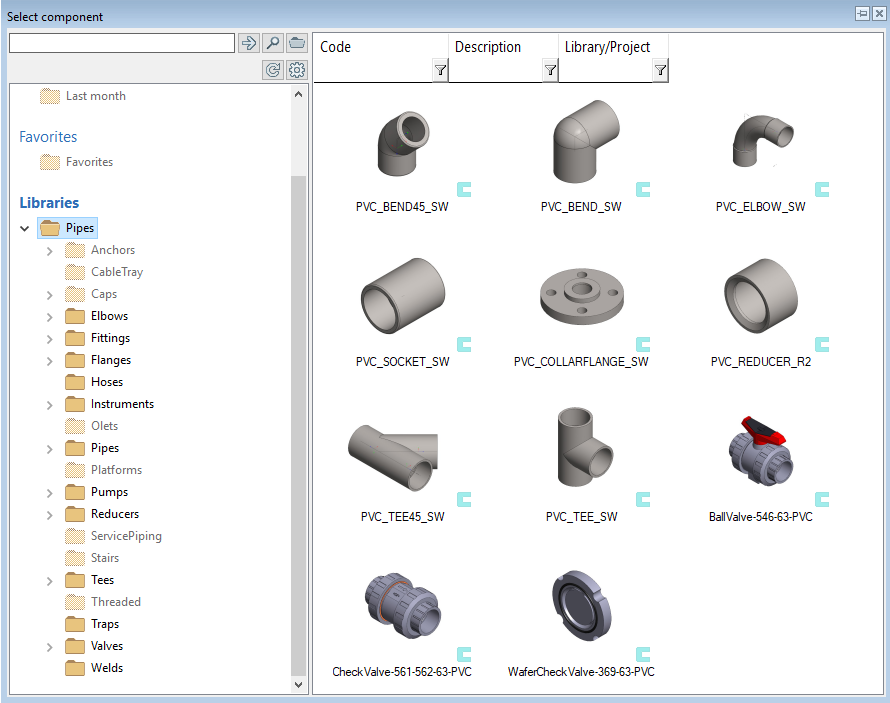
We updated DN sizes of plastic pipe classes
The DN sizes of the pipe classes PP, E10PEH-K, 10L4A, and 10L4B have been updated to match the actual DN sizes. The DN size was previously according to the pipe outer diameter. This confused in some cases. The DN sizes match the actual DN sizes starting from the version 2020. Check the table below for the changes. The left column contains the old DN (diameter). The right column contains the new DN size. (PLANT-3531)
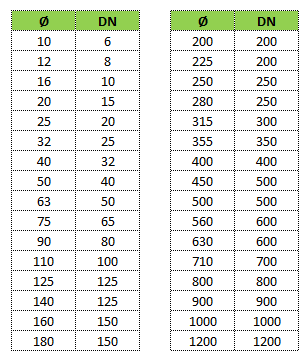
Routed pipe heritages line position data
We have automated the filling process of the line position data when you are not using the PI diagram. The program adds automatically the basic information from the routed pipe. (PLANT-3406)
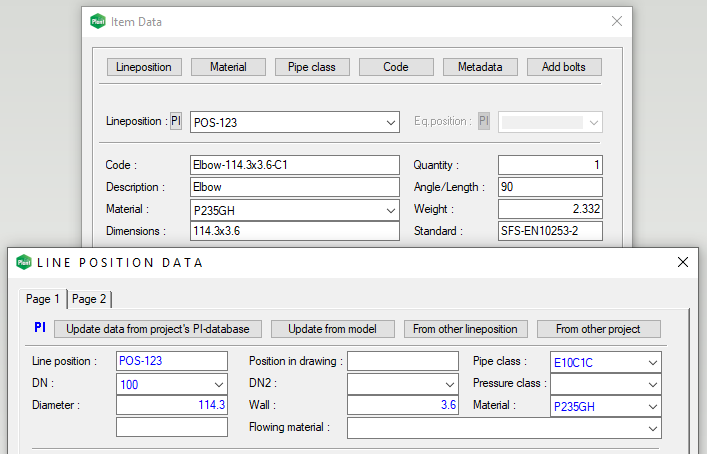
Update options to model
You can now update the modified pipe options (d_PIPEOPTINS) to your existing pipeline or duct line model. You can launch the function from the database view of the pipe options. (PLANT-3545)
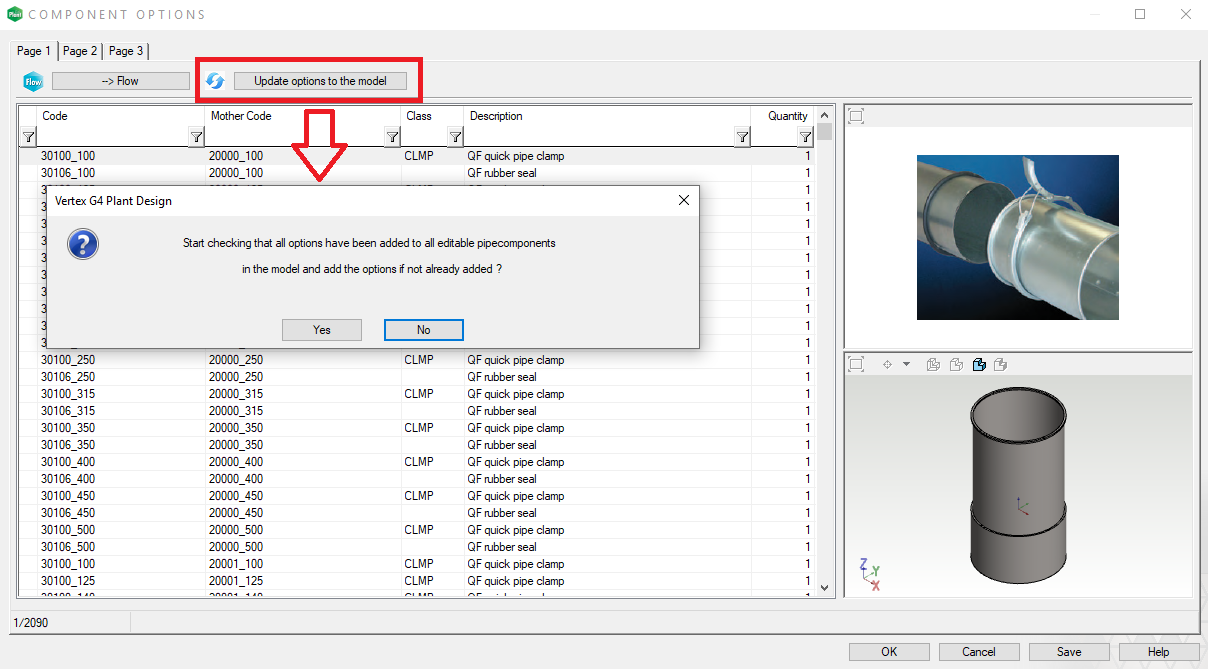
New duct design features
You can now use marking "x" for handle connection size of rectangular duct
You can now insert marking "x" when you are defining the handle linkage size for rectangular duct, for example, 400x400. This applies only to non-parametric components. Use the marking "|" for parametric components, for example, a|b. (PLANT-3534)