General Features and Usability 2023

These reforms are presented in the major version 29.0.00 (2023)
General Features and Usability
The IFC file format has grown into a significant transfer format between programs in recent years.
We have continued the development of IFC functions for this program version, for example, IFC4 import is now possible.
Our screen recorder has gained new features and has become versatile tool to screen capture.
Export hole reservations to IFC file
The structural designer needs to have tools to define where the penetrations through the structures are in the model. We have added functionality for this.
Parts named HoleRound and HoleRectangle in the assembly are now recognized as hole reservations and are exported to the IFC file. Their type is ProvisionForVoid in the IFC file. An IFC property set named Pset_ProvisionForVoid is automatically written to these, which contains information about the shape of the hole (round or rectangular), the ID (identity from the description field of the item data), the size of the hole (diameter or width x height from the dimensions field of the item data) and the depth of the hole (length the number of item data field). This feature is improved to version 28.0.02 as well. (Vertex ID: PLANT-3742)
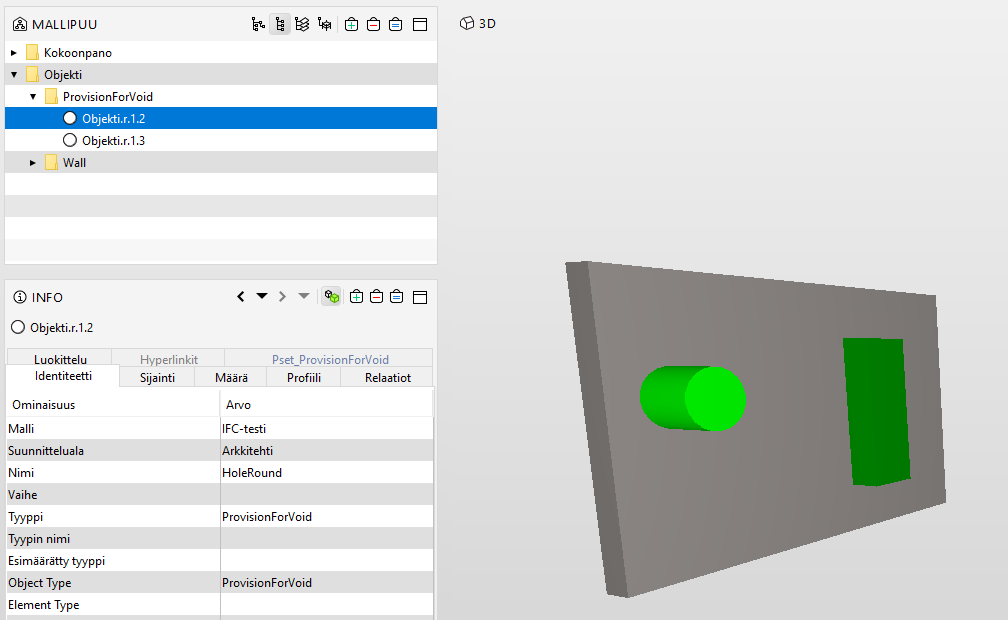
IFC4 import
Vertex G4Plant 2023 supports an import of a file format IFC. We still support the file format IFC2X3 as well.
In addition, you can choose whether you want the IFC model to turn into a facet or solid model for your Vertex model in the import dialog.
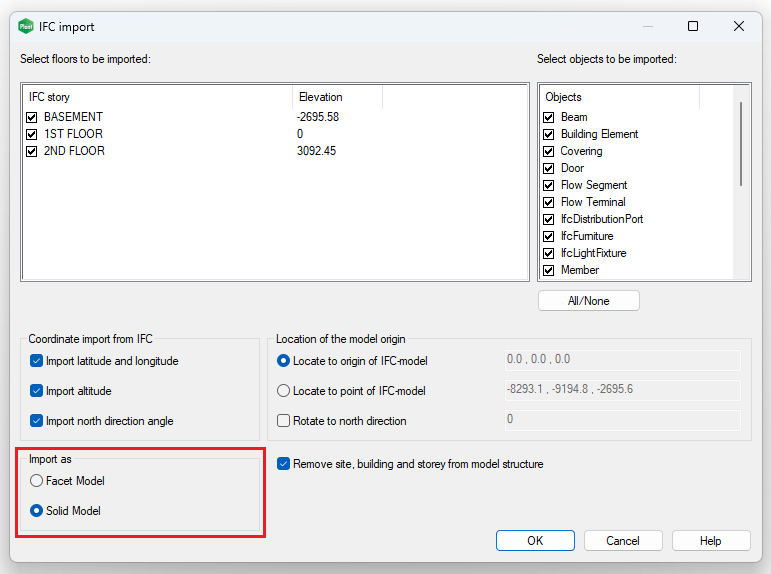
Search of polyline chain in adding of terrain points is now easier
The program automatically searches for all points of a continuous chain of lines when you add terrain points with the selection option Select all points of a line. It happens when one or more lines connect to the ends of the selected line. It is necessary when the height curves have imported originally from a DWG file. The lines representing them may consist of several line segments. (Vertex ID: PLANT-4310)
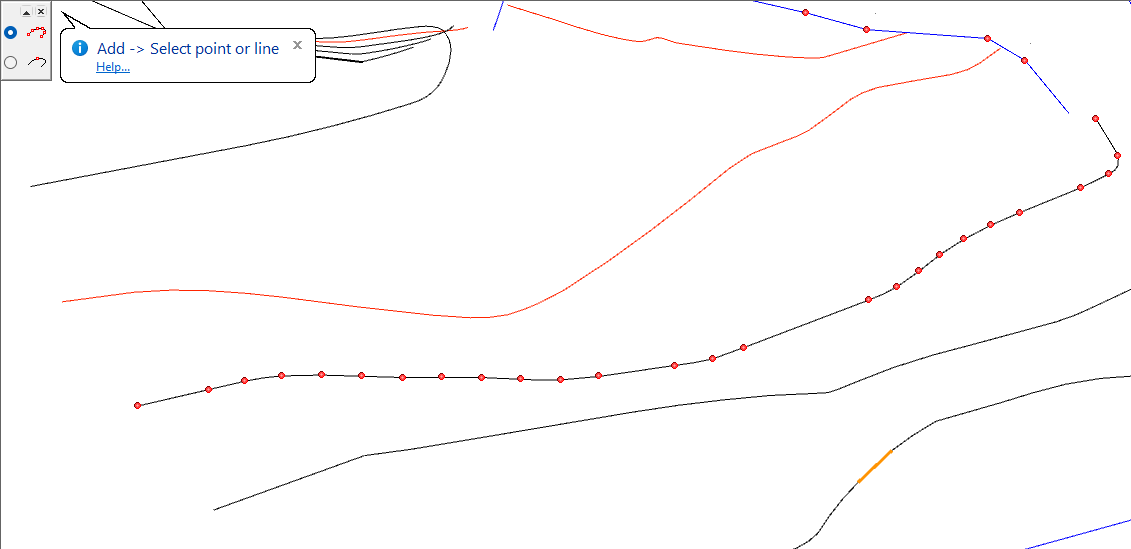
New dialog for importing terrain points
The Import Terrain function now uses the same redesigned dialog as the Import point cloud function. (Vertex ID: PLANT-4382)
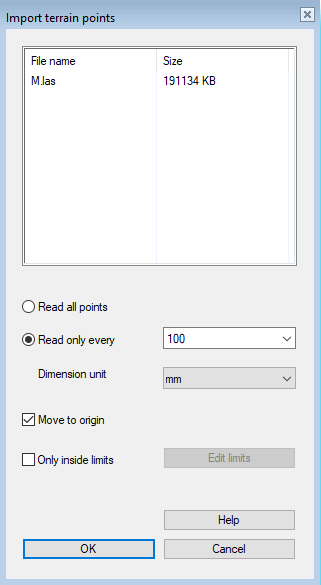
Starting the function-specific video instructions Ctrl + left mouse button
The function-specific video instructions of the G4Plant program are started by pressing the combination Ctrl + left mouse button. The old combination Shift + left mouse button opens the program's F1 user guide from the help page of that function. (Vertex ID: PLANT-4475)
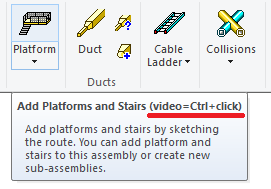
New features and improvements since version 29.0.01
We added confirmation question before sending project's settings to Flow
We improved the safety of the function Export project files. The program asks a confirmation question from the user before exporting the project specific settings files to Flow. The user must confirm or cancel the question from now on. This feature is improved to version 29.0.01 as well. (Vertex ID: PLANT-4555)
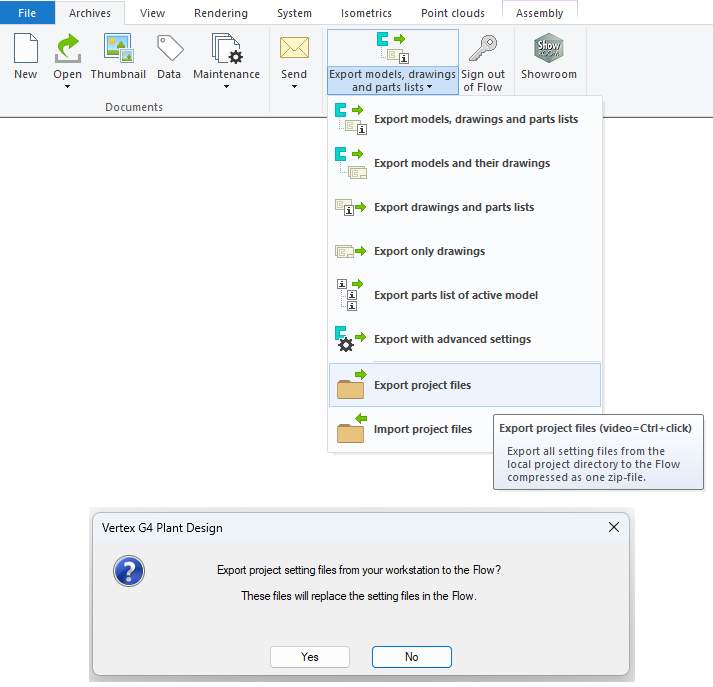
Improved 3D-DGN import
Importing 3D-DGN to Vertex generates much better geometry than before. We have tackled conversion challenges with 3D-DGN like missing or incorrect geometry, wrong colors on surfaces, and visibility of planes. Vertex now handles DGN files no matter which saving technique has been used in other CAD systems.
We have added a new keyword dgn_origin_to_min_xyz to setting file of 3D-DGN import. The file name is Default_r, and it's here \system\setup\dwg\ by default. By setting this keyword's value to 1 (default is 0), the program places the model's origin at the minimum XYZ point. You can do the same in IFC conversions. This replacement of the origin makes the model easier to use with Vertex when the model's origin isn't far away.
This feature is improved to version 29.0.05 as well. (Vertex ID: PLANT-4589)
