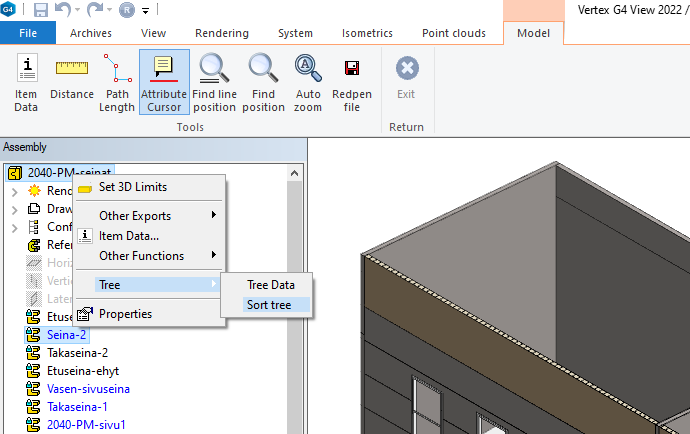General features and usability 2022

These reforms are presented in the major version 28.0.00 (2022)
Basic tools
Starting of 3D sketching directly from assembly state
The G4Plant Assembly toolbar now has a new Create help geometry to 3D sketch feature that provides direct access to 3D sketching of auxiliary geometry. Geometry creation with this function is always done in a local part named 3DSKETCHPART, which is automatically created in the active assembly if it does not already exist. By default, the part is not collected to partlist and is not shown in assembly drawing.
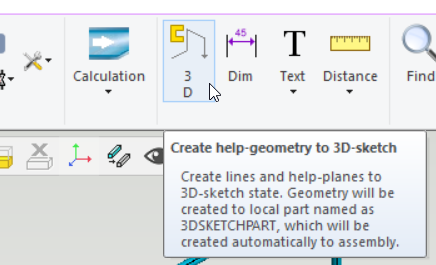
With this function, the program always automatically switches to the 3D sketch and from there back to the assembly mode. If you rename or save a local part named 3DSKETCHPART, the next time you use the function, a new part named 3DSKETCHPART is automatically created again. The same happens if the modeling of the part called 3DSKETCHPART has been continued in other stages of history.
Note! Some of the line drawing functions that user was able to add to the Quick Access toolbar from 2D menu are no longer available in assembly mode. (Vertex ID: PLANT-4129)
Keeping hidden parts hidden when start and stop subassembly editing
When you start editing a subassembly, the parts or subassemblies that are already hidden will still remain hidden, and the active model configuration will not be activated automatically.
After subassembly editing, now also the parts / subassemblies that are hidded during the editing, remain hidden when user returns back to main assembly level.
This change is only in G4Plant, G4 works as before.
Listing Component coordinates in model includes center of gravity coordinates
It's a common thing to list coordinates (origin) of the equipment, for example, from the plant model. The feature for listing coordinates of the subassemblies and parts has been in the program since version 27.0. Now this list contains also information on the center of gravity.
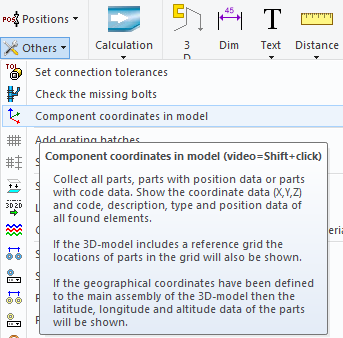
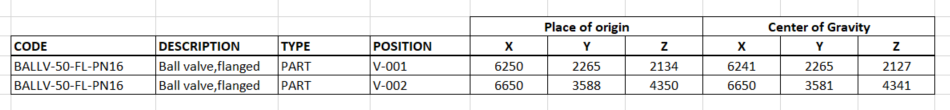
Note! You have been able to list the center of gravity already with version 27.0.1.
New default values for Reference Cursor Delay in G4Plant
It's a recommended to adjust the value of Reference Curosr Delay on model when working with the model which contains huge amount of parts.
The new default values for the delays are:
- Reference Curosr Delay on model (ms) = 3000
- Reference Curosr Delay on model (ms) = 1000 (this affects 2D and 3D skecthing in drawings and models)
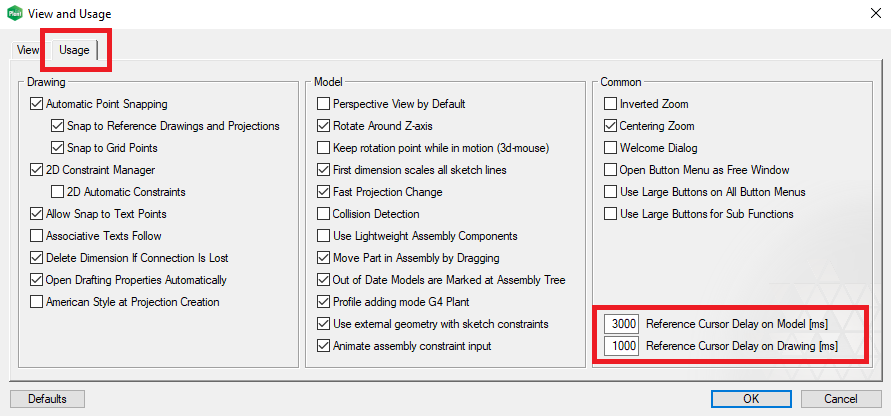
Tree actions in assembly tree also in G4 View version
Functions Tree Data and Sort tree are now available in G4 View version when you are viewing assemblies.