General features and usability 2021

These reforms are presented in the Vertex CAD major version 27.0.00 (Vertex 2021)
Reference Grid
Quicker adding of new line definitions
When using function Add a new grid line definition to the active direction programs adds automatically a new definition line at end of the active direction. The distance is calculated according to last two definition lines. (PLANT-3685)
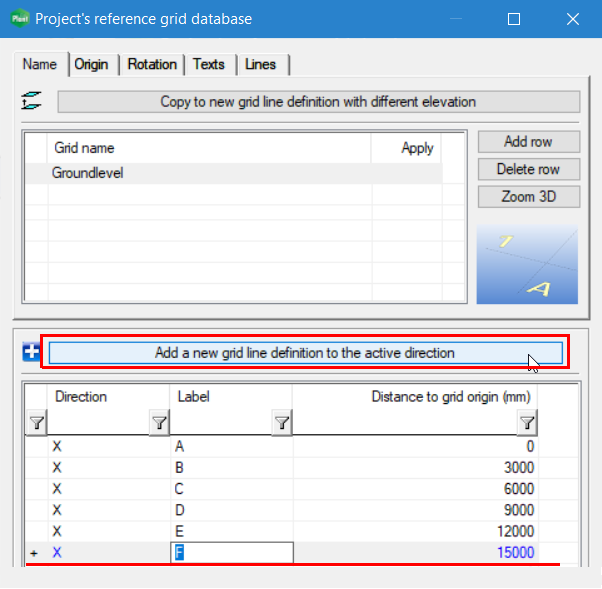
Bill of Materials
Save filters to Data of model's visible parts window
You can now save frequently used filters when you are using the Data of model's visible parts function. (PLANT-2514)
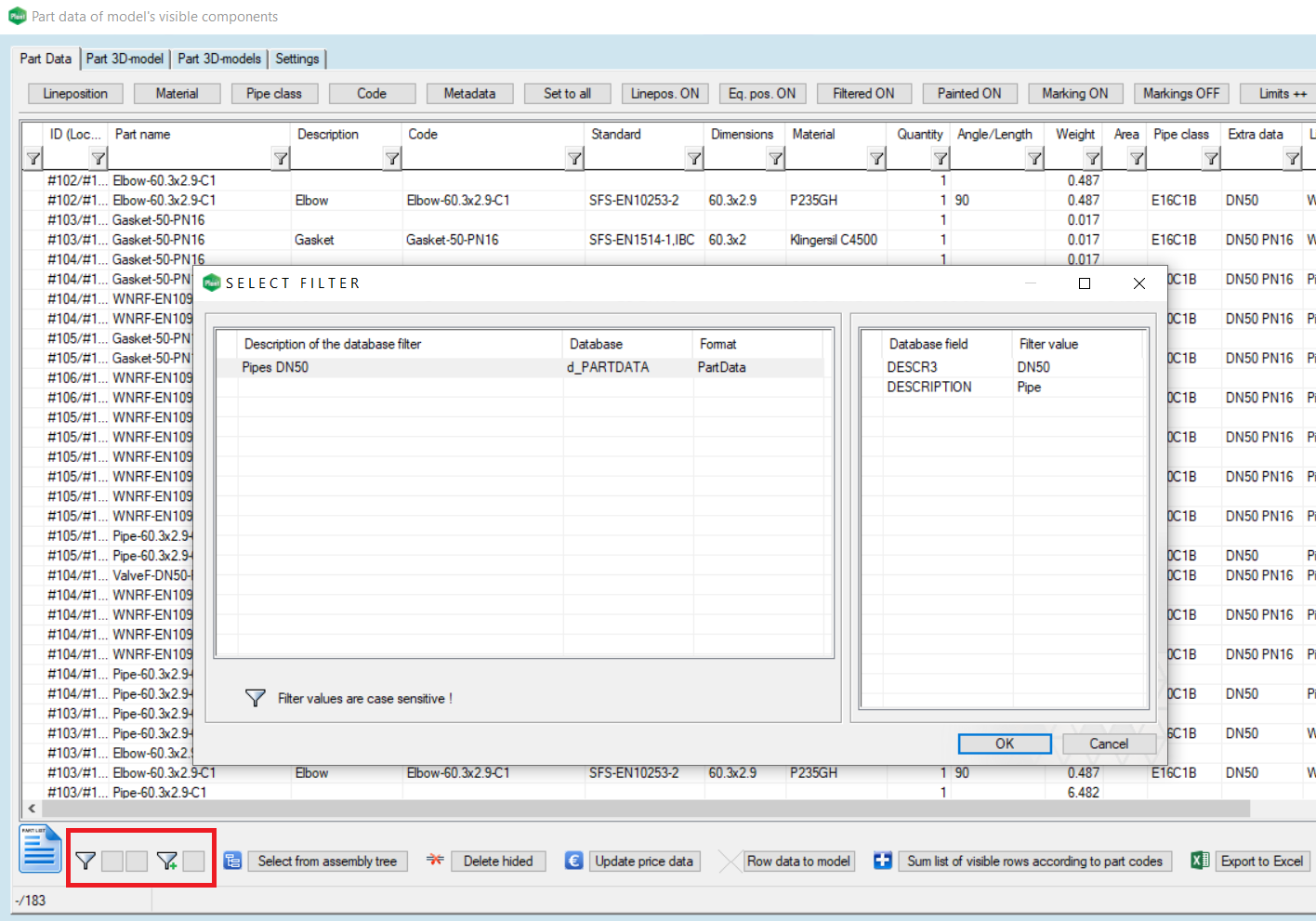
Others
The location of the model's components in the global coordinates
It's and it has been possible to define geographical coordinates of your 3D model. Now you can see the latitude, longitude, and altitude data of each part, when you use the function Component coordinates in model. The program also shows the normal coordinates of the part relative to the origin in the Vertex model, as well as the distances from the nearest module grid lines, if used. A new feature compared to previous versions is that you now get the coordinates of all parts of the model - even those without code or position information.
If the geographical coordinates are wanted to be included in the list, they need to be added to the main assembly from where the list is created. For the subparts and subassemblies under the main assembly, the geographic coordinates are then automatically calculated relative to the coordinates of the main assembly. (PLANT-3400)
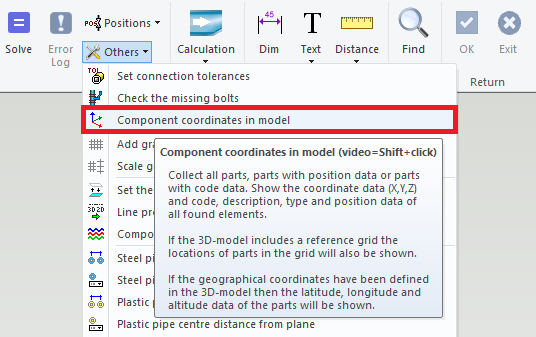
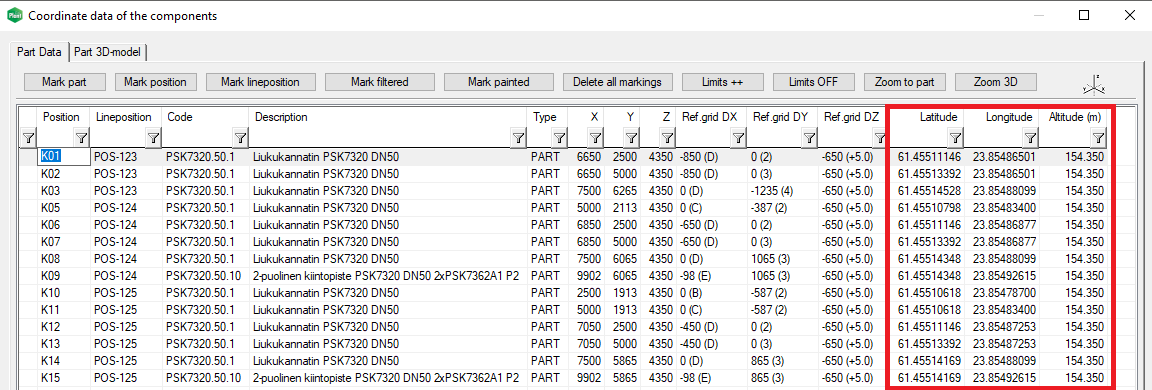
Press Alt key to select all similar parts in assembly
To select all similar parts of an assembly at once, regardless of the assembly level they are in, hold down the Alt key when selecting a part of the assembly tree.
- Note: If you select a part in the model window at the bottom of the Alt key, the assembly branch that contains the part is selected.(PLANT-3764, PLANT-3839)
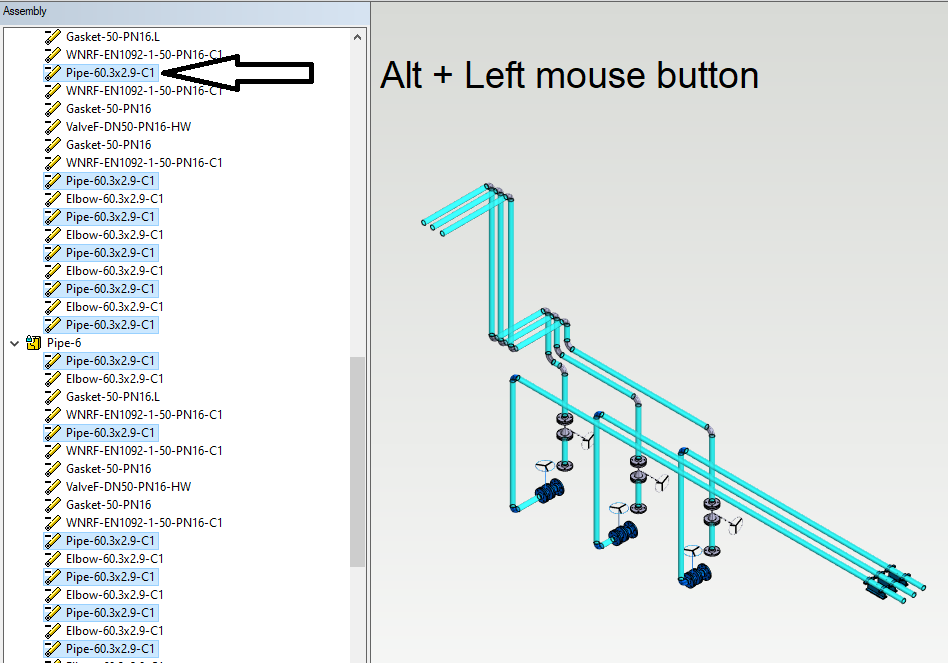
Libraries
Improvement to Project's components function
You can now insert also ducts, cable ladders and platforms to your project specific pipe component database. (PLANT-3835)
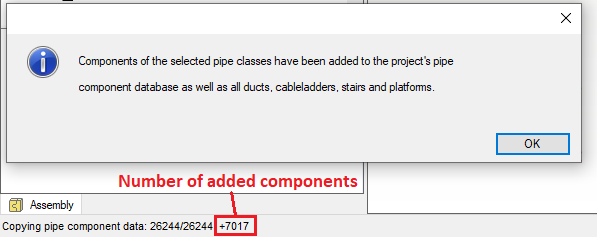
Visual help to check if you are using project specific pipe component library
We have added a symbol to the pipe component database window to clarify are you using a project specific pipe component library or not. The symbol below is visible when you are using the project specific pipe component library. (PLANT-3835)
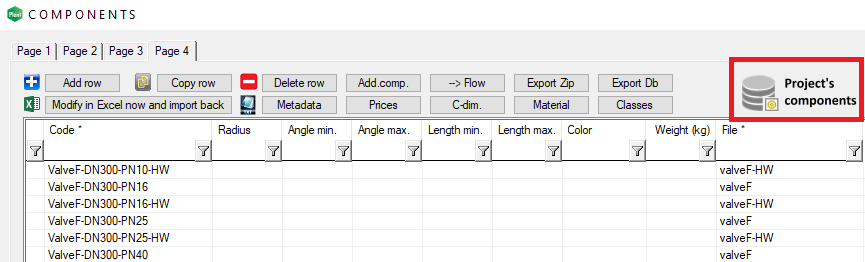
Redpen files
Redpen files (vxr) are now associated to Vertex in installation program
Double clicking a redpen file (vxr) will now open it in Vertex program. (PLANT-3697)
