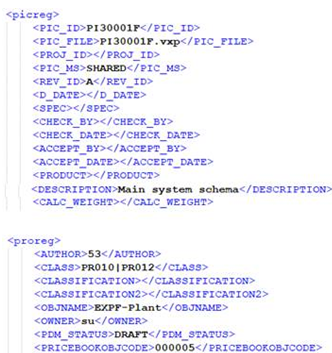General features and usability 2020
Improved usability for design
3D modeling
Find parts from assembly
There is now a new function for searching part names or attribute data from the active assembly. The program lists those parts which it finds according to the search parameters.
You can do the following operations for founded parts:
- Zoom
- Pan, zoom, rotate
- "Walk" to part
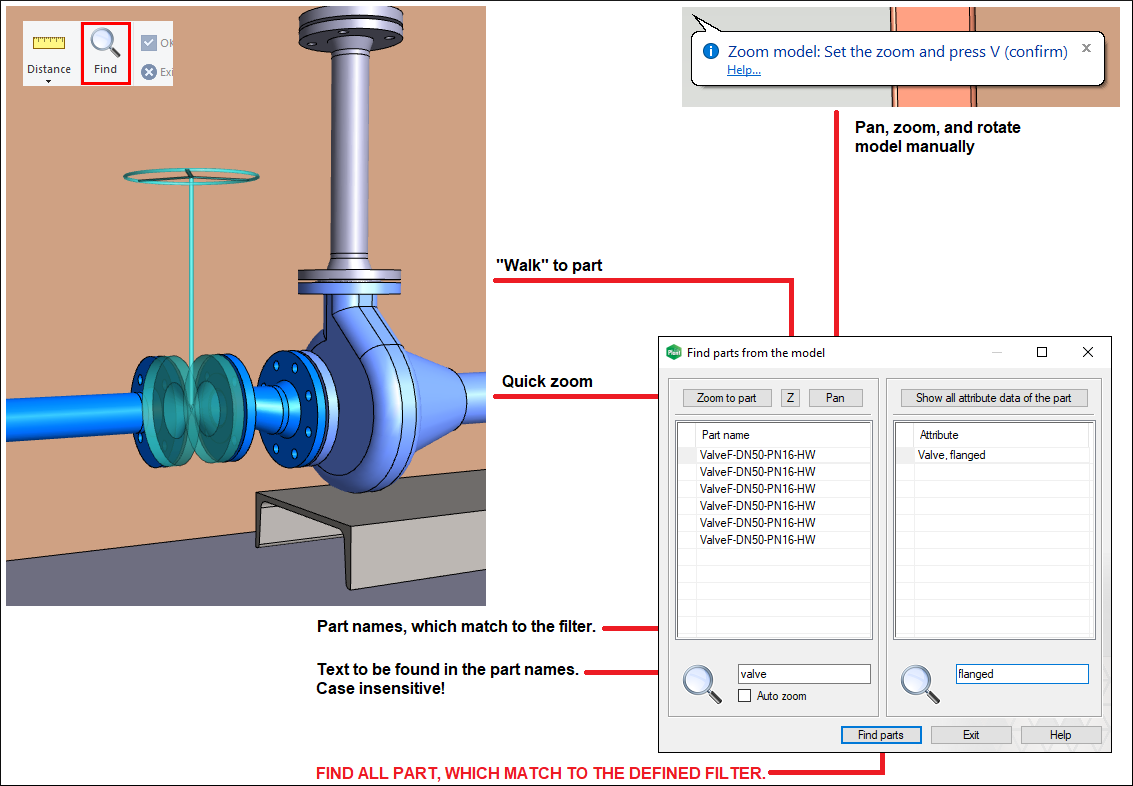
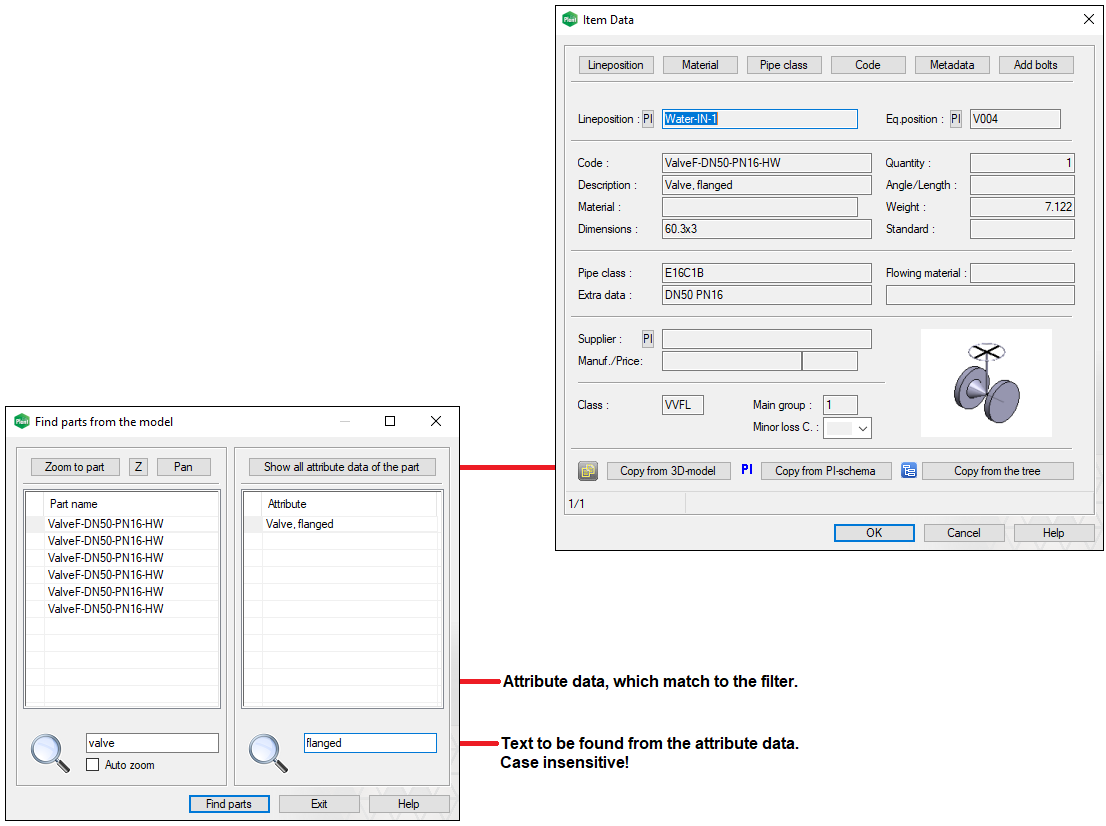
(PLANT-3293)
Walk in model by following guideline
You can sketch a guideline into your assembly and then walk in the model by following it. Create a video, for example, with the help of this new function. (PLANT-3524)
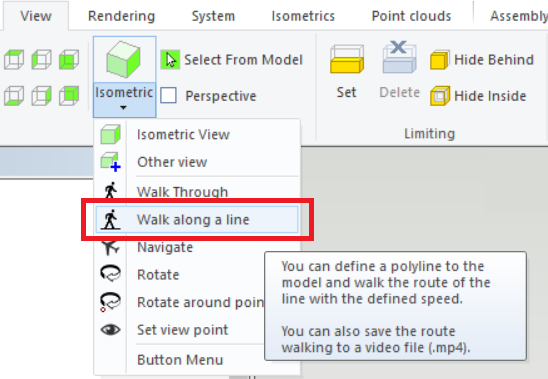
Snap to point cloud's point is now available with all add and modify functions
You can now snap to point cloud's points when you are moving and copying models. This feature is also available when you routing pipelines and profiles. (PLANT-3307)
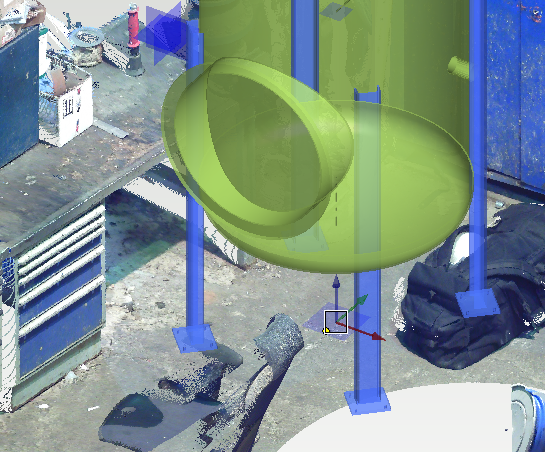
Cut (ctrl+x) will now keep position data of component
The function cut-and-paste will now keep the component's position data. (PLANT-3367)
The function copy-and-paste will clear the component's position data.
Show attribute tip in cursor - Slope of pipe is now visible
You can now see the slope of the pipeline in the attribute tip if you have activated the function Show Attribute Tip in Cursor. (PLANT-3375)
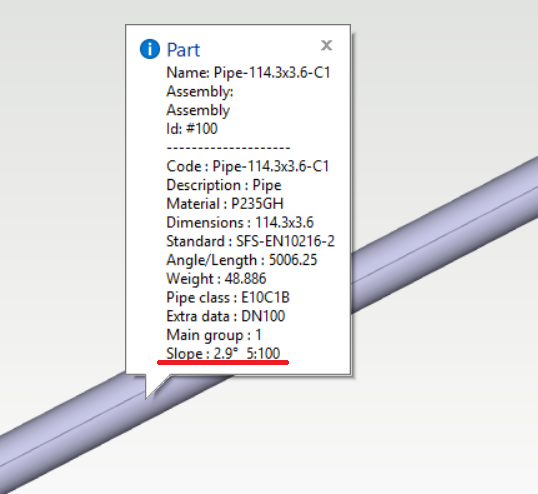
Annote 3D model with slope information
You can insert the pipeline's slope information to the model like you can add coordinate or elevation information. (PLANT-3377)
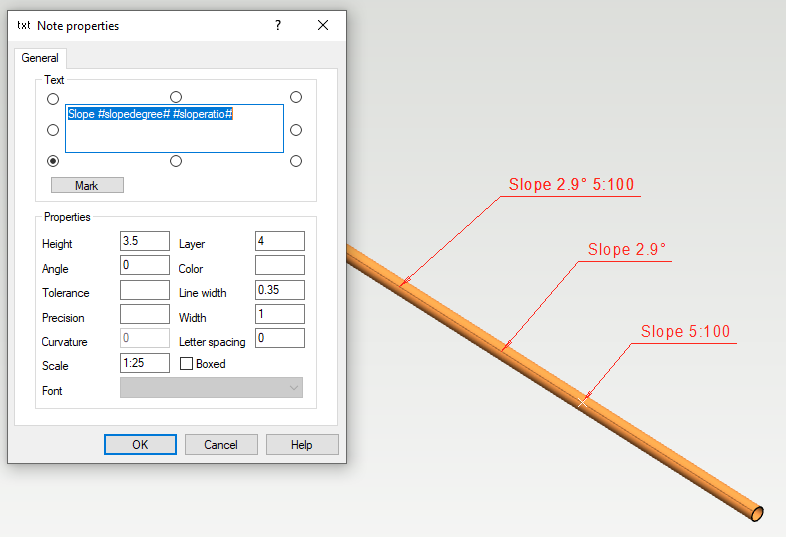
The function "Export points to clipboard" is removed
We have removed the function Export points to clipboard from the version 2020. (PLANT-3533)
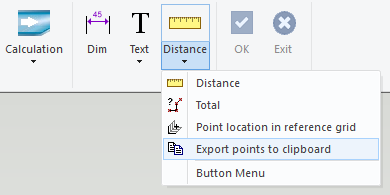
New function Point Coordinates
Our new function Point Coordinates replaces the old function Export points to clipboard. (PLANT-3539)
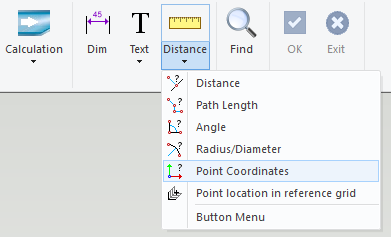
2D drawings
Preview revisions via archive data
You can now preview different revisions via the archive data. Open the Revisions from the drawing's archive data card and activate the sheet Preview. Select the specific revision and you can see the preview of the revision. (PLANT-3331)
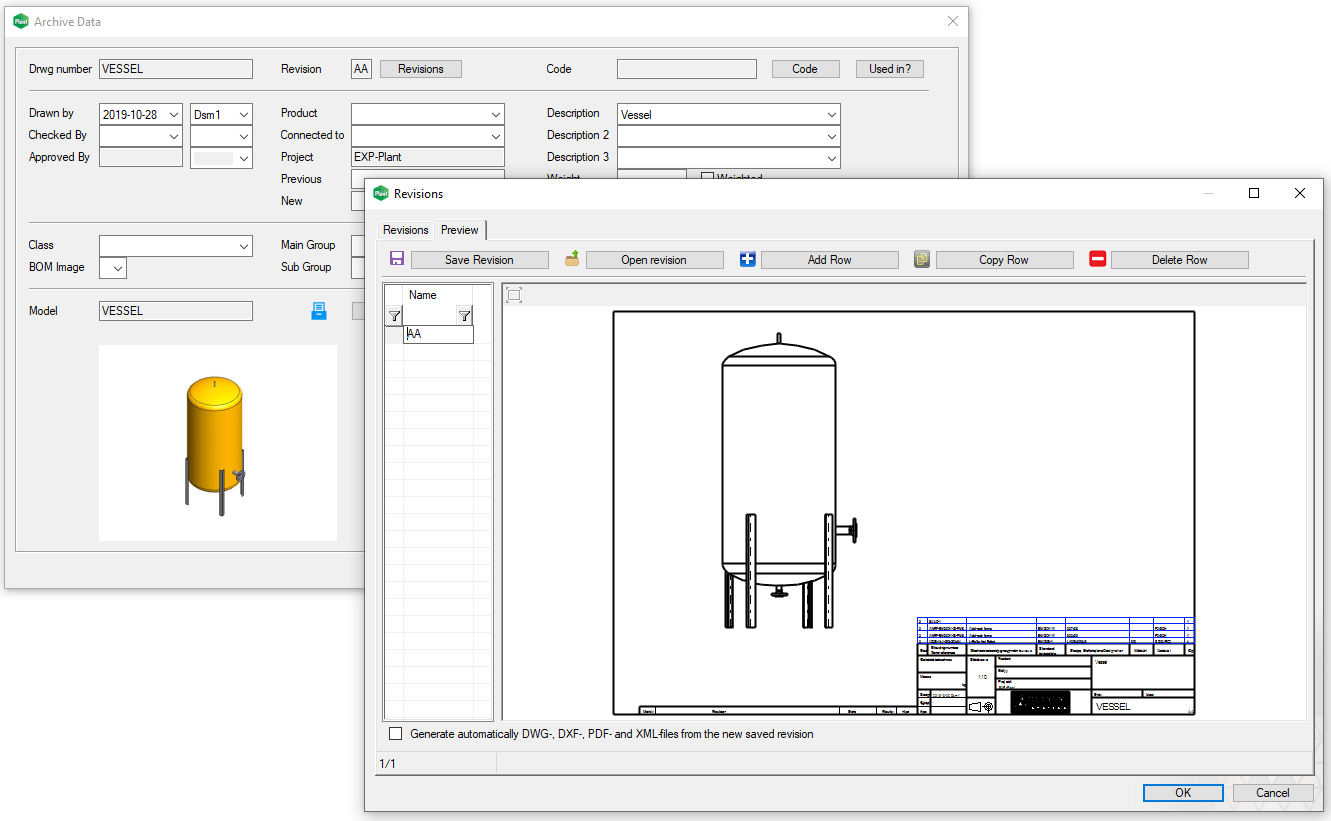
Set elevation symbol's as hiding text
You can now set the elevation symbol and its text as a hiding text. This will improve the visibility of the symbol when there is a lot of line geometry in the drawing. (PLANT-1668)
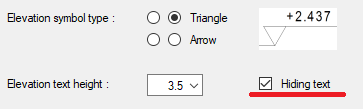
Settings of free and type-specific annotations are now project-specific
The annotation settings are now project-specific. These settings were previously user-specific. (PLANT-2614)
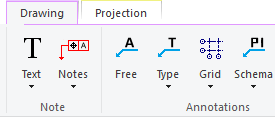
New revision and alternative file formats
You can now select alternative file formats, which the program generates when you a new revision. This feature was originally added to the G4Plant version 2019. (PLANT-3461)
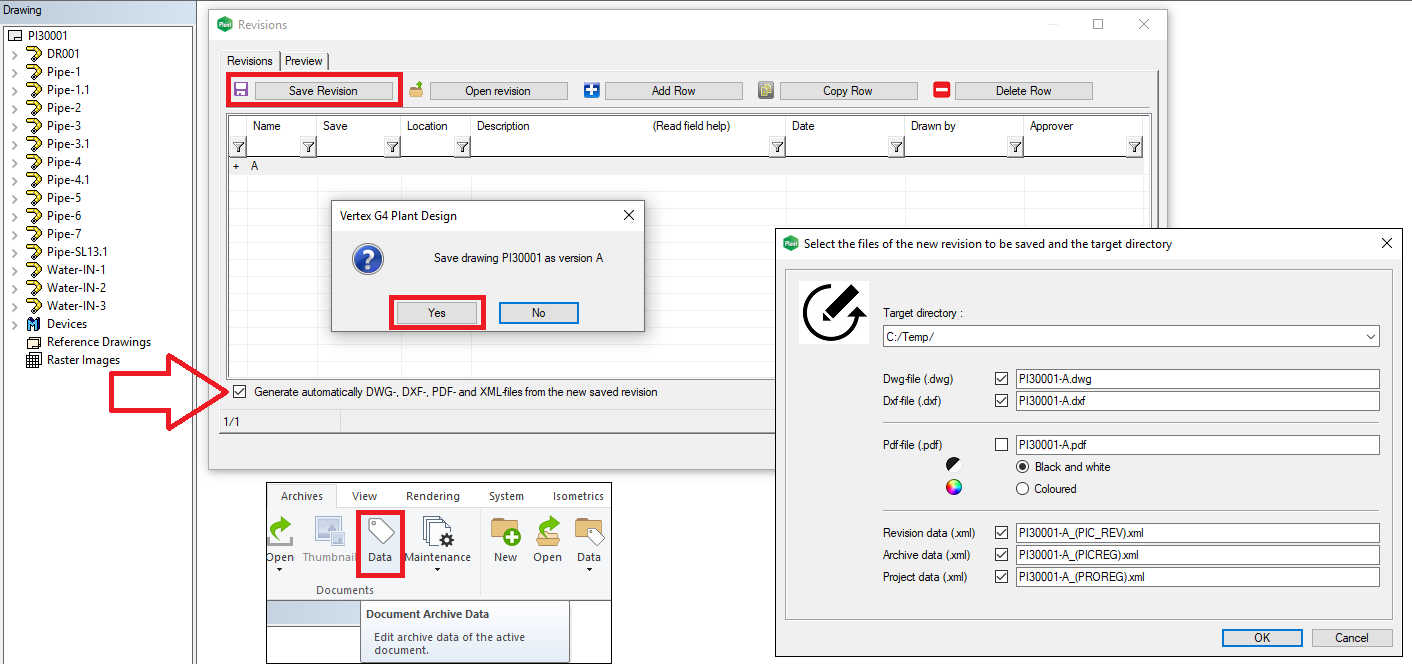
Databases, settings, viewers, archives
New look for pipe option database view
We have removed unnecessary fields and regrouped fields from the pipe option database view. (PLANT-2965)
Function "Edit item data of parts" has now confirmation question if you are removing item data
We have added a confirmation question to the function Edit item data of parts when you are removing item data. You need to confirm that you want to remove the item data from the model. (PLANT-3358)
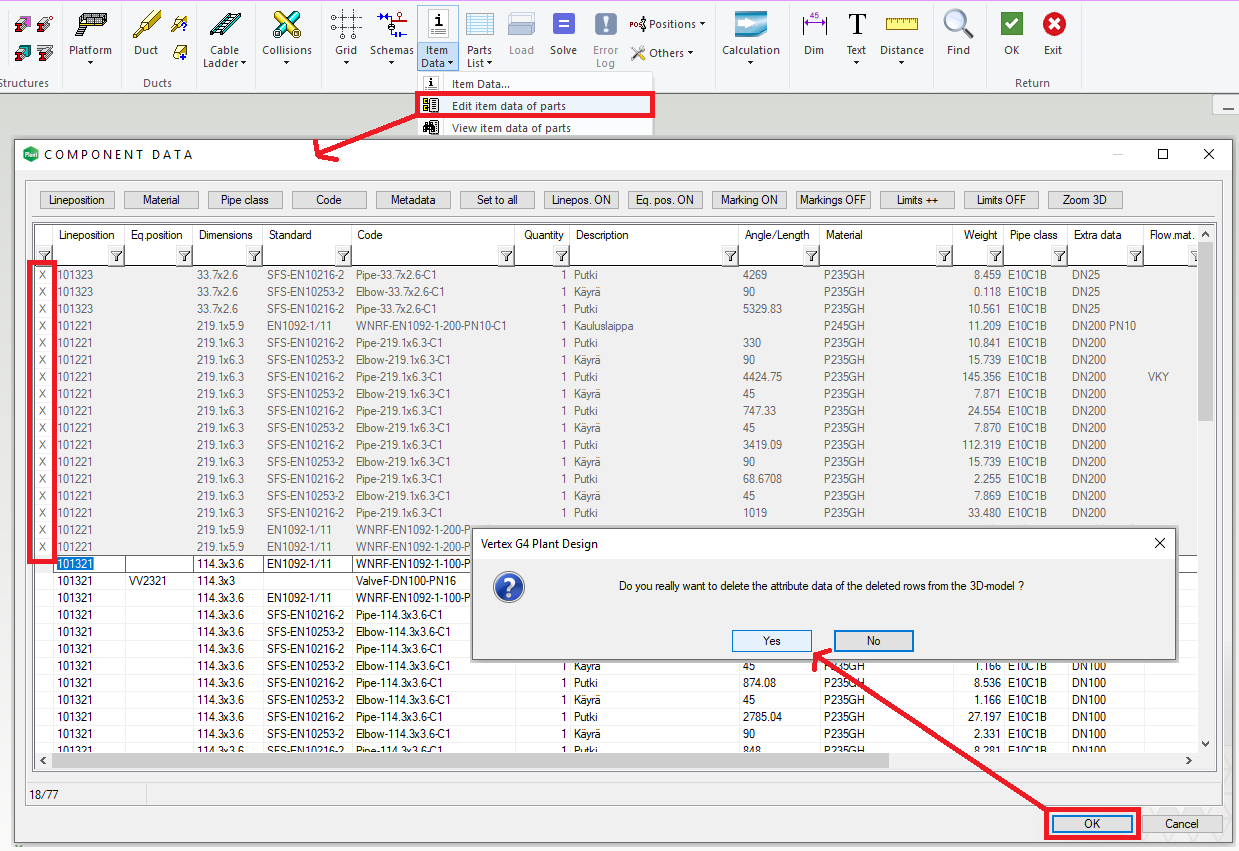
Missing item data of pipe component is marked with red color
The program marks mandatory fields of the pipe component with red color while you are saving it to the pipe component library. This function is active when you are saving a new pipe component and browsing the existing pipe components. The marking works only when you edit the item data while you are browsing the database. (PLANT-3332)
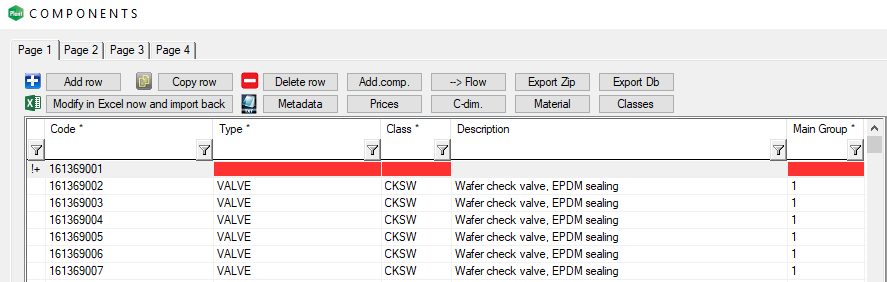
Setting for Vertex G4 View's checking interval of red pen and revision files
You can now define the checking interval of red pen and revision files with your paid Vertex G4 View. Previously the only option to modify this interval was by editing the SETUP file. (PLANT-2724)
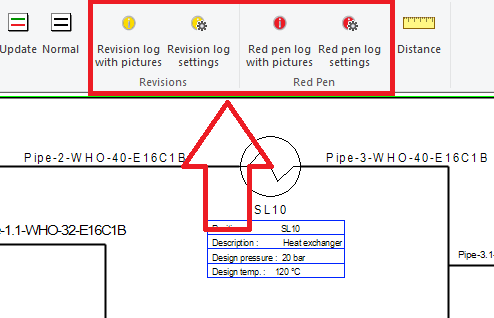
By default, Vertex View starts up according to application environment (Plant/PI/Mech) you are using
Vertex View's G4Plant and G4PI specific buttons activate now automatically. The viewer now recognizes the application environment (Plant/PI/Mech) you are using. (PLANT-3374)
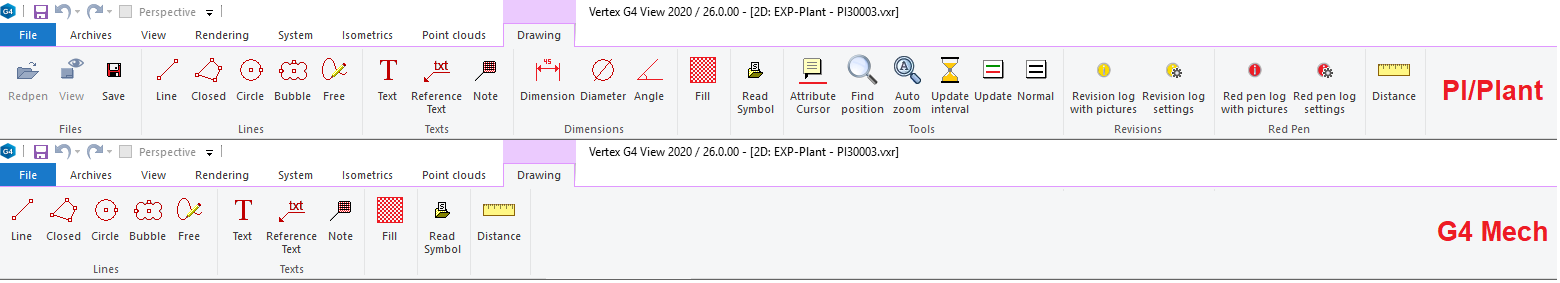
Red pen functions contain now dimension tools
Red pen functions contain now dimension tools. You can find these functions from our software G4Plant, G4PI, and G4 View. (PLANT-3470)
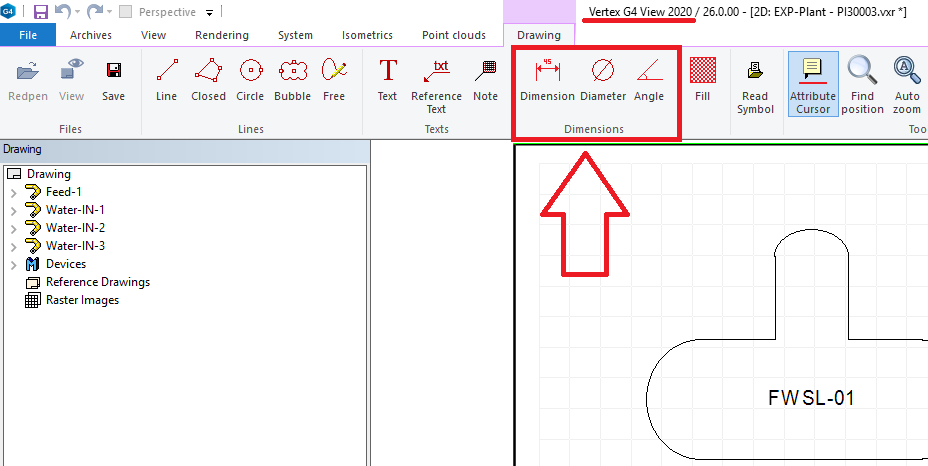
Improvements to document saving history functionality
Enabling saving history is still in user-specific settings. If the document has a saving history log, the user-specific setting does not affect it. In any case, the program logs the changes when any user saves the document. (PLANT-3434)
The database view of the saving history log displays now also the revision of the document at the time of the save. (PLANT-3510)
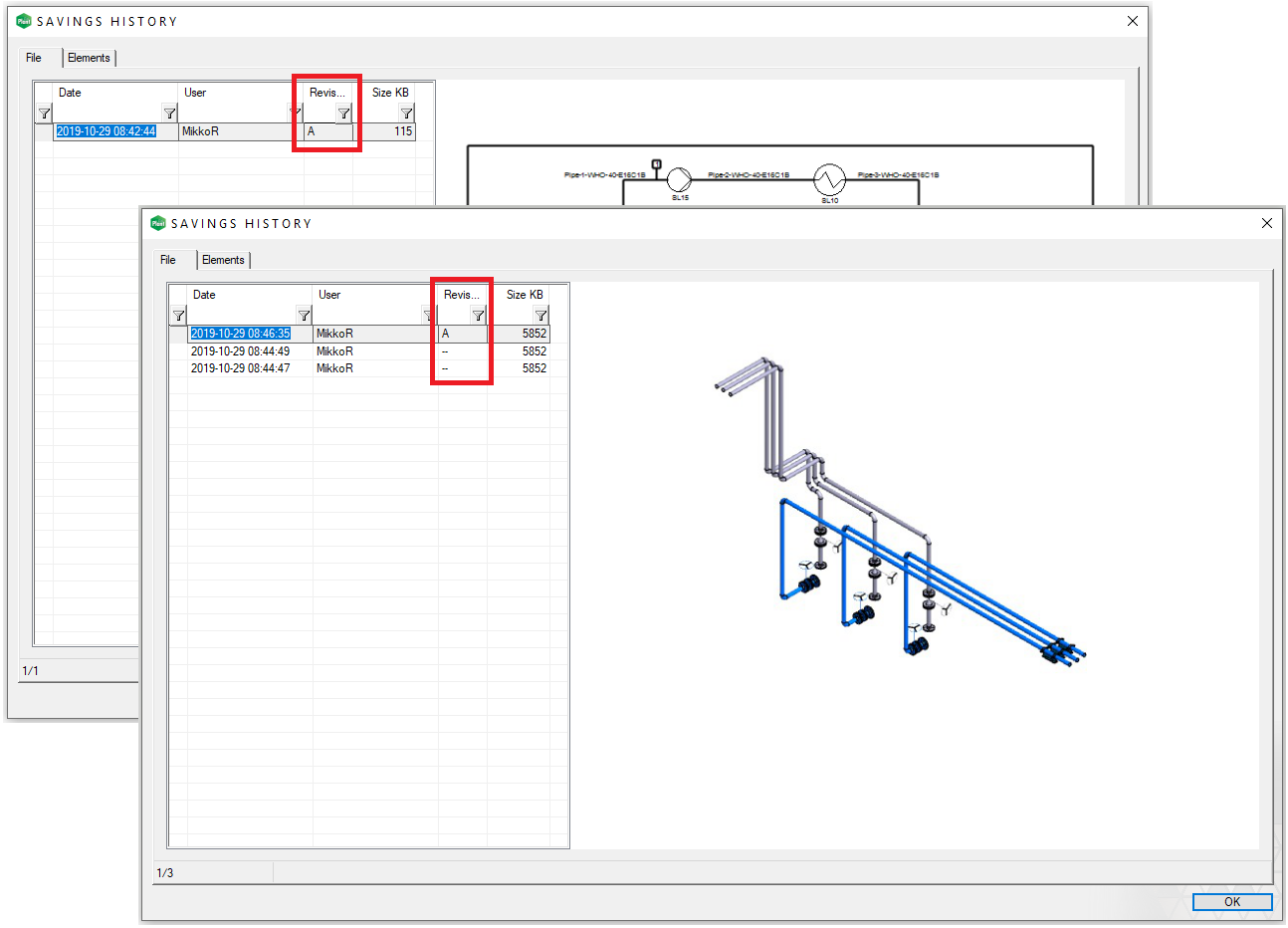
Excel lists of Data of model's visible parts contain now project and archive data
The program generates an XML file when you start the function Data of model's visible parts. This XML file gathers now also data from the active document's archive data and project (local or Flow project). You can use these pieces of information while you create the Excel lists, for example, for header information. (PLANT-3381)