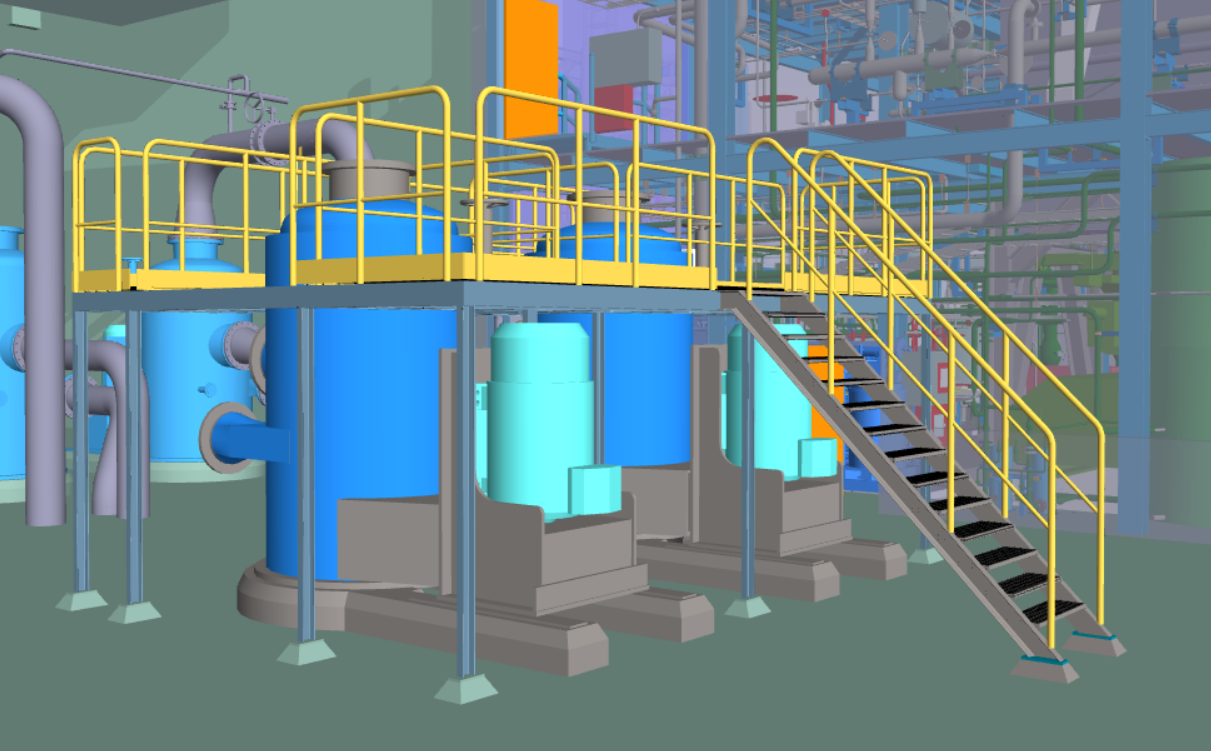Flow and G4Plant/G4PI 2022

These reforms are presented in the major version 28.0.00 (2022)
Hiding parts by Flow Status
Use Flow workflow status while creating new configurations and visibility of link parts
In the Configuration Properties dialog, the Selection Filter for Hiding check box has now been added when using Vertex Flow.
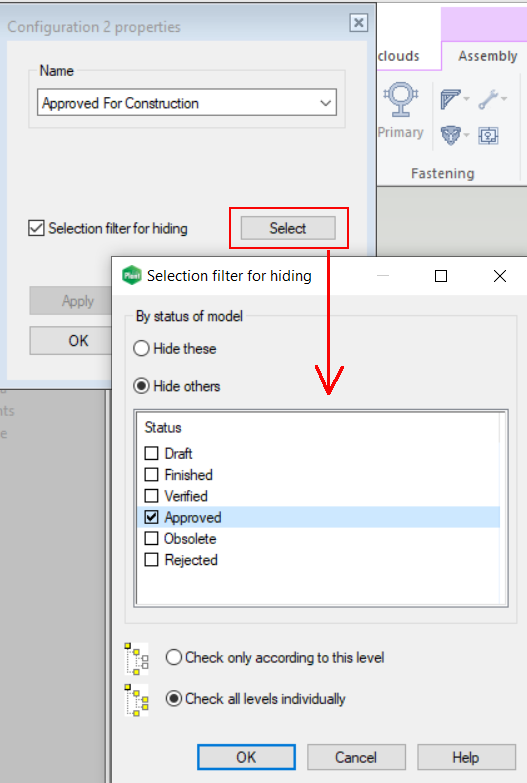
The user can choose whether to hide the selected by hiding (= default) or by hiding others. The list shows the workflow states defined in Flow for either models or items, depending on whether the assembly being edited itself has an item structure or not.
Hiding/hide others can be selected to take place either according to the active assembly level (= default) or by having the program check all sub- assembly levels separately.
Local parts and subassemblies as well as components and profiles always follow the upper assembly level workflow state.
Configuration selection filter is updated according to the active Flow workflow states
When a selection filter for hiding is set, hiding is always done automatically based on active workflow states in Flow. Updating happens also when you exit the Configuration Properties dialog with the Ok button or later when running the Restore Configuration's State function, which is always run automatically when the model is opened.
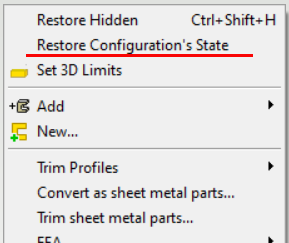
If you want, you can turn off the selection filter by turning off the Selection Filter For Hiding check box in the Configuration Properties- dialog.
Configuration selection filter usage examples
With this hiding method, the assembly is always automatically updated according to selected Flow's states. This can be used, for example
- To monitor the progress of a project or product design and to check workflow
- You can create workflow-dependent parts lists
- You can export visible parts to other file formats like IFC, Step, etc
- If the model is returned to Flow in an configuration that has a selection filter set, then the background translators will also automatically operate according to the active configuration.
Other features
Improvements to data management when P&ID drawing or 3D model is in view state from Flow
It is now possible to access the P&ID data even while the P&ID drawing or 3D model is being viewed. Related metadata can also be viewed on device cards.
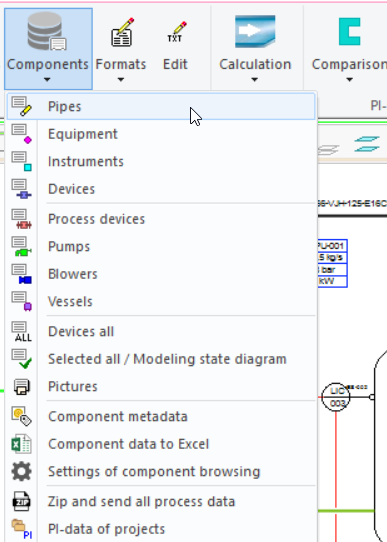
Pressure drop calculation availvable when PI&D drawing or model is in view state from Flow
You can now run pressure drop calculations when PI&D drawing or model is in view state from Flow.
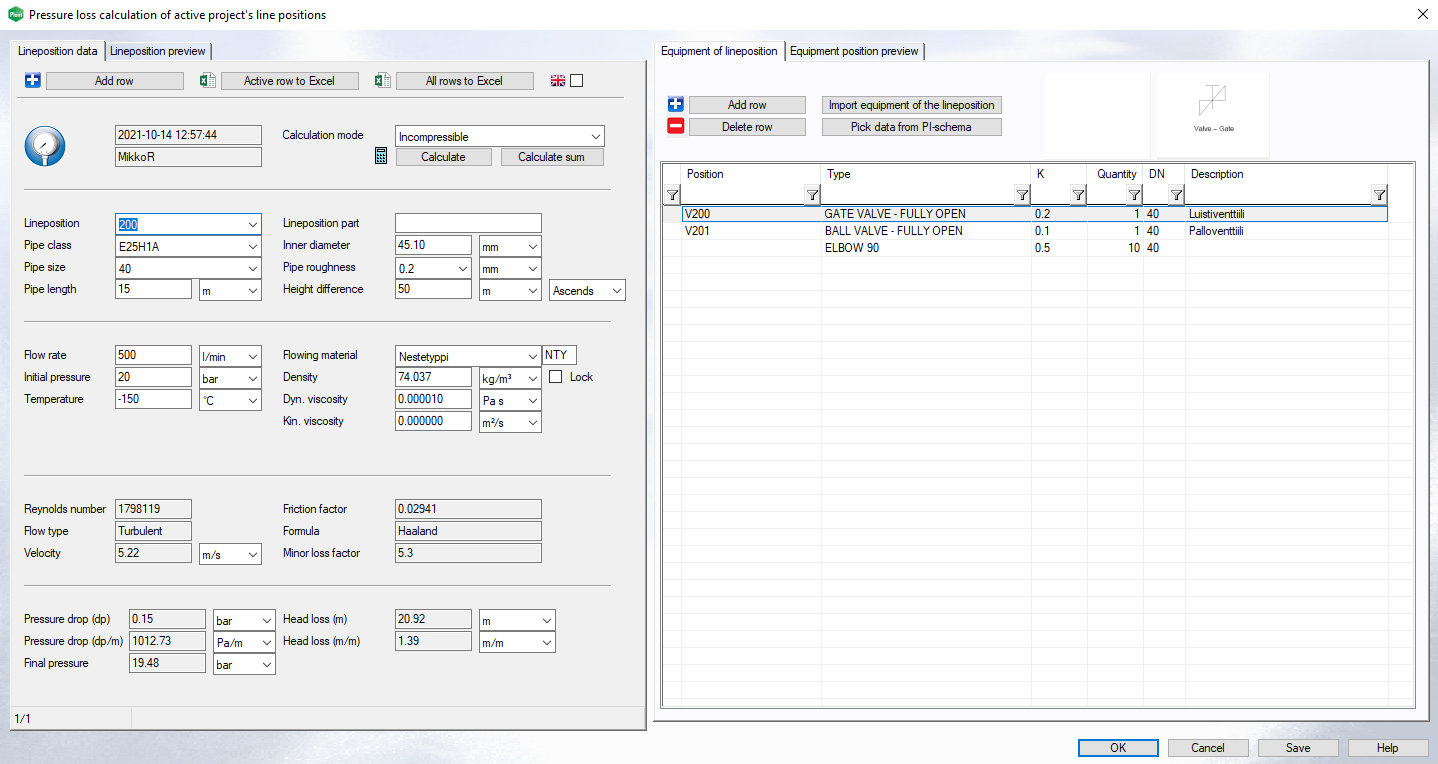
Platforms and stairs to Flow item data structure
Now when using Flow, it is also possible to automatically add items of the platforms and stairs to the Flow item structure. Individual components inside local stair or platform assemblies must have been changed to Flow items according to the instructions. If necessary, we deliver item packages with standard components and installation instructions. If you use your own item codes, you can contact Vertex G4Plant support for more detailed instructions.