Flow and G4Plant 2020
Flow Data Management in G4 Plant
Share G4Plant's project-specific files in Flow
It's quite common to have project-specific settings, format files, etc. in your G4Plant. You can now share these project-specific files via Flow. You can import them from Flow to your G4Plant workstation easily. (PLANT-3297)
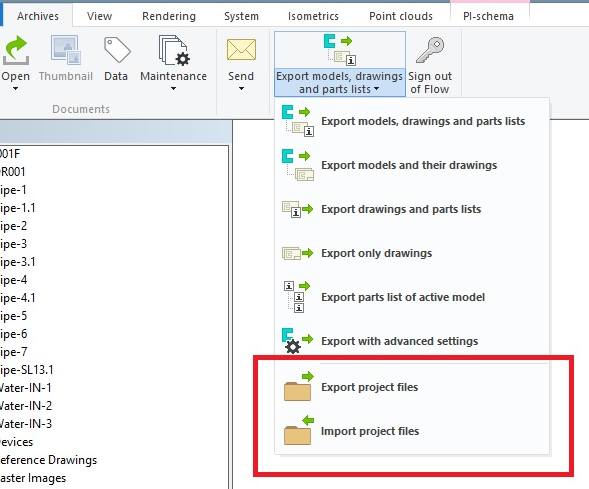
Red pen function with drawings and Flow
You can now use red pen functions like creating, editing, and saving with Flow. The user can now create the red pen file in a .vxr format to Flow. It's own document, which has a link to the original drawing. The program creates this link automatically. (PLANT-3414)
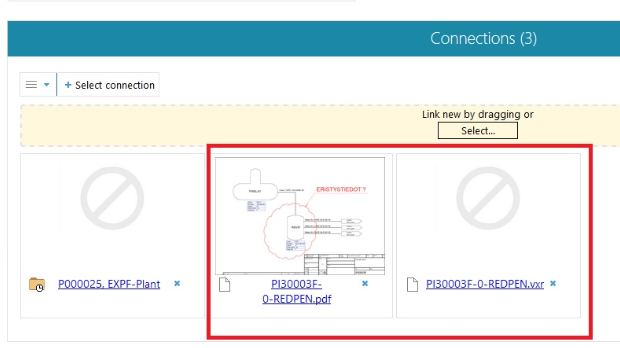
Red pen function with models and Flow
You can now use red pen functions like creating, editing, and saving with Flow. The user can now create the red pen file in a .vxr format to Flow. It's own document, which has a link to the original model. The program creates this link automatically. (PLANT-3505)
Ability to retrieve material's item data into drawing parts list
You can specify the material, standard, and dimensions for a parts list on the drawing sheet to be imported from a part's material item. The information in the parts list is obtained by changing the names of the fields to be printed:
- MATER_STANDARD - material item's field for standard (field name in the database STANDARD)
- MATER_SPEC - material item's field for material (field name in the database SPEC)
- MATER_MARK_STD - material item's field for row-specific dimensions (field name in the database MARK-STD)
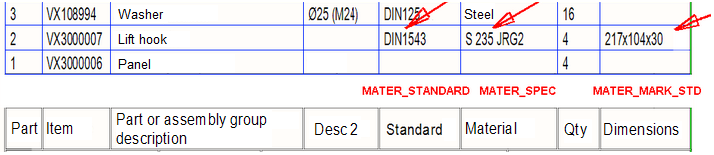
(PDM-10752)
