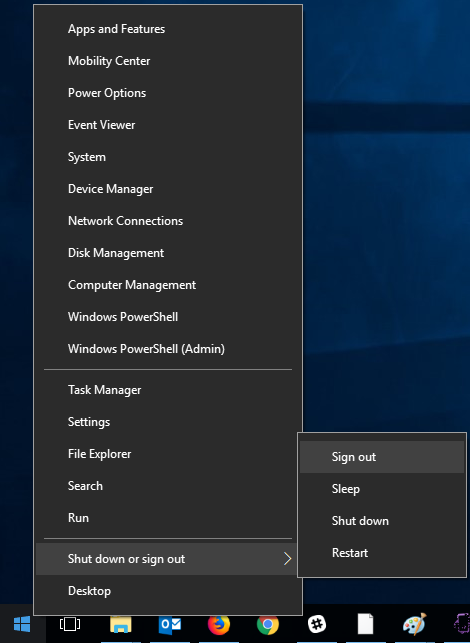Error Message When Opening a File to Excel
When you open a file to Excel, you may receive the following error message:
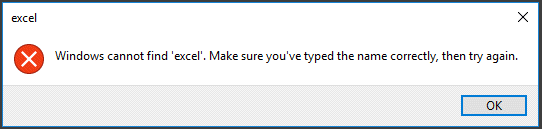
You can solve the problem by adding the path to the Office folder:
- Open Control Panel and select Advanced system settings.
- Click Environment Variables.
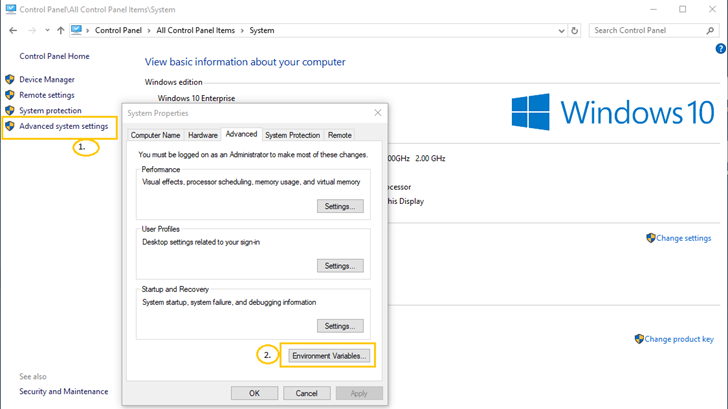
- Select the row Path.
- Click Edit.
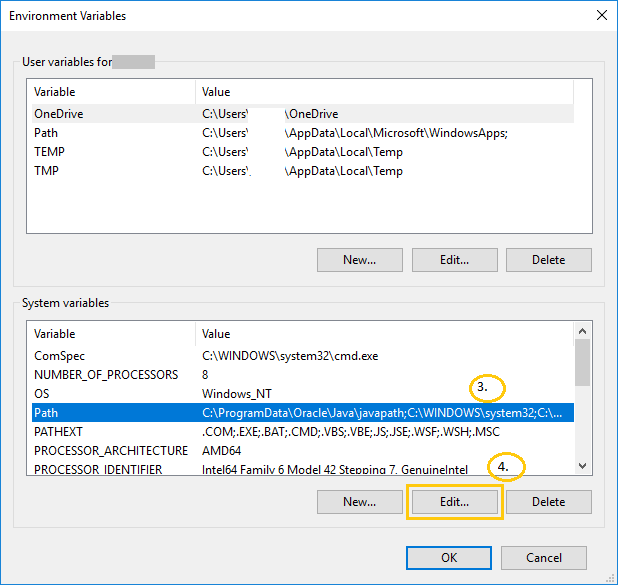
- Click New.
- Enter the path to the location of the Office folder on your computer to the new row.
Please note! Check the correct path on your computer.
For example, the path can be:
C:\Program Files (x86)\Microsoft Office\Office16\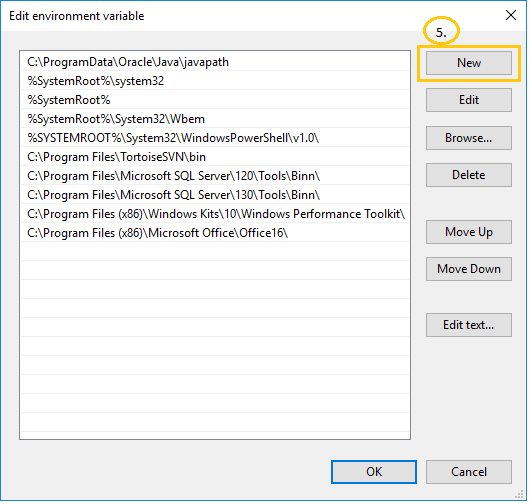
- Sign out of Windows and sign in again:
Move the cursor over the Windows button and right-click to select the function.