All New 3D Graphics Engine
All New 3D Graphics Engine
Handling large models (rotating and zooming) is over 10x faster on average.1
We have completely overhauled the 3D graphics engine and this is especially evident when handling large models.
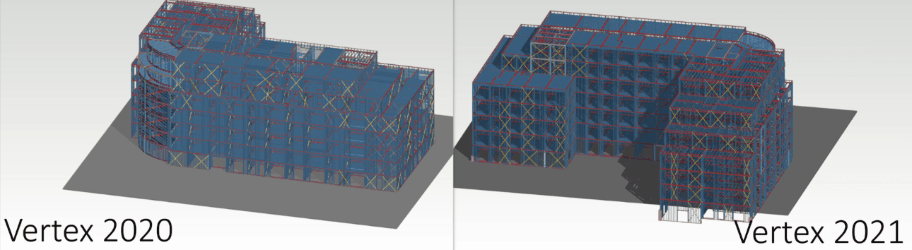
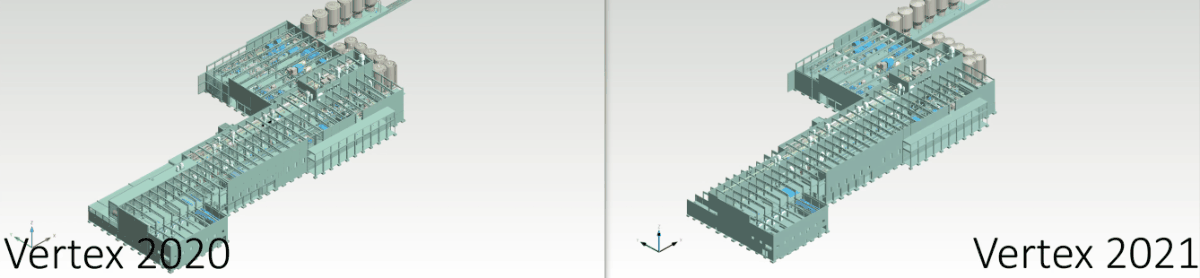
Opening a large model is 2x faster on average.1
Renewed 3D data structure enables more efficient use of main memory and graphics card resources.
(Vertex BD) Switching between 3D architect and framing model is up to 50x faster.2
Better advantage with faster graphics card
Performance scaling between graphics card is up to 10x better.3
The new 3D graphics engine utilises graphics card much more efficiently, thus enabling better scalability when upgrading to a more powerful graphics card.
Tested average frame rate (frames per second)
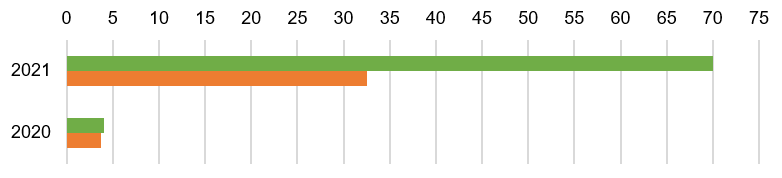
■ Nvidia Quadro K1200 ■ Nvidia Quadro RTX 4000
Great benefits also for mobile workstation users
Handling of large 3D models is 9x faster on average in our mobile workstation benchmark.4
Wider support for graphics cards
Nvidia GeForce graphics cards up to 50x faster than previously.5
Leveraging DirectX technology enables much better functionality of Nvidia GeForce graphics cards with 3D graphics workloads.
- Benchmark was conducted in September between the release version 2020 and development version 2021 of Vertex G4 and Vertex BD software. The testing was conducted using 6 different system configurations and with 5 different large 3D models. In the test, rotation frame rate and time to open the models was measured. Using release version 2020 the average frame rate was 3.2 frames per second and average time to open model was 36 seconds. Using development version 2021 the average frame rate was 38 frames per second and average time to open model was 17 seconds.
- Benchmark was conducted in September between the release version 2020 and development version 2021 of Vertex G4 and Vertex BD software. In the test, the average time to switch between 3D architect and framing model was measured. The testing was conducted using 4 different Vertex BD models. The average time to switch between 3D architect and framing model was 76 seconds using release version 2020 and 1.5 seconds using development version 2021. The test was conducted using mobile workstation HP ZBook 15v G5, with Intel i7 9750H processor, 16 gigabytes of RAM, SSD disk and NVIDIA Quadro P600 graphics card.
- Benchmark was conducted in September between the release version 2020 and development version 2021 of Vertex G4 and Vertex BD software. The scalability of performance was measured with two different graphics cards, Nvidia Quadro K1200 and Nvidia Quadro RTX 4000. In release version 2020 the improvement in frame rate using faster graphics card was 7 percent and in development version 2021 the difference was 115 percent. The tested system configuration had Intel i7 7700K processor and 16 gigabytes of RAM.
- Benchmark was conducted in September between the release version 2020 and development version 2021 of Vertex G4 and Vertex BD software. The average frame rate using the mobile workstations with release version 2020 was 3.7 frames per second and with development version 2021 34 frames per second. The mobile workstation used in the test were HP ZBook 15v G5, with Intel i7 9750H processor, 16 gigabytes of RAM, SSD disk, NVIDIA Quadro P600 graphics card, and HP ZBook Studio G3, with Intel i7-6700HQ processor, 16 gigabytes of RAM, SSD disk, Nvidia Quadro M1000M graphics card.
5. Benchmark was conducted in September between the release version 2020 and development version 2021 of Vertex G4 and Vertex BD software. In the test, average frame rate was measured when using Nvidia Geforce GTX 1060 graphics card. In release version 2020 the average frame rate was 1.15 frames per second and in development version 2021 the average frame rate was 58.5 frames per second. The tested system configuration had Intel i7 7700K processor and 16 gigabytes of RAM.
