What's new in Vertex G4PI 2022

These reforms are presented in the major version 28.0.00 (2022)
Operating system requirements
- Recommended operating system is Windows 10 with latest updates
- Windows 7 operating system is not supported with Vertex G4PI 28.0.00 (Vertex 2022) and the application will not start on it.
Vertex G4PI & Flow - New features and improvements
Visual checking with color-coding of From/To information
The program uses color-coding to help you to check if connecting positions are part of the active diagram.
- The database field is marked with green if the position is a part of the active diagram.
- The button M makes the selected position flash on the diagram.
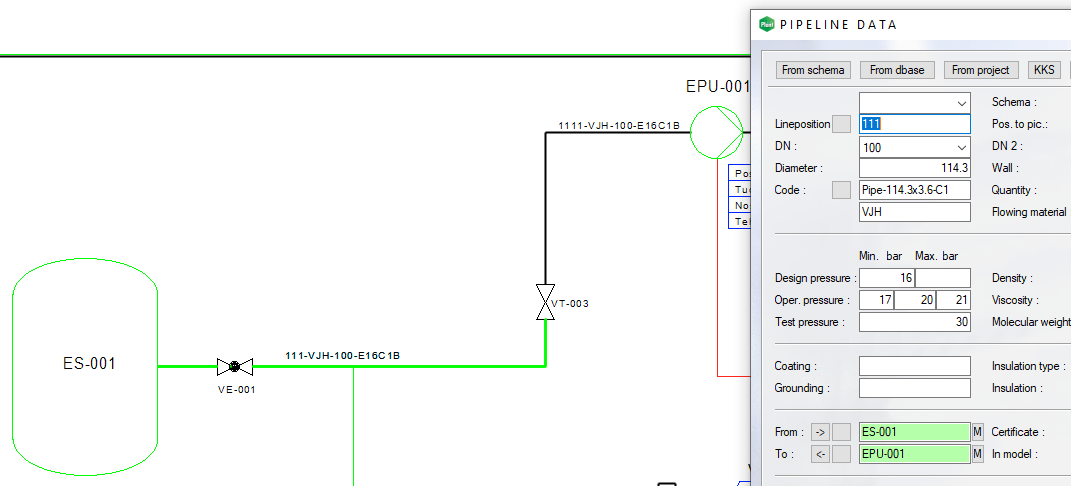
Better functioning for cutting of crossing lines
Depending on the draft accuracy and the cursor movement accuracy, a situation may have arisen in the past where the branching chart line went slightly over the mainline, causing an unnecessary line break. The situation also easily arose if the mainline was not exactly parallel to some coordinate axis.
The crossing lines are not cutting anymore if the crossing remains inside a small tolerance. This tolerance is 0,5 mm and smaller crossings are not considered when cutting lines.
Setting set.pidb.local is no more needed
You had to adjust the setting set.pidb.local previously to match the environment (Flow or local) you were using. This keyword is obsolete in version 28.0 and it has been removed from the SETUP file. The program uses Flow databases when you are logged in to Flow and local databases when you are not logged in to Flow.
New device card is automatically connected to its P&ID diagram
The new device card is automatically connected to its P&I diagram in Flow. The pipeline which is part of many diagrams is connected to each one of them automatically. This helps the Flow viewer to find the correct diagram much easier while browsing device cards in Flow.
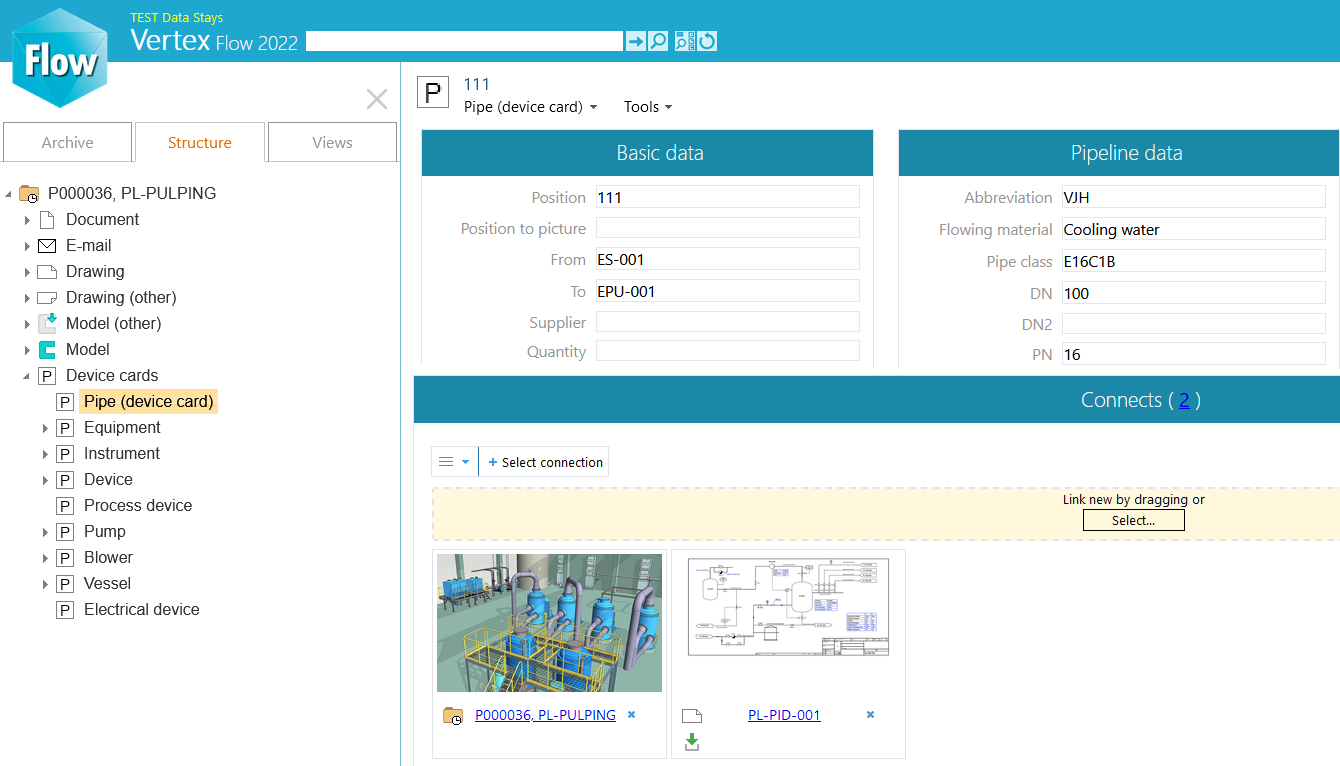
Improvements to data management when P&ID drawing or 3D model is in view state from Flow
It is now possible to access the P&ID data even while the P&ID drawing or 3D model is being viewed. Related metadata can also be viewed on device cards.
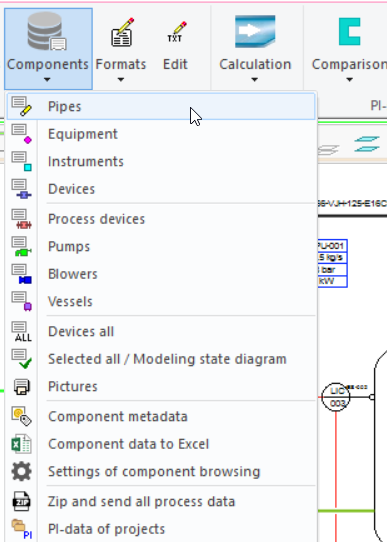
Pressure drop calculation available when PI&D drawing or model is in view state from Flow
You can now run pressure drop calculations when PI&D drawing or model is in view state from Flow.
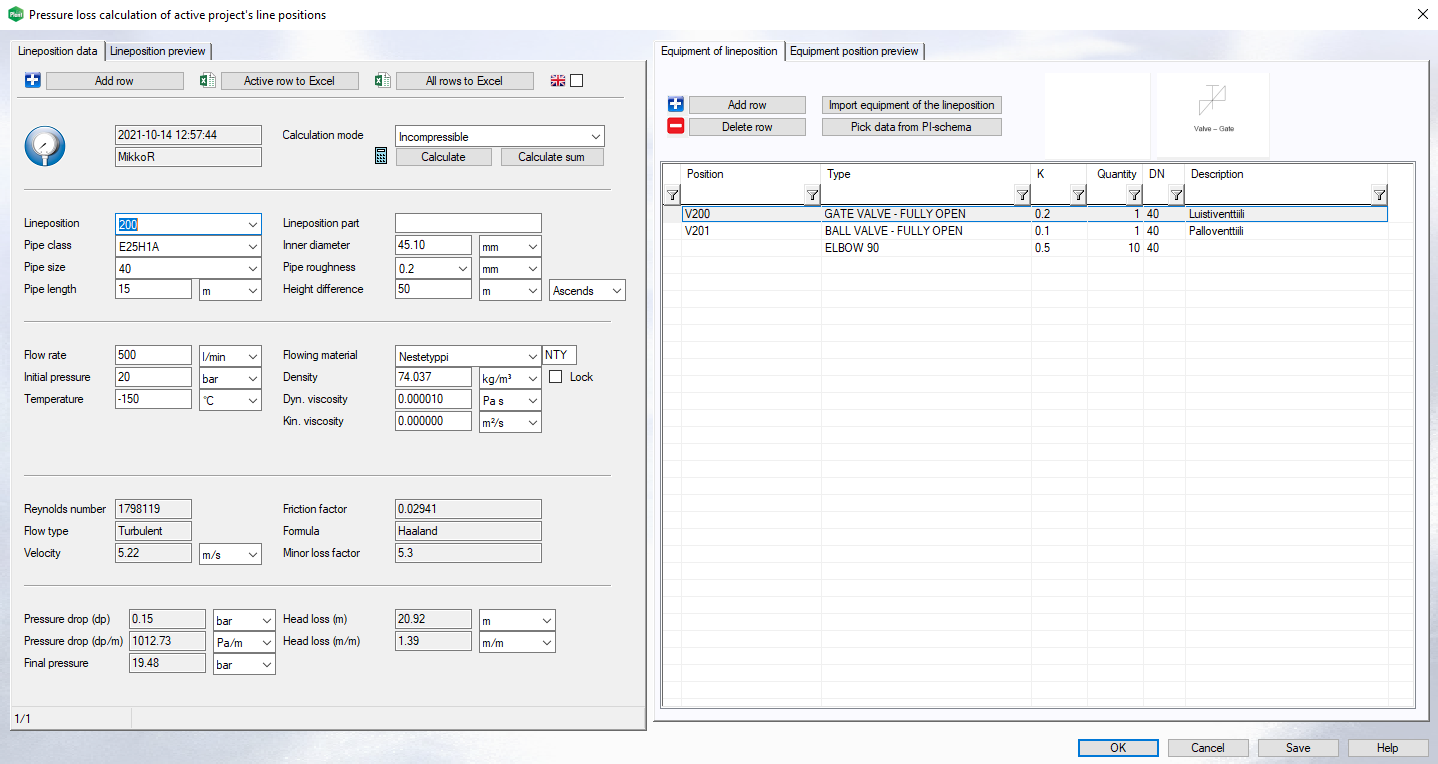
When replacing P&ID symbol default is confirm and replace
You can replace a P&ID symbol by adding the symbol over an existing one. The P&ID data entered for the old symbol is automatically copied to the new symbol. Previously, this functionality had to be turned on separately with the Symbol Replace Mode Setting function. Now the default option is New symbol replaces the old symbol at the same location (ask first).
The replace function locates now the new symbol in the same direction as the symbol to be replaced better than before.
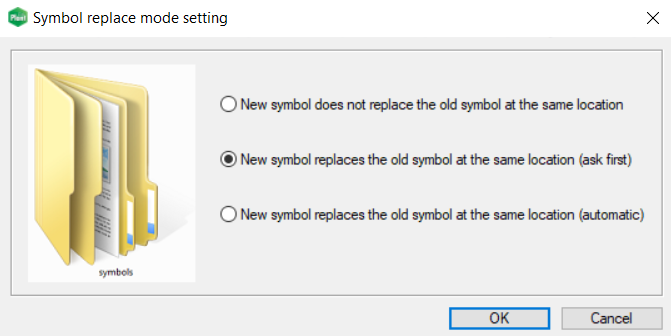
The P&ID chart position check only applies to device card types of the same type
The position of the P&ID element is now checked only between device cards of the same type. This makes it possible for the instrument, for example, to be given the same position tag as for a pipeline in the same project.

