Co-operation between P&ID and 3D model 2021
Efficient and flawless design with co-opreration between PI diagram and 3D model
New comparing, marking, and zooming tools between diagram and model
Our new auto-zoom tool marks and zooms automatically the selected line or equipment position from the 3D model to the diagram. This feature works also another way around. You can select the diagram symbol or pipeline from the diagram and the program auto-zooms to that in the 3D model. (PLANT-3320)
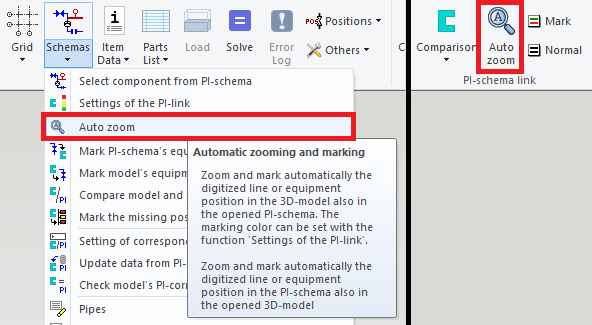
Ability to update data from model to diagram
Sometimes you might want to update item data from your model back to the diagram. We have added a new feature that you can use to update the field Supplier from the pipe component's item data back to the diagram. The part must be linked to the diagram's position. (PLANT-3357)
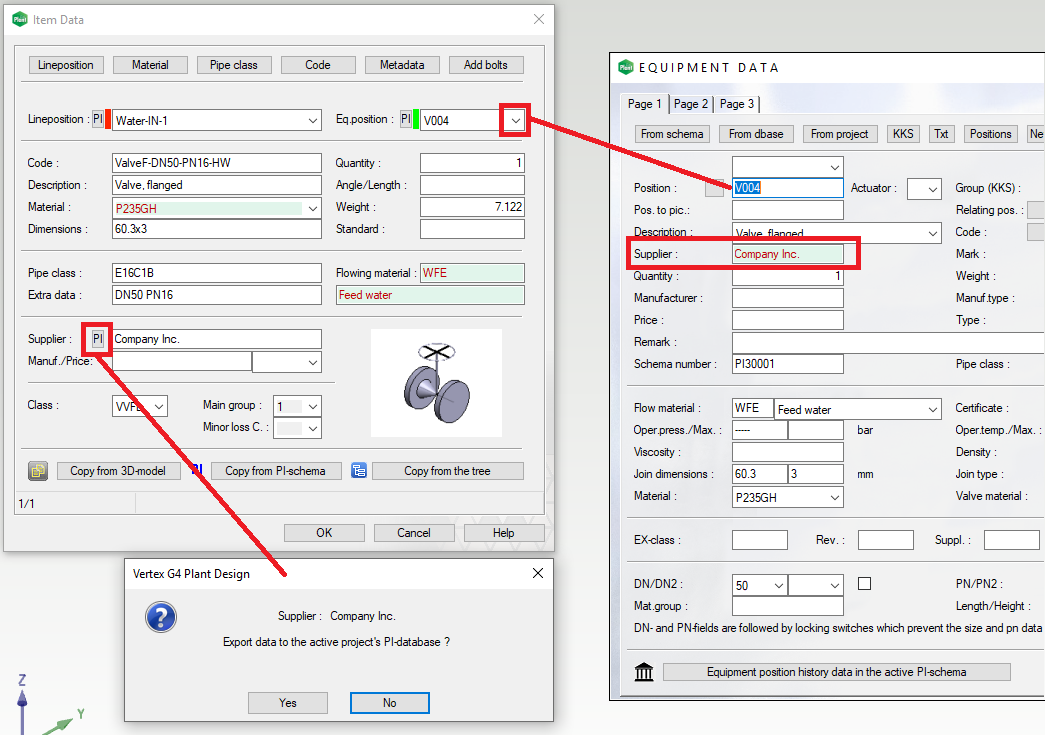
Copy equipment position from P&I diagram to existing component in model
You can now copy the equipment position from the diagram to an existing component in your model. You find this new function called Copy from PI-schema at the bottom of the window Item data. (PLANT-3439)
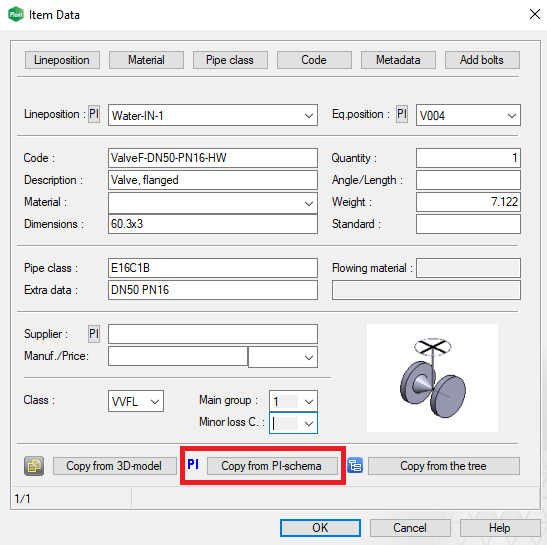
Modeling state of PI/Plant project in column and circle diagrams
It's now possible to follow and report the modeling state of the project. The new function collects the modeling state of each line position and reports them in a new database view. Open the database view by clicking the function Selected all / Modeling state diagram. You can view the modeling state in column and circle diagrams. (PLANT-3373)
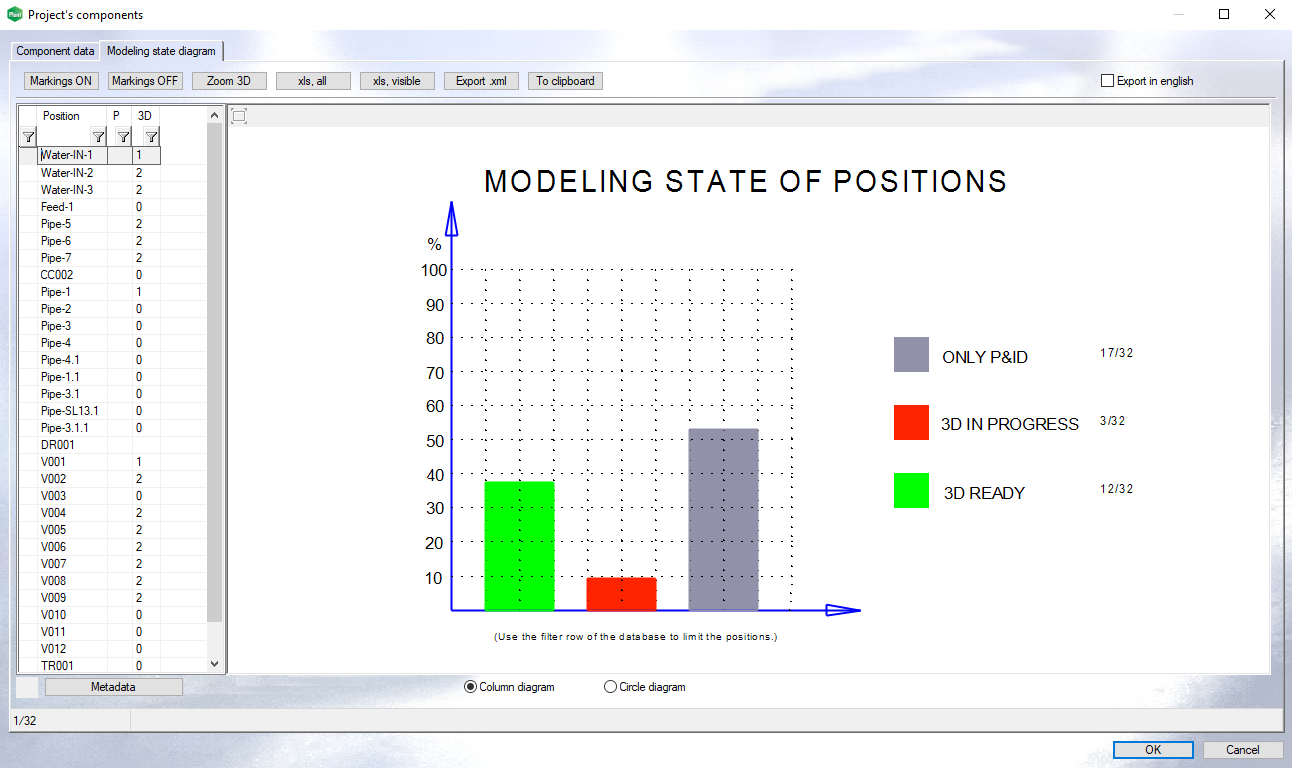
Follow modeling state
We have made improvements to modeling state follow-up between the model and the P&I diagram. After you have added an equipment position to your model from the diagram, it's automatically set to a state Ready in 3D. The program sets line positions automatically to a state In progress when you start routing the pipeline by picking up the position from the diagram. The field Eq. position isn't any more active in the Item data window for pipes, elbow, and hoses. The modeling state of pipelines and equipment is visible in the Item data window with colors. (PLANT-3370)
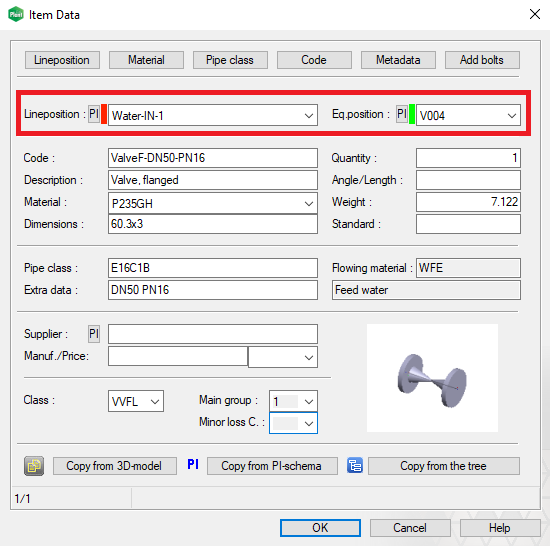
Removal of pipe component updates modeling state back to diagram
The program sets the modeling state of positioned equipment back to value Position is only in PI-schema in the diagram's database, if you remove the component from your 3D model. (PLANT-3378)
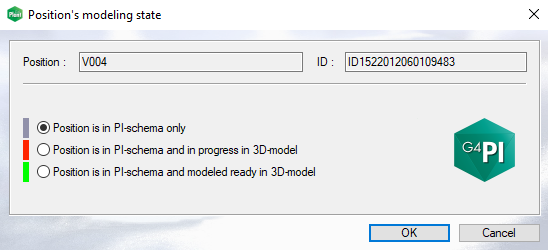
Branch remembers its specification when using PI link
The pipe size and line position will now remain consistent with the selection made using the PI link when the pipeline continues from the mainline with a tee set-on or T-branch. In the past, the program forced the use of mainline's line data and positioning. (PLANT-3409)
