Geometriaikkunan piirrepuu on kadonnut tai täyttää koko työalueen / Feature tree disappeared or fills entire screen
Jos piirrepuu- osiota kavennetaan niin paljon, että se häviää kokonaan, ei siihen pääse enää hiiren osoittimella käsiksi. Voi myös käydä toisinpäin, eli puu on niin leveä, että geometriaa ei näy ollenkaan. Palautus tapahtuu seuraavasti:
1 Avaa "Tiedosto" → "Tämä ohjelmaversio" → avaa kansio "user" dialogin alalaidasta
2 Sulje G4
3 Avaa tekstitiedosto "windows.xy" Notepadilla (Muistio).
4 Poista kuvan mukaiset kaksi riviä (jotka alkavat "EC:embedded_container..."). Rivit ovat tiedoston loppupuolella.
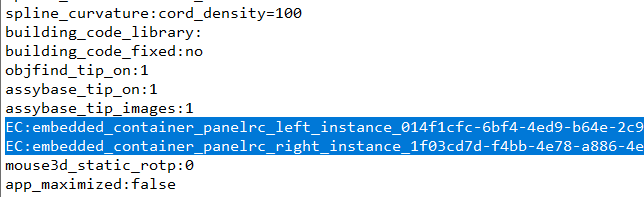
5 Tallenna "windows.xy".
6 Käynnistä sitten G4 uudelleen
If feature tree is dragged (by mistake) to the window edge, and you cannot reopen it, do as follows:
1 Open "File" → "This Software Version → open folder "user" from the dialog bottom
2 Close G4
3 Open text file "windows.xy" with Notepad
4 Delete two rows beginning with "EC:embedded_container...", the rows are near the end of the file. See image above.
5 Save "windows.xy"
6 Restart G4
Avainsanat: piirrepuu, kokoonpanopuu, rakennepuu, geometriaikkuna, työpöytä, featuretree, window
