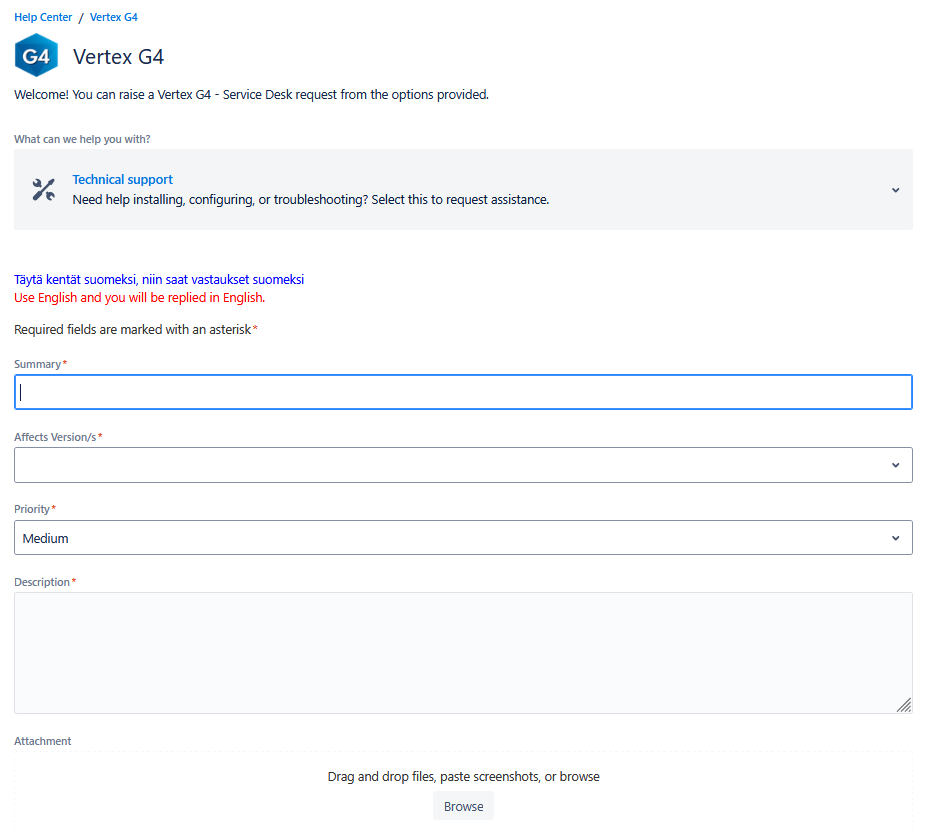Instructions for Using Vertex Help Center
Registering for the Help Center
Vertex help Center helps our customers who have signed a maintenance agreement with questions related to the use of Vertex software.
Before you can start using the Help Center, you must register for the service. When you register, you create a Service Desk user account. This account allows you to log in to the Help Center, where you can browse instructions and submit support requests.
Fill in the required information for registration:
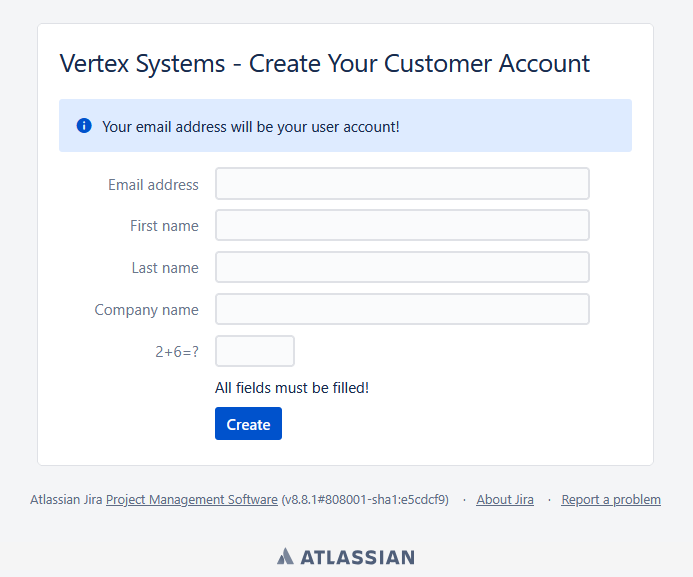
After entering your information, you will receive an email containing a link to set a password for your Service Desk account.
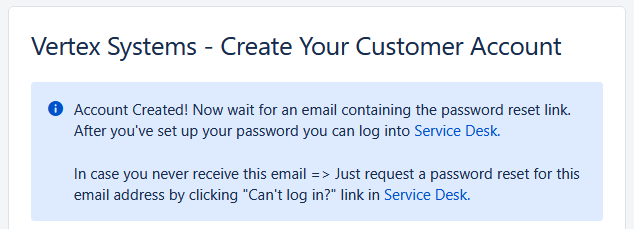
If you are unable to log in to the Help Center, you can contact your local phone support. Find the details here: https://vertexcad.com/technical-support/
Using the Help Center
After logging in, the Help Center homepage opens.
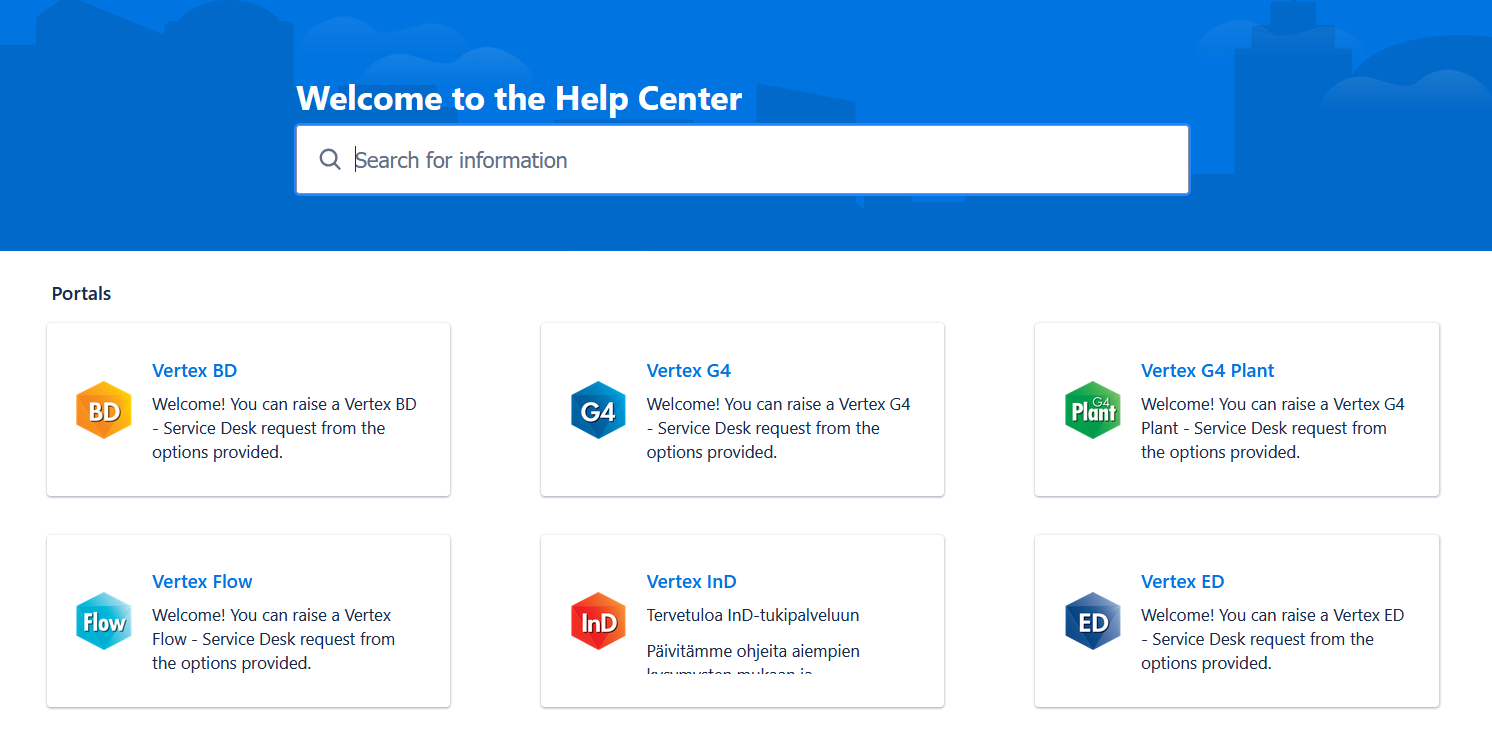
You can first try to find a solution to your problem in the help articles in the system. When you start typing a description of your problem in the box at the top of the site, the program will offer help articles that match the problem description.
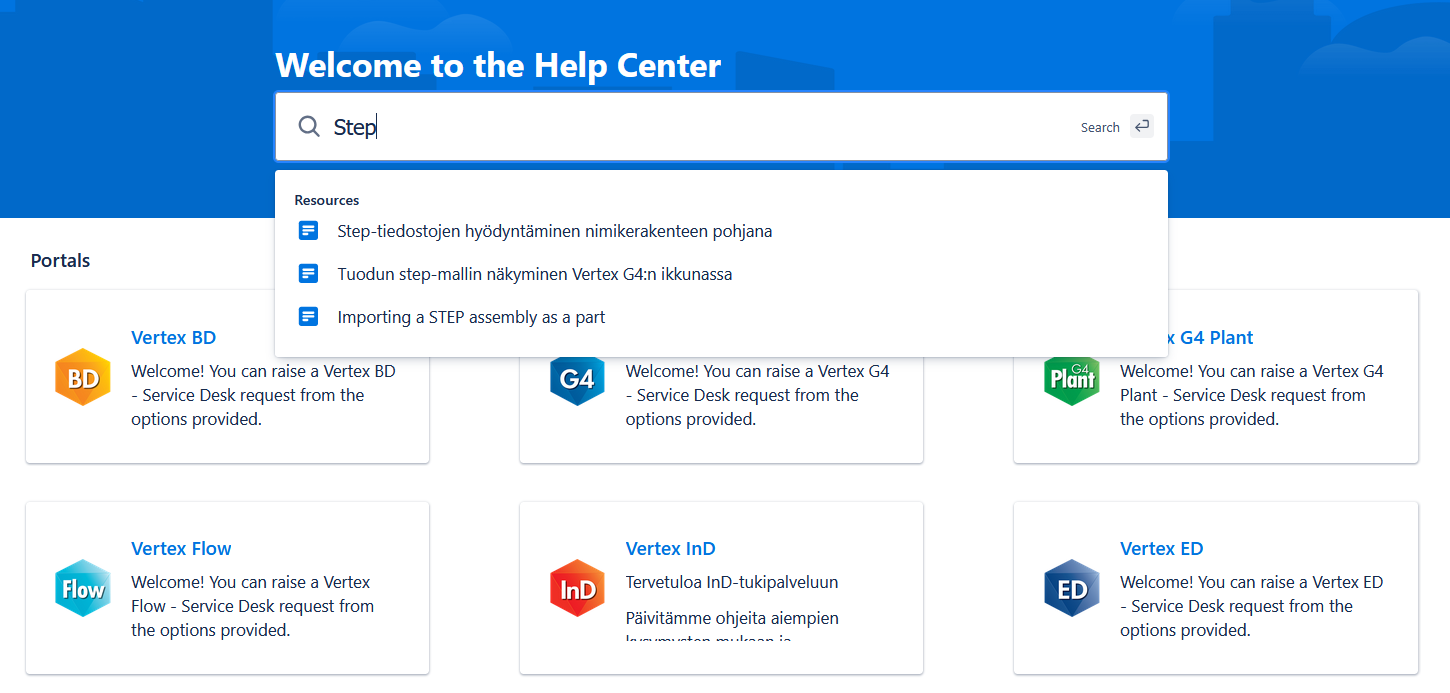
If you did not find an answer to your problem in the help articles, submit a support request to the system. To submit a support request, select the product that your support request concerns. After selecting the product, select the type of support request. The available options are technical support, report a bug, or suggest a new feature/improvement of an existing function.
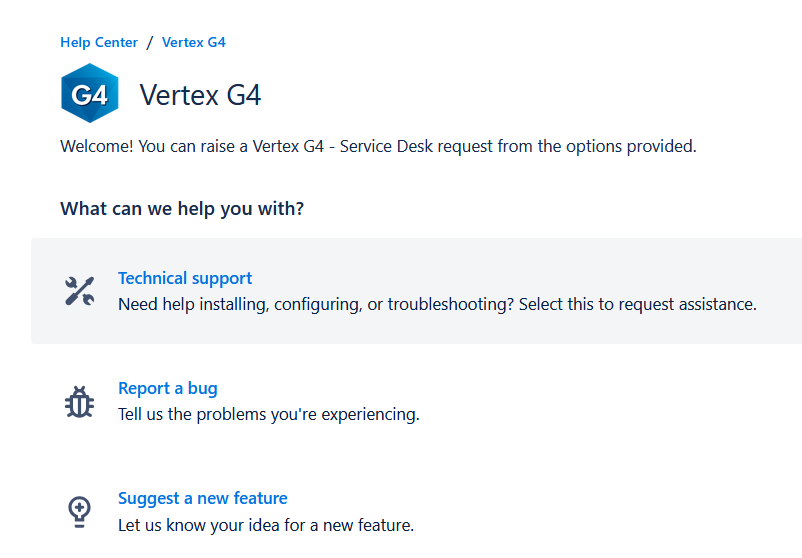
Please note! If you fill out the support request in Finnish, you will receive a response in Finnish. If you fill out the support request in English, you will receive a response in English.
Please fill in the support request fields carefully. The more detailed the support request, the easier it will be for the support service to start solving your problem, investigate the bug you reported, or learn about the new feature you suggested.
Important information for the support service includes, for example:
Identifiers / files of related objects
Does the error occur with all/specific/one object?
What did you try to do?
What happened? (attach a video or screenshot)
What should have happened?
How can the problem be reproduced? (attach a video or screenshot)
Does the error occur with all/specific/one user?
When did the problem start? What was done at that time (for example, software update)?
If your issue involves a model or drawing, please attach the model or drawing as a compressed file to your support request.
After submitting the support request, you will receive an email notification when the support request has been responded to. Please note that you cannot reply to the email, but you will need to log in to the support system again to return to the support request, if necessary.