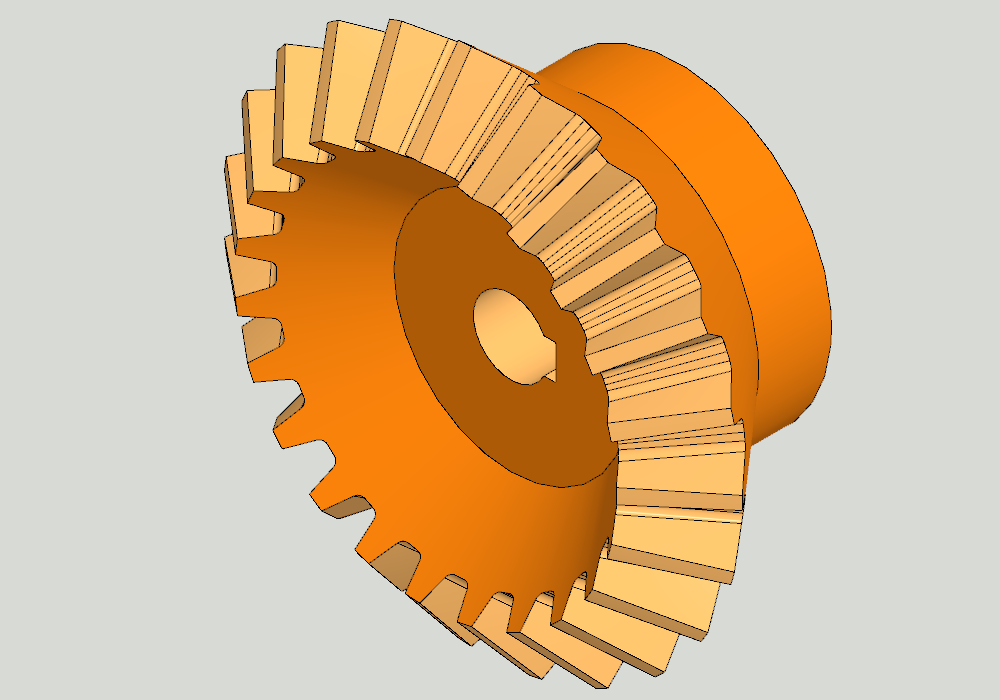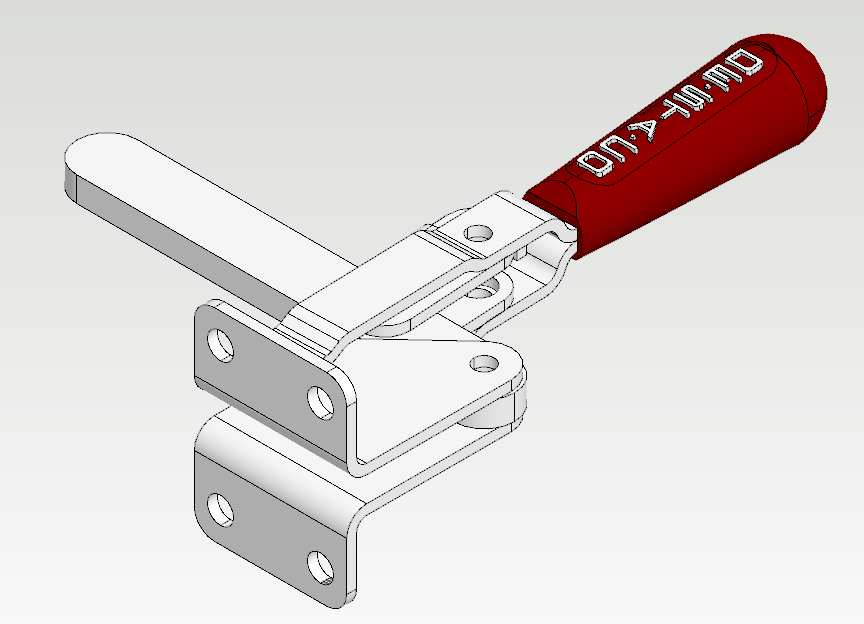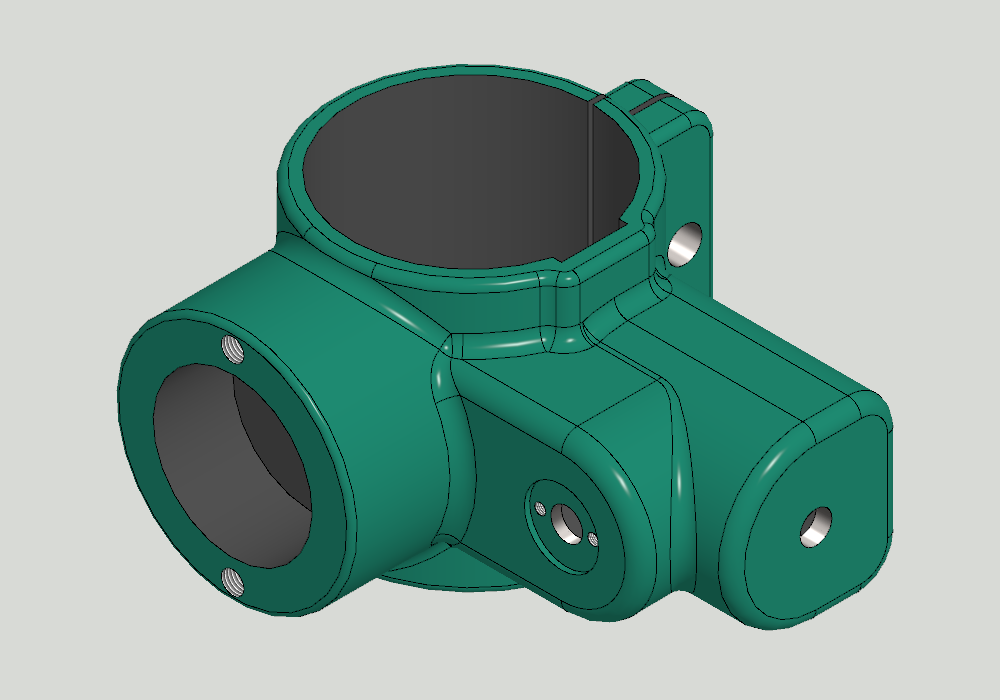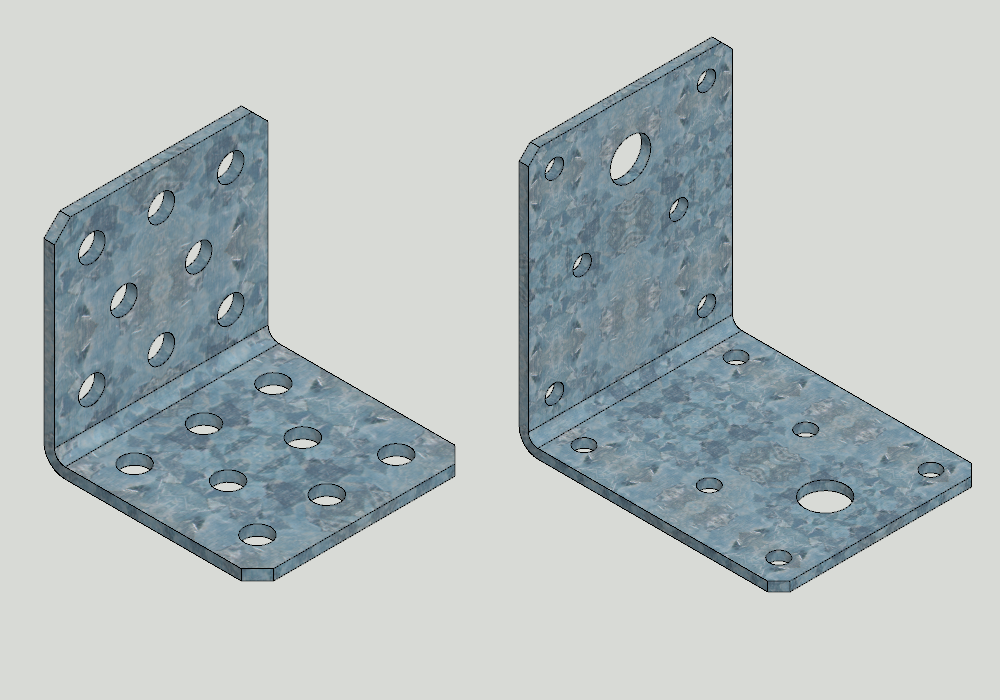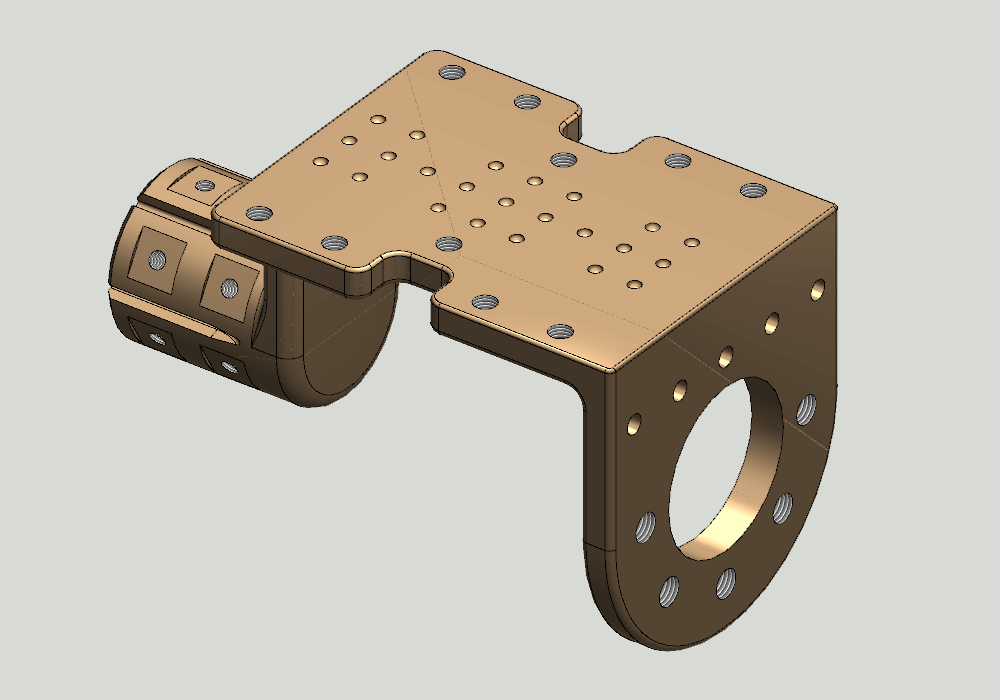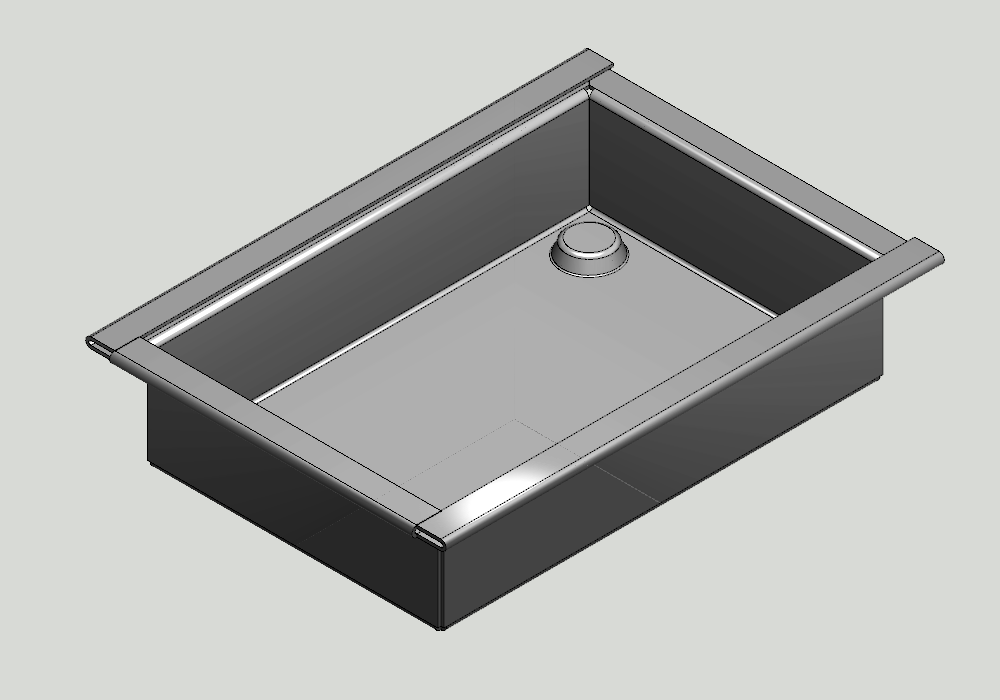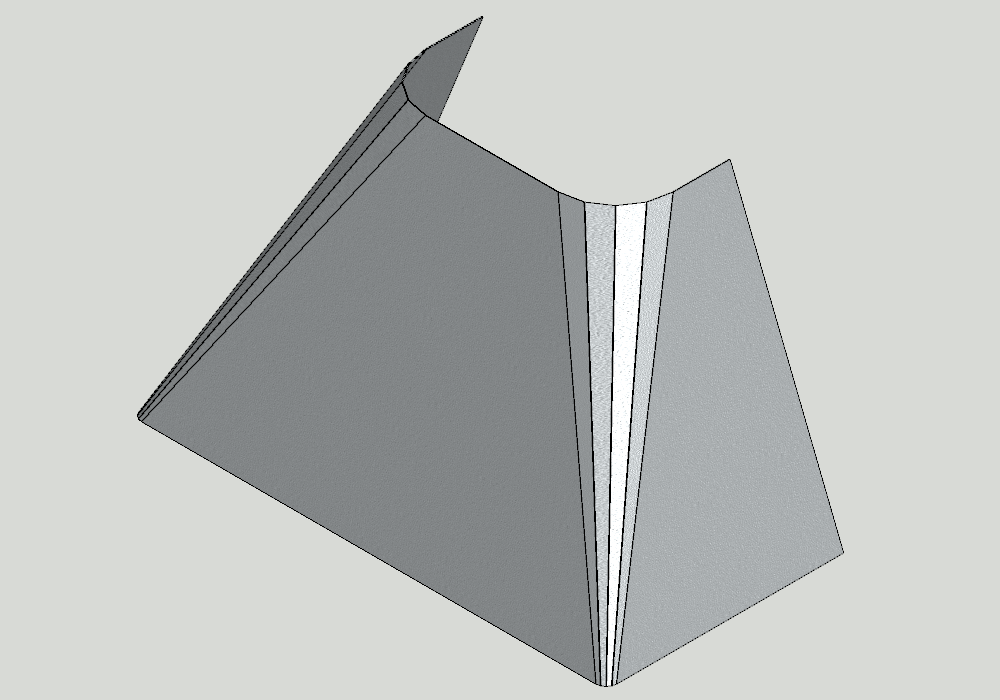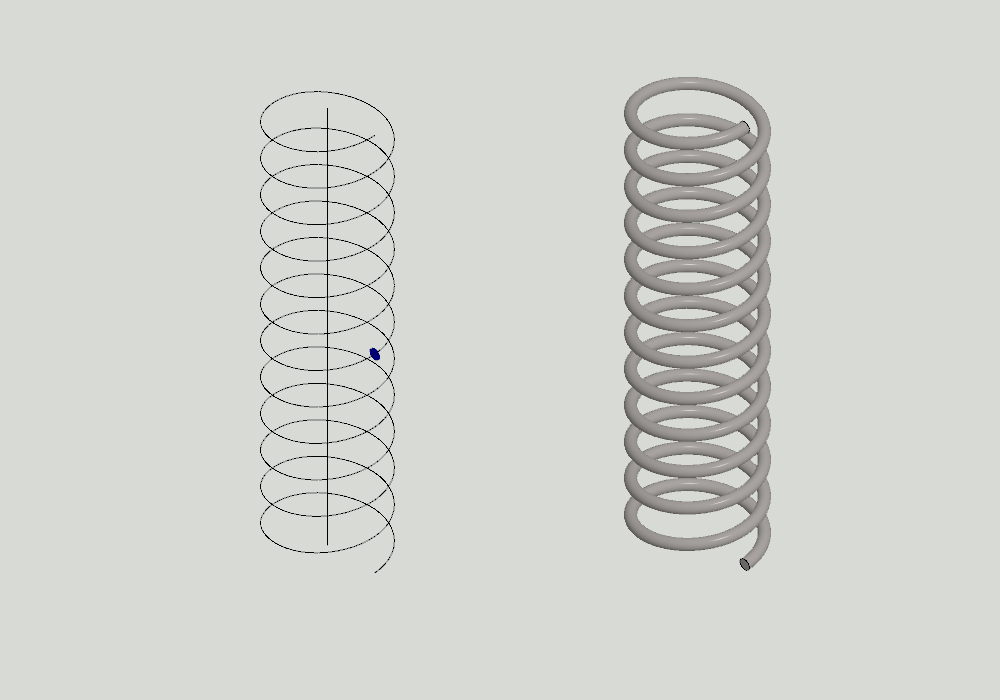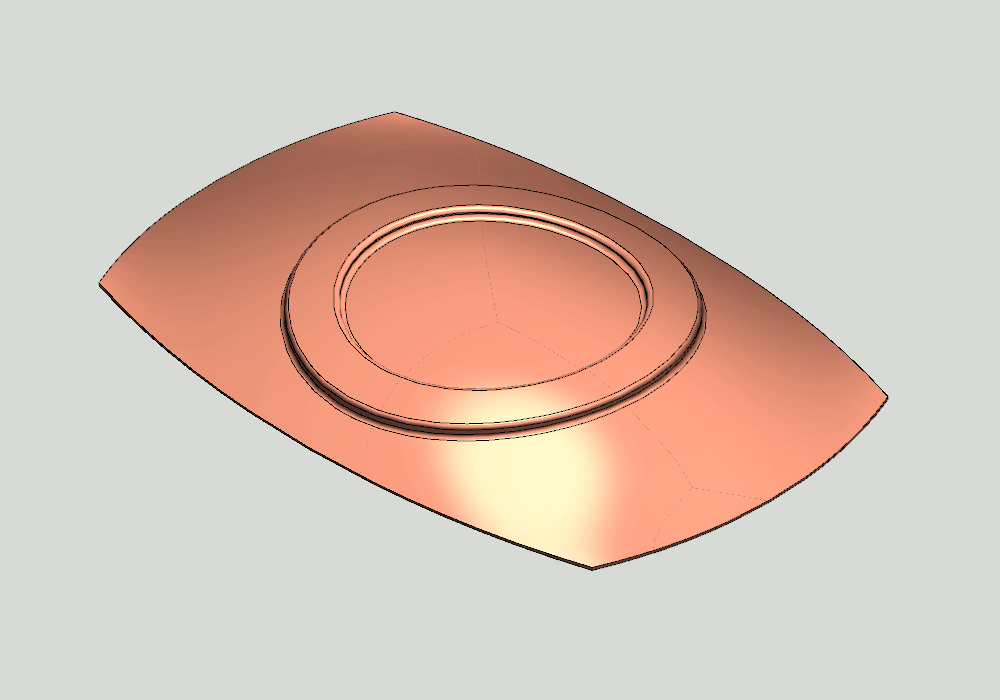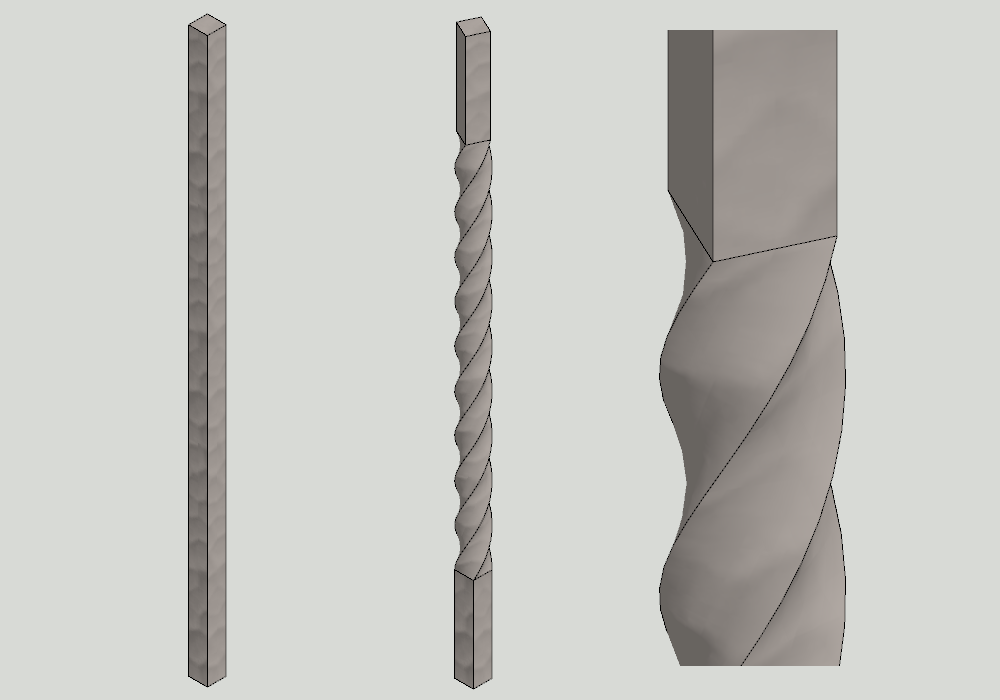Parts

Gear (Model: Ex_13_Gear)
- The first sketch has Guide curve.
- The first feature (Boss - Revolution) is bound to this curve by copying the line geometry into the sketch and by defining a single line as a Rotation axis.
- For the tooth ratio, two different Cross Sections are modeled. The Cross Sections have been combined as Cutout Skinning (loft).
- The Teeth are formed by making a polar pattern set from the Cutout Skinning.
- The keel is made up of a removable library feature SFS_2636.
Download this packaged demo model Ex_13_Gear.vxz (814 KB).
- Save it to your computer or open it directly (the version must be at least 25.0.00).
- Drag the file onto Vertex G4 (version should be at least 25.0.00).
- The Model and its Drawing are stored in the project VERTEX_EXAMPLE
Handle (Model: Ex_13_Handle)
- The model is imported from another (inch-based) Cad-system into one part.
- After that, the model is scaled to the metric system by a coefficient of 25.4.
Download this packaged demo model Ex_13_Handle.vxz (358 KB).
- Save it to your computer or open it directly (the version must be at least 25.0.00).
- Drag the file onto Vertex G4 (version should be at least 25.0.00).
- The Model are stored in the project VERTEX_EXAMPLE
Cast and machined part (Model: Ex_Casting1)
- The first sketch has Guide curve.
- The model has several Extrusions (Boss and Cutout) and a few removable thread feature.
- There are also two patterns.
- At the end there are a number of rounds (Single Edge Round and tangential chains rounds).
- The drawing of Model has three main projections and three Cut projects and isometric projection.
- The drawing is dimensioned and also includes geometric tolerances.
Download this packaged demo model Ex_Casting1.vxz (2 909 KB).
- Save it to your computer or open it directly (the version must be at least 25.0.00).
- Drag the file onto Vertex G4 (version should be at least 25.0.00).
- The Model and its Drawing are stored in the project VERTEX_EXAMPLE
Corner rail (Model: Ex_Dimtable1)
- The model is a multi-dimensional and unbending Sheet Metal model that depicts four different angular shapes.
- For each different geometry, there is a unique Representations which, by double clicking, changes the geometry of the model.
- Each Representations is accompanied by a drawing, which also has an unbend projection.
- The modeling of holes has been used patterns.
- Depending on the Representations, some feature of the model is in turn hidden.
Download this packaged demo model Ex_Dimtable1.vxz (1 165 KB).
- Save it to your computer or open it directly (the version must be at least 25.0.00).
- Drag the file onto Vertex G4 (version should be at least 25.0.00).
- The Model and its four Drawings are stored in the project VERTEX_EXAMPLE
Patterns of Part (Model: Ex_FeatureSeries)
The model presents various types of patterns:
- Linear single-row pattern.
- A polarized semicircular pattern of thread feature.
- Linear pattern. whose first member has copies that have not been included in the series.
- A linear two-dimensional pattern that has been removed from a series of members.
- Pattern on cylindrical surface.
- Pattern that follows the previous pattern.
Download this packaged demo model Ex_FeatureSeries.vxz (446 KB).
- Save it to your computer or open it directly (the version must be at least 25.0.00).
- Drag the file onto Vertex G4 (version should be at least 25.0.00).
- The Model are stored in the project VERTEX_EXAMPLE
Smoker (Model: Ex_Sheetmetal1)
- Sheet metal part with only possible modeling methods for sheet metal.
- The modeling is started by drawing one line into a sketch. Whit Thin Feature operation that line is extruded sheet metal part.
- The Flanges is made on the four edges and the edges are trimmed to each other.
- Next are flanges for the outer edges of the vertical pages and automatic edge trim. After that, the trimming of two corners has been changed from miter trimming to butt trimming.
- Next, there is a 180 degree flange on three pages at one time.
- An embossing feature has been added to the base, which both adds and removes the material at the same time. These embossing feature have been made in a series.
- The model has two drawings. The latter only having a Flatten Sheet geometry and is therefore best suited for the output of a DXF file suitable for the machine tool.
Download this packaged demo model Ex_Sheetmetal1.vxz (253 KB).
- Save it to your computer or open it directly (the version must be at least 25.0.00).
- Drag the file onto Vertex G4 (version should be at least 25.0.00).
- The Model and its two Drawings are stored in the project VERTEX_EXAMPLE
Cloche (Model: Ex_Sheetmetal2)
- The modeling has been started with two Cross Sections. The volume is made with them.
- After the surface was chosen, a Sheet metal part was made with the Tangential Offset function.
- For spline surfaces, a Step bend is defined.
- The drawing has also Flatten Sheet projection.
Download this packaged demo model Ex_Sheetmetal2.vxz (171 KB).
- Save it to your computer or open it directly (the version must be at least 25.0.00).
- Drag the file onto Vertex G4 (version should be at least 25.0.00).
- The Model and its Drawing are stored in the project VERTEX_EXAMPLE
Spring (Model: Ex_Spring)
- The spring is a multi-dimensional. First, a line is drawn for the center axis
- This line has been used to model the Spiral line.
- This spiral line is modeled in Cross Section.
- A spring has been made using the Spiral line and Cross Section.
Download this packaged demo model Ex_Spring.vxz (740 KB).
- Save it to your computer or open it directly (the version must be at least 25.0.00).
- Drag the file onto Vertex G4 (version should be at least 25.0.00).
- The Model are stored in the project VERTEX_EXAMPLE
Molded part (Model: Ex_Surfaces1)
- Modeling has been started with two Guide Curves. These Guide Curves have been used for surface modeling.
- With the Tangential Offset function, volume is made on the surface.
- The annular protuberance following the surface shape is modeled with the Boss Extrusion so that the extrusion is up to the surface and overrides the offset value of the surface.
- By rounding function, a tangential surface is created for the volume. The final part is made of this tangential surface and function Tangential Offset.
Download this packaged demo model Ex_Surfaces1.vxz (413 KB).
- Save it to your computer or open it directly (the version must be at least 25.0.00).
- Drag the file onto Vertex G4 (version should be at least 25.0.00).
- The Model are stored in the project VERTEX_EXAMPLE
Torsion Bar (Model: Ex_TorsionBar)
- The modeling has been started by extruding the cross section into a rod.
- Next the model has a line, whose start and end points are used for rotation.
- The Twist function has indicated the above line and the angle of rotation (in degrees)
Download this packaged demo model Ex_TorsionBar.vxz (71 KB).
- Save it to your computer or open it directly (the version must be at least 25.0.00).
- Drag the file onto Vertex G4 (version should be at least 25.0.00).
- The Model are stored in the project VERTEX_EXAMPLE