Importing an archive from another CAD system
You can now import Vertex projects from other CAD systems.
Work efficiently across multiple CAD systems within your organization.
Importing archives from another system now succeeds with a single tool. You can import models and drawings in different file formats and easily create a Vertex project from them.Millaisia projekteja voi tuoda?
You can import models and drawings in all formats supported by Vertex G4. The formats do not need to be the same within the imported project; they can be different from each other.
Import the project with a single operation
The dialog can be opened from the Archives tab.
Its purpose is to assist the user in importing external archives from a folder selected in Vertex G4.
The system links drawings to models if they share the same name without the file extension. For example, files named sylinteri_kokoonpano.dwg and sylinteri_kokoonpano.stp will be imported into G4, and the drawing will be attached to the .vxm model created from the latter. Models and drawings are imported into G4 regardless of whether a matching pair is found.
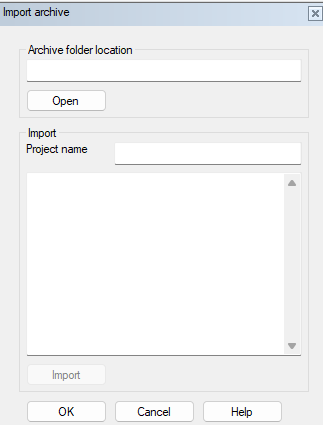
The top text field is reserved for the archive path, which you can either enter manually or browse for using the “Open” button. The program will verify the path when you click the “Import” button.
In the project name field, enter the name for the project that G4 will create during import. The same rules apply as when creating a project normally, meaning there are limits on the number of characters and allowed characters. The maximum length depends on the PROJ_ID field length allowed in the PROREG database.
