Graphics Device Was Lost
Starting from version Vertex CAD 2021 (27.0), 3D graphics are drawn using the Microsoft DirectX programming interface. Depending on the size of the model and the performance of your graphics card, you may sometimes encounter the following error message:
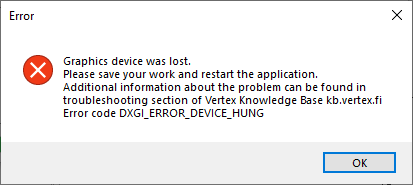
In DirectX, applications can encounter a "device lost" condition where the graphics device enters a non-operational state and graphics cannot be drawn. This can happen for multiple reasons:
- The graphics driver is upgraded.
- The system changes from a power-saving graphics adapter to a performance graphics adapter.
- The graphics device stops responding and is reset.
- A graphics adapter is physically attached or removed.
- Windows Operating System kills the graphics processing unit (GPU) driver whenever a rendering takes more than a few seconds. When the driver is killed, the application will stop rendering and a blank window is displayed.
How to avoid DXGI_ERROR_DEVICE_HUNG
If the problem persists and error code DXGI_ERROR_DEVICE_HUNG is displayed, the performance of the GPU may not be adequate for the rendering operation.
It is impossible to know exactly how long the rendering process will take, as it depends on many factors: the GPU, the drivers, the operating system, the mesh size, the texture size, etc. Therefore, it is not possible to put a limit on how much the computer can process and avoid the driver reset.
Possible solutions are:
- Reduce resolution, turn off antialiasing, turn off shadows. This will reduce GPU load.
- Check that graphics driver is up to date - use the driver recommended by the manufacturer.
- Avoid using Physically Based Rendering (PBR) materials with older, less powerful GPU's.
- Upgrade graphics hardware to meet our recommendations.
