Getting started with Vertex G4
Basic functions
Check out first Vertex G4's user interface and the most important basic functions.
Handling 3D-model on a screen, keyboard functions and archive usage.
3D Design
Parts and assemblies
The product is usually an assembly that consist of parts which consist of features. Features are done by sketching or directly to the part geometry (like rounding of the edges). Sketches are mostly planar chain of lines, but you can also make 3D sketches which are not limited to a plane.
Parts are:
- Parts which are manufactured by drawings (the company's own products or subcontracting)
- Purchased standard components (screws, nuts etc.)
- Cross-section geometries of profiles (square pipe bar, angle bar etc.)
- Local geometries which are made to control the parts or principal dimensions of the assemblies (so-called skeletons) **
- Geometry in machining assembly, which machines other parts of the assembly **
**These parts are normally not collected to parts lists nor printed in the production drawings.
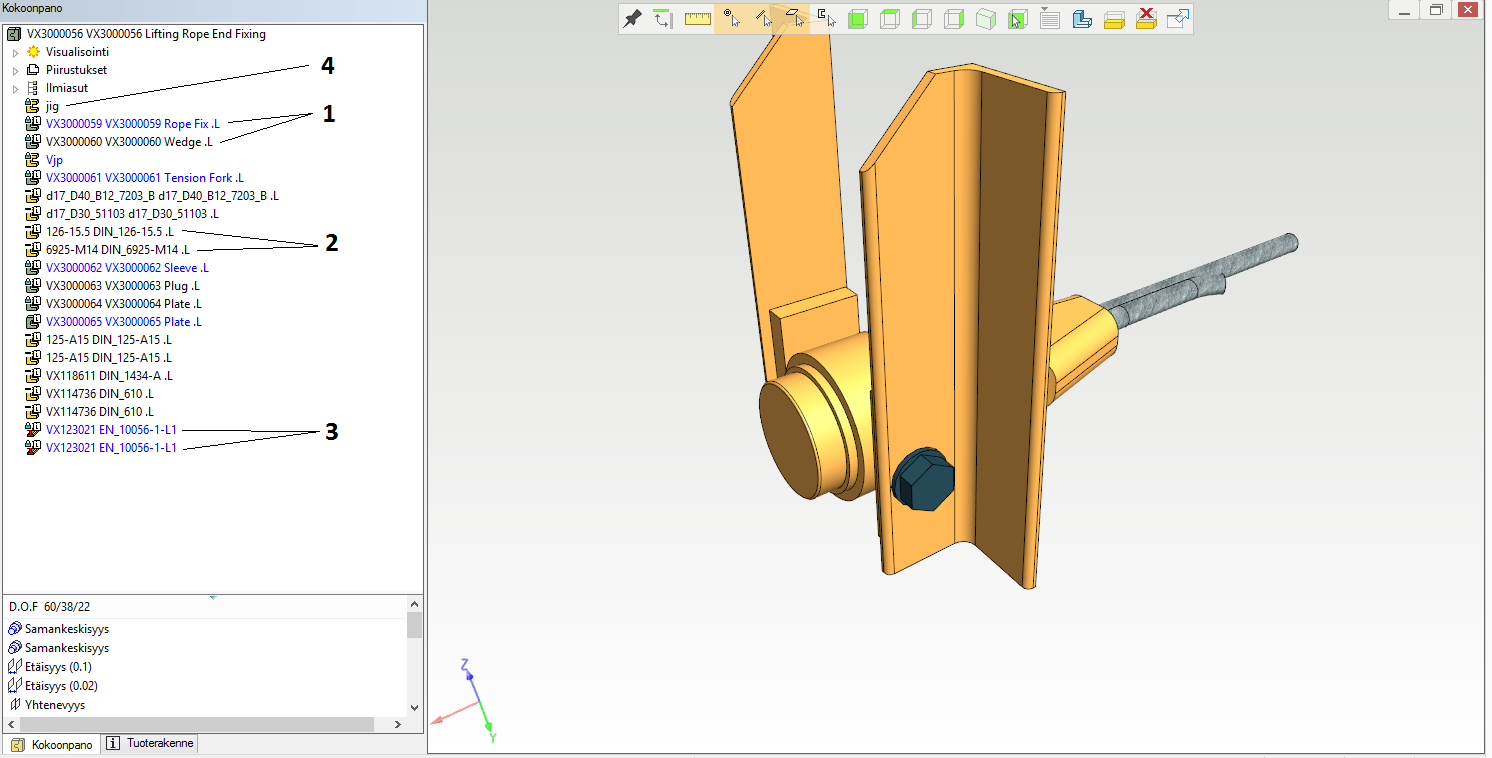
Picture: Different part types in assembly model
Tutorial videos, part modeling
