Scheduled Tasks
In Action-field you can set a scheduled task that is executed when the object's period of validity ends. A scheduled task can be change of status (according to work flow), moving the object to recycle bin or sending a message.
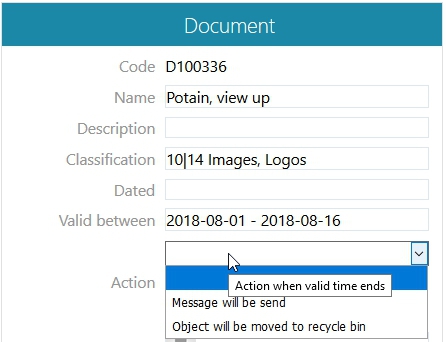
Messages
When there is seven days left to the end of an object's period of validity, you will get a message about the ending period of validity and a note of the scheduled action and when it will be executed. To get this message, you have to choose at least "Message will be sent" in the Action-field. If the action field is empty, you won't get a message.
You will get a message if you are the object's creator, editor, owner or assignee.
Settings
The message is sent to you by default seven days before the period of validity ends. You can change the sending moment in portal. The unit is while days.
- Go to The Portal > System Administration > Miscellaneous > System Settings
- Keyword: messages.send_days_before_end_time
- By default, the keyword's value is default, which means seven days
The messages are sent using the message templates, which you can find in The Portal > System Administration > Miscellaneous > Message Templates. The names of the message templates are
- end_date_approaching -notifies of the approaching end date
- object_to_recycle_bin - notifies that the object was moved to the recycle bin
- object_status_changed - notifies that the object's status has changed
- object_valid_time_ended - notifies that the object's period of validity has ended
These tasks are scheduled and by default they are executed once a day at 4 AM. You can modify the timing settings in the portal.
- Go to The Portal > System Administrator > Miscellaneous > Admin Thread Processes.
- Keyword: fi.vertex.pdmdoc.ValidDateActionThread
The fields which you can see in the portlet can be defined in pdmsearchresultview-table with object type portlet_result_enddate.
