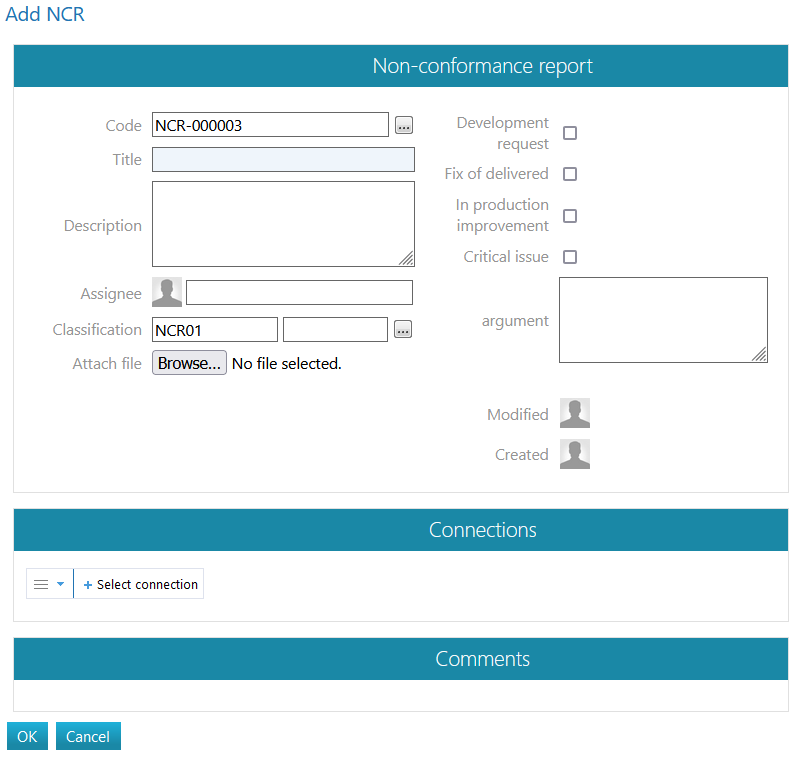Report NCR (Non Conformance Report)
General
Deviations (NCR - Non-Conformance Report) are observations of issues, such as measurement results, that do not meet set requirements or standards but do not necessarily lead to the rejection of the product unit.
Deviations allow for the collection, assessment, and tracking of these undesirable situations, which can include, for example, personal and property damages, quality deviations, or quality defects.
You can create a deviation even if your user license is Viewer.
Depending on the situation, a deviation can lead to a development proposal (ECR) or directly to a change (ECO).
Make a development proposal ECR. Make a change.
See generally about product changes: Product Changes.
Report a NCR
(1) Select the Archive tab.
(2) Select Changes > Deviation.
(3) Select the Classification.
Flow displays the deviations related to the classification.
(4) Select the contextual action New Deviation.
Flow opens the Add Deviation dialog box.
(5) Enter the Title, Description, and Justification.
(6) Select the responsible person who will handle the deviation report.
(7) Select the priority of the deviation using the checkboxes.
Development proposal
Correction to delivered products (i.e., "warranty repair" for products already with customers or dealers).
Improvement to products in production.
Critical issue. (8) Add a link to the object related to the deviation.
(8.1) Select the action Select Type.
(8.2) Select the object type from which you want to search for the related object.
(8.3) Select the action +Select Related.
(8.4) Select the object from the recently handled list or enter a search criterion.
(9) If necessary, attach a file by selecting Choose File.
The file can be a photo or a document that describes the deviation in more detail.
(10) Save the deviation by selecting OK or
Cancel the creation of the deviation by selecting Cancel.