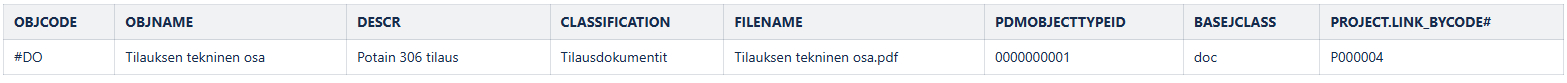Importing objects, the code is retrieved from the code series
General
Objects can be imported using an Excel sheet in such a way that the object's code is retrieved directly from the series of codes, eliminating the need to write the code in the Excel sheet.