Import Documents
General
A document can be any file, text, table, image, video, etc. Documents can be created interactively through a browser interface, or it may be necessary to import a larger number of documents. Importing is easiest via an Excel file, but XML format can also be used for imports. Once a document is saved in Flow, users can, within the limits of their permissions, handle or view the document. The document is no longer located on an individual user's "desktop" but is stored in the Flow system, backed up, and versioned, so that old revisions can always be retained if desired.
Document information
code: The code uniquely identifies the document. It typically consists of a numeric series, sometimes prefixed with letters. Series are often defined on a per-client basis. Mandatory.
Name: A clear, understandable name given to the document, describing its purpose with sufficient detail. Mandatory.
Version: By default, the version code is empty for the first version. It can be a positive integer, a letter, or a combination of a letter and an integer. Mandatory.
Status: The status model defines the document's workflow, e.g., draft, finalized, approved. Often defined on a per-client basis. Mandatory.
Description: A more detailed explanation of what the document contains or its intended use. Mandatory.
Classification: Classification data used to categorize the document. Classification is hierarchical and helps in locating the document and defining its visibility to different user groups. Always defined on a per-client basis. Mandatory.
Responsible Person: Selected during the document's status change.
Publicity: The degree of public access to the document, determining its visibility to different user groups.
Import Documents
Import is typically done using an Excel spreadsheet. The Excel spreadsheet contains at least the information depicted in the image below.
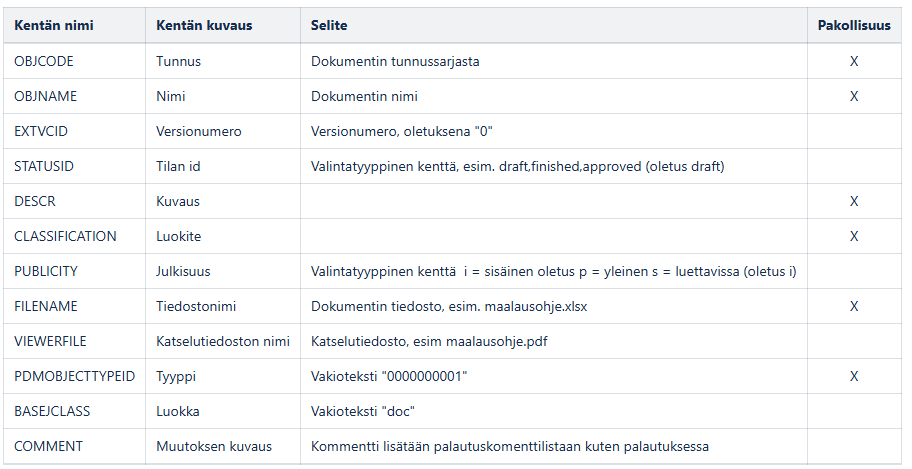
From Flow version 26.0 onwards, the field content can be emptied using the special character combination ““ (two quotation marks).
If there are files involved, they are packaged with metadata into a zip file, so that the metadata is in an Excel spreadsheet and the document-related files are in a directory named FILES alongside metadata.xlsx.
Example:
.\FILES\1234.docx .\FILES\5678.docx .\metadata.xlsx
Note:
In the Luokite field, the code of the classification must be used, not its description. In the Tilan id field, the value stored in the database must be used, not an informative description visible to the user. If the status model differs from the Flow standard, Vertex provides the status IDs to the customer. The Responsible Person cannot be updated via an Excel spreadsheet. Using an Excel spreadsheet, you can either create new documents or update the information of existing documents.
See: Importing data into Flow (version 24.0) and Lightweight Import of Documents
