File Format Conversions
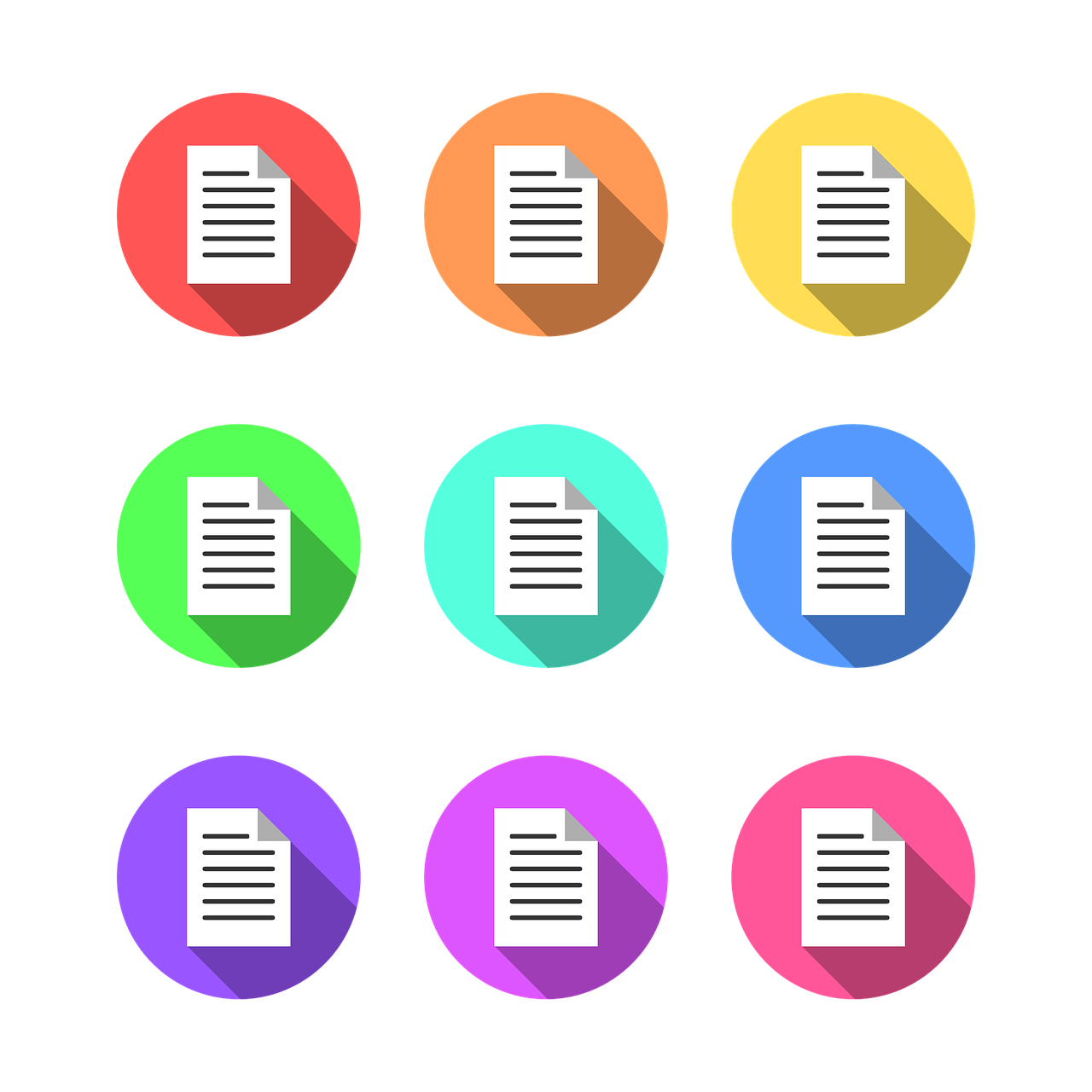
Several file formats require an optional license to enable conversion or viewing functionality. In some cases, system customization may also be necessary to support specific formats.
The following formats do not require an optional license:
Reference model
Lightweight model
GLB format
A free PDF viewer is available for installation on all hardware platforms supported by Flow. This ensures smooth and trouble-free viewing of PDF files across all devices.
Conversion format table of Vertex Flow:
| Original format | File extension of the original format | Converted format | File extension of the converted format | Converter | Note |
|---|---|---|---|---|---|
| Microsoft Office | .doc, .ppt, .xls, .docx, .pptx, .xlsx | Portable Document Format | .doc, .ppt, .xls, .docx, .pptx, .xlsx | Neevia | |
| Vertex Model | .vxm | 3D Portable Document Format | .vxm | VertexG4 | |
| Vertex Model | .vxm | ISO 10303 Standard for the Exchange of Product model data | .step | VertexG4 | |
| Vertex Model | .vxm | Standard ACIS Text | .sat | VertexG4 | |
| Vertex Model | .vxm | Industry Foundation Classes | .ifc | VertexG4 | |
| Vertex Model | .vxm | Graphics Language Transmission Format (binary form) | .glb | VertexG4 | |
| Vertex Model | .vxm | Lightweight Vertex Model | (filename).vxm | ||
| Vertex Drawing | .vxp | Portable Document Format | VertexG4 | Also enables the generation of PDF files in different languages, as well as the creation of PDF spare parts catalogs and manufacturing parts lists. | |
| Vertex Drawing | .vxp | AutoCAD Drawing | .dwg | VertexG4 | Multisheet drawings are not supported. |
| Vertex Drawing | .vxp | AutoCAD Drawing | .dxf | VertexG4 | Multisheet drawings are not supported. |
| Vertex Drawing | .vxp | Scalable Vector Graphics (SolidWorks) | .svg | VertexG4 | Multisheet drawings are not supported |
| AutoCAD Drawing | .dwg | Portable Document Format | VertexG4 | ||
| AutoCAD Drawing | .dwg | AutoCAD Drawing | .dxf | VertexG4 | |
| AutoCAD Drawing | .dwg | Scalable Vector Graphics (SolidWorks) | .svg | VertexG4 | |
| AutoCAD Drawing | .dxf | Portable Document Format | VertexG4 | ||
| AutoCAD Drawing | .dxf | Scalable Vector Graphics (SolidWorks) | .svg | VertexG4 | |
| Industry Foundation Classes | .ifc | Vertex Model | .vxm | VertexG4 | |
| Industry Foundation Classes | .ifc | 3D Portable Document Format | VertexG4 | ||
| ISO 10303 Standard for the Exchange of Product model data | .step | Vertex Model | .vxm | VertexG4 | |
| ISO 10303 Standard for the Exchange of Product model data | .step | 3D Portable Document Format | VertexG4 | ||
| ISO 10303 Standard for the Exchange of Product model data | .step | Lightweight Vertex Model | (filename).vxm | VertexG4 | |
| SolidWorks Model | .sldprt | Lightweight Vertex Model | (filename).vxm | VertexG4 | Only if the STEP format is also returned to Flow along with the SolidWorks Model. |
When a drawing or model is checked-in from G4 to Flow, the file formats are generated automatically or according to the selected options:
File conversions are generated automatically when checking in Vertex Drawings.
For Vertex Models, the desired file conversions are selected in the G4 return window. These selections are saved to the model’s object card in Flow. The selections can also be modified later in the model card in Flow, in which case the files are generated immediately after the changes. You can also extend the automation and make Flow generate always e.g. STEP and GLB files.
When a Lightweight STEP or SAT model file is included, Flow also generates a corresponding Lightweight Vertex Model.
File Conversions of Vertex Drawings
| 2D | Creates automatically | Creates according to the selected options |
|---|---|---|
| X | ||
| PDF English | X | |
| PDF Spare part | X | |
| SVG | X | |
| DXF | X | |
| DWG | X |
File Conversions of Vertex Models
| 3D | Creates automatically | Creates according to the selected options |
|---|---|---|
| X (default) | ||
| IFC | * | X |
| STEP | * | X |
| SAT | * | X |
| Reference Model | * | X (from assembly) |
| Lighweigth Model | * | X |
| Lightweight STEP model | * | X |
| Lightweight SAT model | * | X |
| GLB | * | X |
*) The keyword pdm.autogenerate.model.default.conversions can be used to extend the automation; for example, to automatically generate STEP and GLB files for all Vertex models.
