File Conversion Queue
You can view the progress of the conversions. Conversions take place for example when you check in a model or a drawing to Flow and Flow creates a PDF-file of them. Select Tools > File Conversion Queue. If you made file conversions through a trolley, you can get to this view through trolley as well.
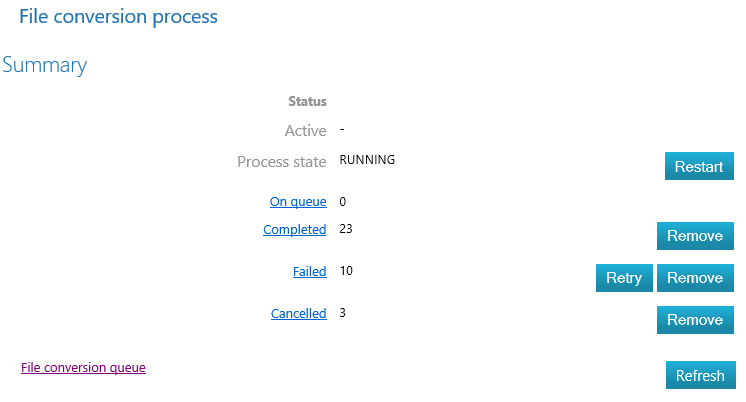
Process state RUNNING: there is conversion in progress
On queue: the number of objects in conversion queue
Completed: the number of completed conversions
Failed: the number of objects whose conversions failed
Cancelled: the number of objects that have been removed from the conversion queue
You can press the name of these states to see the list of all objects on that state.
Press Remove to reset the conversion situation: remove completed, failed and cancelled objects.
The view doesn't refresh automatically, so press Refresh to do so.
