Deleting Objects (OLD)
Once you delete an object, the object its sub-objects and older versions are moved to the Recycle Bin. In this case the objects are removed from the document archive. You must have a Write-license to delete objects.
You can restore an object from the Recycle Bin back to the document archive. If there is an object in the Recycle Bin, you can't create a new object that has the same code as the object in the Recycle Bin. If you remove the object from the Recycle Bin, you can create a new object with the same code as the removed object.
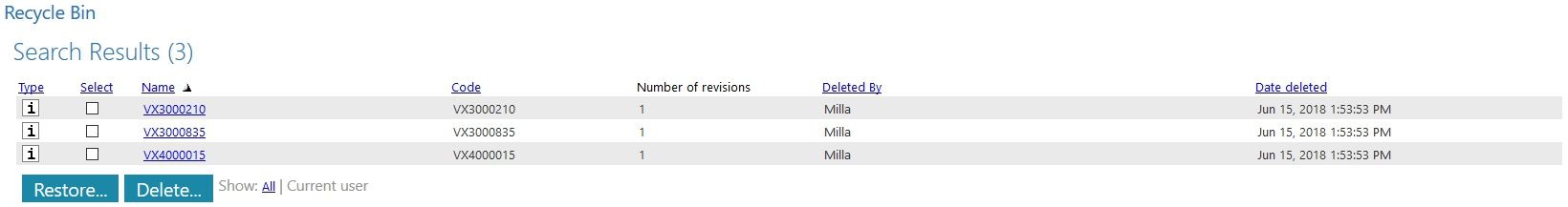
Deleting a single object to the Recycle Bin
- Select object's drop-down menu and select Delete...
- You will get a list of all objects to be deleted. Press OK to confirm deletion.
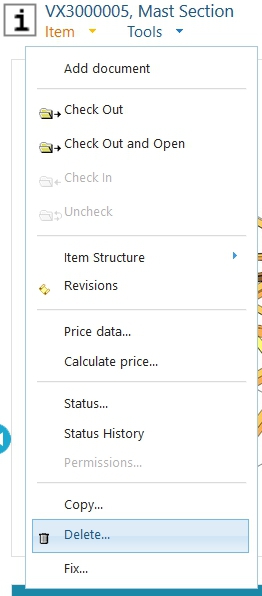
Deleting multiple objects to the Recycle Bin
You can use a trolley to delete multiple objects at once.
- Search objects using different search-methods.
- Select all objects you want to delete from the search results.
- Select Put into Trolley (adds only selected objects to the trolley) or Put all into Trolley (adds all search results to the trolley).
- Once all the objects are in the trolley, select Personal Trolley > Move to Recycle Bin.
- Confirm deletion by pressing OK.
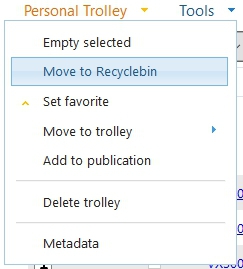
Restoring an object/objects from the Recycle Bin
- Select the objects you want to restore or select all by pressing Select.
- Press Restore...
Deleting an object/objects from the Recycle Bin
- Select the objects you want to delete or select all by pressing Select.
- Press Delete...
