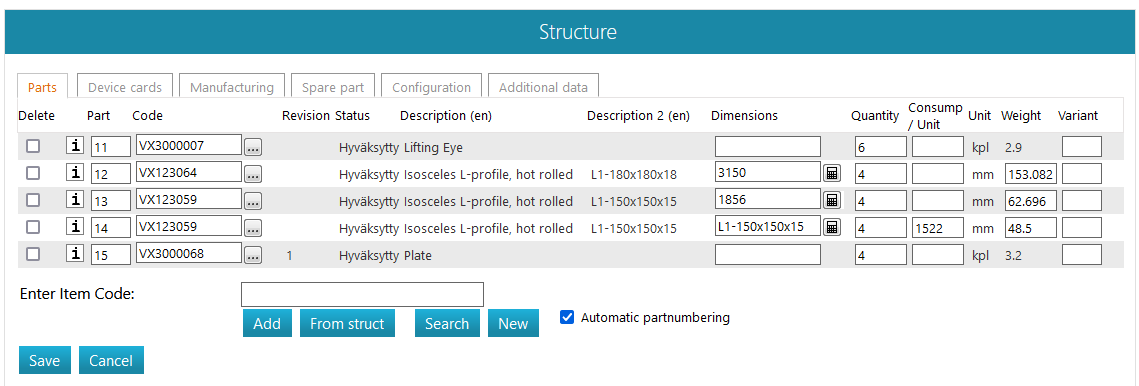Calculate weight in Flow
General
Weight calculation can be performed in the following ways if weight cannot be obtained directly from the 3D model.
This situation occurs, for example, if only a 2D drawing is available or if material items have been added to the structure that do not have a corresponding representation in the 3D model.
In such cases, it is advisable to first calculate the item structure's line-by-line weights and then save them.
Weight calculation in Flow requires that:
The dimensions field in the item structure's line specifies the consumption per calculation unit.
The unit weight and calculation unit of the material item are specified in the item's properties.
Length (mm) or area (m2 or dm2) can be used as calculation units.
Weight calculation cannot be performed on a structure line with a calculation unit of each (or PCS).
Interpretation of the dimensions field values:
If there is one value in the field, Flow interprets it as length (usually in mm).
If there are three values, e.g., 200x300x2 (or 2x200x300), Flow interprets the smallest value as the thickness of the plate, with the other values determining the plate's area (m2).
Select the weight calculation method
(1) Select the item for which you want to change the weight calculation method.
(2) Choose the action Item > check-out.
(3) Click the default selection button in the Weight Calculation field of the Item block.
Flow opens a list of weight calculation methods.
(4) Select the weight calculation method.
Default Weighed From Model
(5) Choose the action Item > Restore.