Bookmarks (OLD)
The manuals are collected according to certain rules. These rules are specified in bookmarks. Bookmarks can be hierarchic. For example, a manuals folder can consist of four sub-structures:
- Pre-assembly tasks
- Installation
- Operation (user's guide)
- Service
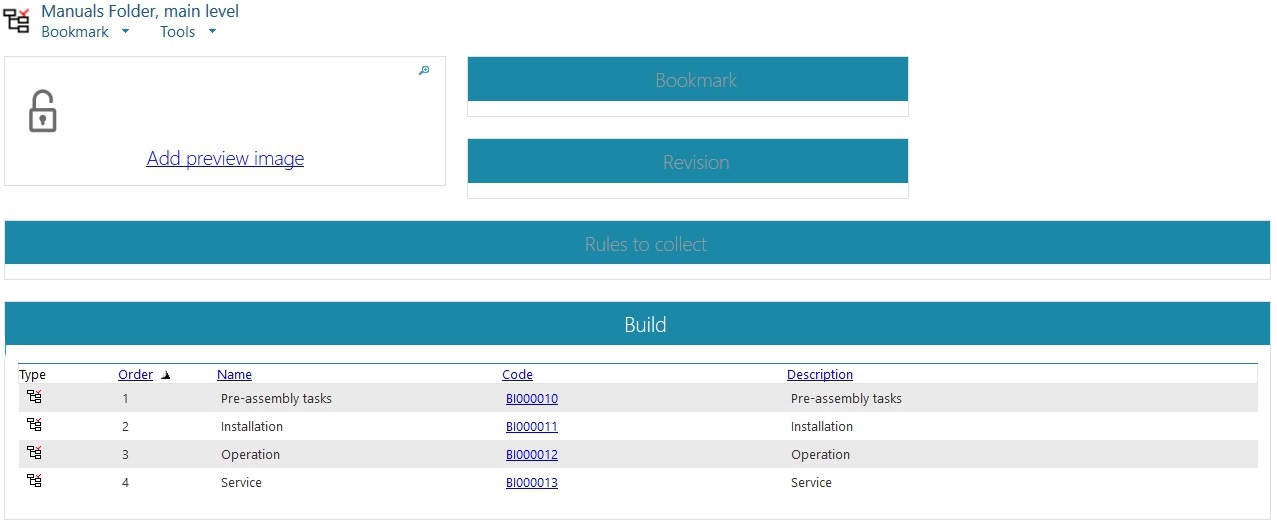
Because each section is a separate bookmark, you can produce own manuals folders for:
- customer (sections 1, 2, 3 and 4)
- maintenance organization (section 4)
- assembler (sections 1 and 2)
If you open the Service-bookmark, you see what documents that bookmark collects.
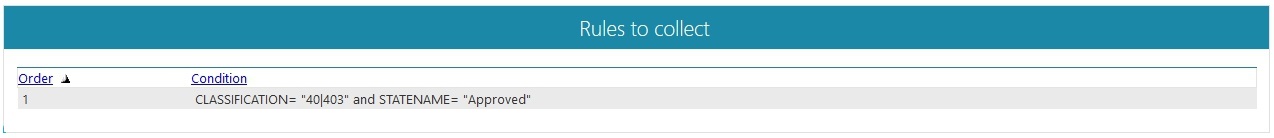
This service manual contains the documents that fulfill the following rules:
- document's classification is "40|403" (Service)
- document's state is "Approved"
The words CLASSIFICATION and STATENAME are the names of Flow's fields.
In the big picture, the product structure, documents and rules to collect are connected to each other in the following way:
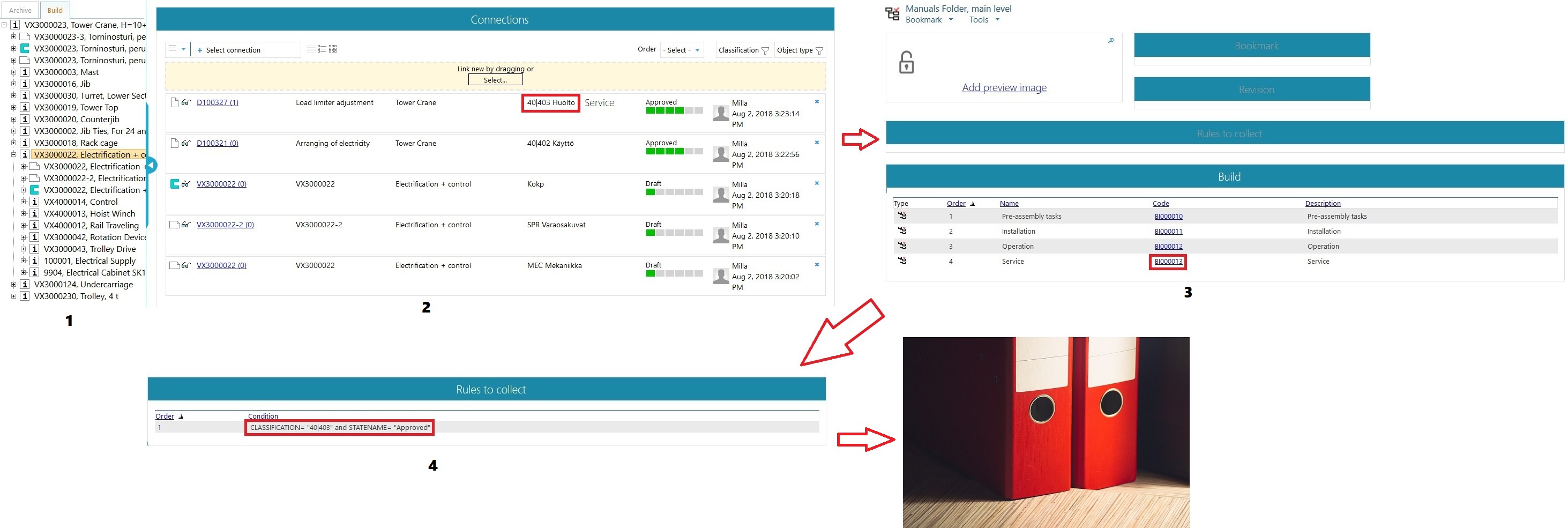
Open the product structure (1) so the program collect all connected documents (2). From them, the program selects those, that fulfill the rules (4) defined in bookmarks (3) and creates a PDF-booklet of them.
