A New ECO (OLD)
If a new ECO is based on an ECR, you should create a new ECO using ECR's tools. In this way, the ECO and ECR will automatically be connected to each other.
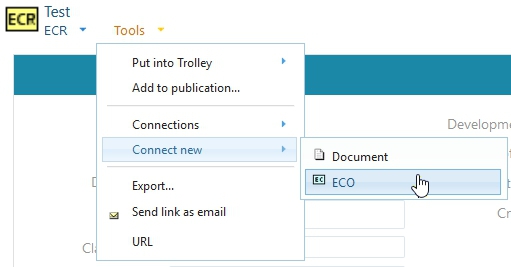
If an ECO is created without a connected ECR, you can create it in the same way as an ECR. Select either ECR or its classification, right-click it and select New ECR.
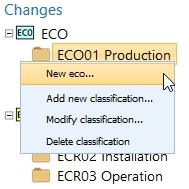
Add the information of the ECO on its page. Compulsory fields are marked with blue color. You must fill at least title-, description- and classification-fields. You can attach files to the ECO and select attributes (affects new product, affects delivered) to describe it. You can write the reason for the ECO on the description field. If you have created the ECO via an ECR, you can see the reasons from it.
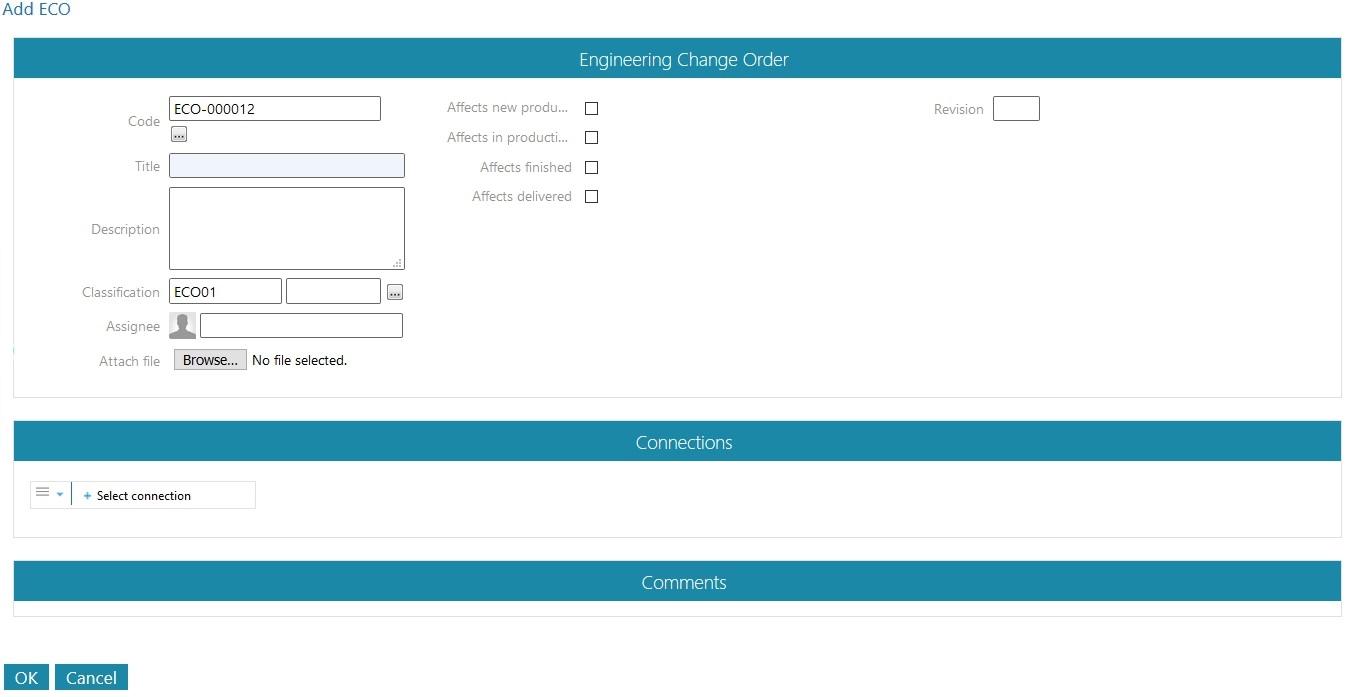
In some cases you create one ECO of multiple ECRs or create multiple ECOs of one ECR. This is totally possible if you use connections between ECRs and ECOs. The amount of connections between ECRs and ECOs isn't limited.
